IPFW GUI front end for Mac OS X: WaterRoof
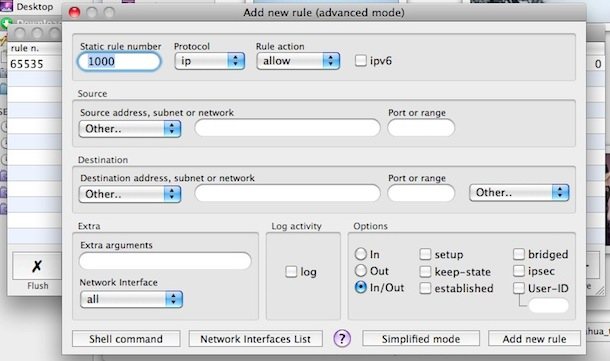
The Mac firewall has long been based on IPFW, a robust and strong software firewall that comes form the unix world. But managing IPFW usually requires digging around in the command line, so as I was recently looking around for a Mac OS X GUI to IPFW, I came across WaterRoof.
If you’re looking for a nice powerful GUI frontend for Mac OS X’s built in firewall IPFW, look no further, WaterRoof is free and simple to use. Using WaterRoof you an easily add, build, and modify ipfw rules quickly and easily with OS X. The GUI is quite nice and easy to parse.
WaterRoof is well rounded and has many features for managing IPFW rules and exceptions. The full feature list of WaterRoof from the developer is as follows:
* uses Mac OS X built-in IPFW firewall. No kernel modules, no extensions, no pain. WaterRoof is free and open-source
* the most advanced Mac OS X free graphic frontend for ipfw now features a new, clean interface. WaterRoof lets you create, modify, delete, move ipfw ipv4 and
* ipv6 rules very quickly.
* build ipfw rules easily with the new simplified interface and the IPFW Rules Translator. Building ipfw rules now is easier than ever
* Backup and deploy firewall rules with WaterRoof Injectors
* Quick dns reverse and whois queries with copy/paste
* manage network bandwidth with dummynet pipes and queues
* check live dynamic rules created by stateful firewall rules
* watch and parse firewall logs, create raw and graphic statistics
* look at active network connections, block them or limit their bandwidth on-the-fly
* list all applications that make network connections
* manage Network Address Translation (NAT) daemon: create a dual-homed firewall/nat/router with port redirection and forwarding; deploy NAT settings using
* WaterRoof Injectors
* import rules from NoobProof Injectors
* keep your favourite firewall rules active at system boot; import/export rulesets
* explore and test ipfw with configuration wizard and ready rule sets
* compatible with Mac OS X Server 10.5 or later .
* requires Mac OS X 10.5 or 10.6 or later
Keep in mind that the newest versions of OS X use pfctl rather than ipfw.


But I thought that ipfw wasn’t used. Isn’t the OSX’s firewall called application firewall?