Improve iPhone Battery Life

The iPhone battery is designed to provide a significant amount of talk time, internet/app use, and data consumption. By using the phone properly and customizing a few settings you can dramatically improve how long your iPhone battery lasts.
Here is a comprehensive list of tips to improve the health and battery life of your iPhone.
Keep your iPhone battery healthy
The first thing you should do is focus on keeping your iPhone battery healthy by using it properly and in optimal conditions:
- Use the iPhone regularly – just like any other lithium battery, using your phone regularly keeps the electrons moving and keeps the battery healthy
- Keep the iPhone out of heat and the sun – heat will degrade your iPhone battery life dramatically. Room temperature is the ideal operating temperature
- Run through at least one full charge cycle a month – this means charging the iPhone to 100% and letting it drain to nothing
Optimize the iPhone settings for best battery performance
To maximize battery life, you should disable unneeded and unused features:
- Enable Auto-Brightness adjustments – having your iPhone screens brightness jacked up will drain the battery quick, use the auto-brightness feature in Settings -> Brightness to have your iPhone automatically adjust to ambient lighting
- Minimize or disable location services – each time a location service is used, the GPS unit in your iPhone activates and uses more battery.
- Turn off push notifications – disabling all push notifications will help extend battery life because the iPhone is not transmitting data when an application isn’t in use. You can also selectively disable push notifications for apps that you don’t want push updates for. You can do this within Settings -> Notifications
- Lock your iPhone – locking your iPhone when it’s not in use will prevent accidental taps and screen touching from activating the display and draining the battery
- Reduce mail check intervals – do you really need to check email every 5 minutes? Reduce the mail checking interval to conserve battery life
- Disable push mail – same theory as above
- Disable Keyboard clicks – the keyboard clicking sound uses processing power to play each click
- Limit use of vibrating apps – many games and apps use the iPhones vibration feedback feature, limit the use of this feature or disable it within the apps themselves
- Use Airplane mode – if you know you don’t have coverage or you don’t need cell service, enable Airplane mode to stop the iPhone from constantly searching for cell towers. This is a great tip to preserve battery life if you’re somewhere without coverage.
- Turn off 3G or LTE – 3G is faster but also uses more power, if you have limited 3G coverage or you aren’t transmitting a lot of data, disabling 3G will improve how long your iPhone battery lasts
- Turn off Wi-Fi – if you’re not using WiFi, disabling it will improve your battery life since the iPhone will stop searching for WiFi networks
- Disable Bluetooth – disabling Bluetooth can save quite a bit of battery life
- Disable the iPhone EQ – turning off the iPhone equalizer provides a boost to battery life when listening to music
- Turn off the iPhone – if you’re not using it for something and you don’t have cell coverage, just turn the iPhone off. Simple.
These tips will generally work on all iPhone models, including iPhone 3G, iPhone 3GS, and iPhone 4, even the first iPhone. Of course using an older iPhone 2G or 3G will not have the same iOS 4 features so tips pertaining to iOS 4 will not apply to you.
Jailbreak and Cydia apps may affect iPhone battery life
If you jailbreak your iPhone, certain apps that are available on the Cydia store will drain your iPhone battery more than usual. Although very useful, apps like MyWi and 3G unrestrictor consume more battery life when in use due to the increased and constant demand on the iPhone. Keep an eye on the usage of these apps and others like them, your battery will last much longer.
Improve battery life with the latest iPhone software updates
Apple recommends you always update to the latest iPhone OS system software, but sometimes the release of a new OS brings unwanted consequences. For an older example, the release of iOS 4 runs very slow on iPhone 3G and the increased software lag and response time noticeably degrades battery performance as a side effect, which is pretty much the opposite effect of what an iOS update should do. This is generally not the case with the software updates though, and typically iOS updates actually improve the performance of battery life.
Check iPhone battery use
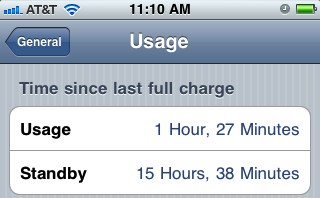 You can check the usage time since last charge easily.
You can check the usage time since last charge easily.
- Launch Settings
- Tap on General
- Tap on Usage
Usage is literally your active usage of the phone, Standby is time that the iPhone has been on but not in use, like when you’re sleeping.
Longterm iPhone Battery Life, Capacity, & Official Numbers
Longterm, the iPhone is designed to retain 80% of it’s original charge capacity after 400 full charge and discharge cycles. Battery life has improved with each new release of the iPhone, with the latest iPhone models offering the best battery life. Apple had this to say regarding iPhone 4 battery life:
iPhone 4 offers up to 7 hours of talk time on 3G, 14 hours of talk time on 2G, 6 hours of Internet use on 3G, 10 hours of Internet use on Wi-Fi, 10 hours of video playback, or 40 hours of audio playback on a full charge at original capacity. In addition, iPhone 4 features up to 300 hours of standby time.
This has only improved with more recent releases, and in theory, the newest models will last even longer.
If your iPhone is dramatically underperforming, try the tips mentioned above or take it to your local Apple Store to have a genius inspect the device for problems. If you’ve noticed your iPhone battery isn’t performing like it used to, there are likely reasons for this, whether they are software or hardware related. If all else fails and your iPhones battery is simply dead, you can replace the battery through Apple or a third party.
Updated: 1/18/2013


[…] there are tons of other battery tips, but ultimately the six offered above are going to make the biggest difference without getting too […]
[…] Follow general tips to improve battery life by adjusting settings and turning off unnecessary features […]
[…] on cell coverage, and each task runs in the background until completed. In fact, one of the common tips to improve battery life for an iPhone is the complete opposite of this, and to reduce the fetch setting to a higher […]
OMG thank you so much! I’ve done most of this and my battery life has improved! It’s lasted me ALL DAY without charging it! AND I didn’t charge it overnight! so thank you so much!!
Should have a function that automatically switch off 3G and turn to EDGE during standby mode. This will help iPhone4 battery to last longer.
Or have schedule that allow switching in between 3G and EDGE at a pre-define time of the day by user…eg Sleeping at night
[…] there’s little reason to keep it turned on. Leaving it enabled can needlessly reduce your iPhone battery life while it searches out for bluetooth devices that don’t exist, so save your battery life and […]
push helps battery life – that’s the whole point – it’s an alternative to an app continually polling for data
I disable half that stuff anyway just because its annoying. Bluetooth is a total hog too and if I’m using a headset my battery is toasted in an hour or so.