Simple Stopwatch & Timer for Mac OS X Menu Bar: Thyme
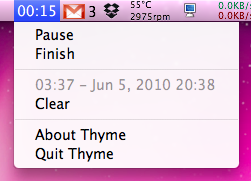
If you’re looking for a simple stopwatch menubar timer for Mac OS X, look no further than a little utility called Thyme. No, not the herb, Thyme is a very simple Mac app that sits in your menubar and allows you to quickly start and stop a timer.
Wondering how long it takes you to perform a certain task? No problem, use Thyme and figure it out. Or perhaps you’re thinking of using it for a DIY Pomodoro technique, that works too. Whatever the reason you need for a simple timer in the Mac menu bar, Thyme does the trick.
Once installed, you can quickly activate and deactivate Thyme from the menu bar item, or by hitting Control+T (with a customizable keyboard shortcut), otherwise just access it from the menubar where you’ll find a Start, Pause, Finish, and Clear option, along with a simple elapsed time indicator that will technically run for days in case you’re timing some multi-day computing experience. Not into the default keyboard shortcuts it provides to start and stop the timer? Well, you can change those too in the Preferences.
It’s a free Mac app and very lightweight, you can grab it from the link above or check out the source code over on GitHub.
Thyme is surprisingly useful, whether you’re using it to time a project, bill an hour of labor, keep track of how long it takes to complete a specific task, use it as a manual pomodoro, or you know, maybe you’re using it as a baking timer because the ovens built-in timer is busted so you’re keeping an eye on things from your Mac (hey no judgments from here, I’d do the same thing), or you’re simply timing how long you’re putting into something, obviously there are a million and one uses for a stopwatch or watching elapsed time, and Thyme does the job. Simple and handy, with no frills, hard to beat that.
Of course, if you’re the type who is not keen on installing third party apps if you don’t need to, you can always create a rudimentary stopwatch from the command line of Mac OS X too, and then you won’t need to bother with any new Mac apps or downloads. So whatever works for you, give it a try.


Hi, thanks for sharing the timer app.
I think the link is broken though. It should be pointing to https://joaomoreno.github.io/thyme/.
Thanks, fixed the URL. Not sure why Github didn’t redirect the .com pages to .io but I bet that change caused many broken links
actually a great little app which I use since years (esp. useful with the keyboard shortcut) – but the watch continues counting after sleep mode, even when it was stopped before. Is there any comparable alternative without that ‘bug’?
thank you ur the best!
Thyme is really a neat, useful app. However, recently I have also found a liking with SimpleTimer: https://appletomato.github.io/simpletimer/
Thanks for the link to this awesome little timer, Thyme. Works great for keeping track of time when I’m giving presentations!
Now I have Thyme on my desktop and it works fine, but how do I get the app into my applications folder? There is only an alias there and any attempt to transfer the entire app by holding down command option or control while drag gin only results in another alias in the app folder.
??
Running OSX 10.8.5