Mac Theme for Windows 7
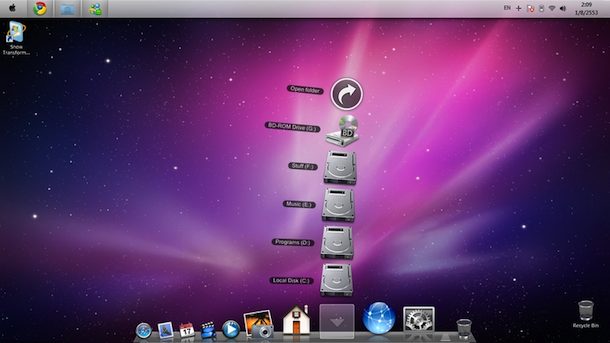
If you’re using a Windows 7 machine, why not make it look like Mac OS X? This task is made very easy with a theme/skin set called the Snow Transformation Pack, it turns your Windows 7 theme into a very convincing near complete Mac OS X interface including icons, wallpapers, the Dock, sounds, dialogue boxes, login screen, window skin, and more.
The Snow Transformation pack is freeware and available to download here
Of course if you’re this obsessed with Mac OS, you should probably just buy a Mac![]() and save yourself from the burden of Windows 7 and trying to skin it to look like a Mac, right?
and save yourself from the burden of Windows 7 and trying to skin it to look like a Mac, right?
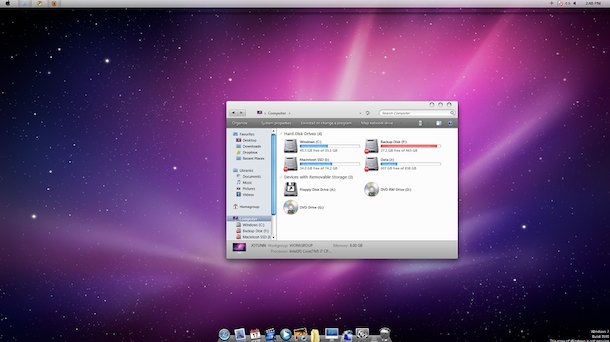


Hello,
I don’t know where to download the Snow Mac theme,
Can you show me please ?
Best.
BURDEN? There is no burden of using Windows 7! Never had any issues with Windows 7 whatsoever. Everything works smooth and flawlessly. I’ve never seen a blue screen on a Windows 7 machine… unlike previous editions of Windows.
The burden of Windows is using the extremely dumbed-down Windows 8. It looks like a product for toddlers that someone like Fisher-Price would produce.
Is this trust worty? I don’t know If I download it if it would work
Everything is like before (windows 7 theme) except for the icons, the icons stayed like the Mac theme, help!
i like this theme.
hey how to open this
how do i download it
Looks cool! Havent downloaded it yet.
if you people want to put windows on their put a windows 7 or whatever iso on a flashdrive and you got windows back whenever you want
THANK YOU SOO MUCH :D I FINALLY GOT MAC ON PC !!
i installed this on my windows 7 and my whole itunes has been flipped. everything is backwards. how can i fix this?
very nice and easy to uses
I want to download this but in the download, if pops up with an ad where you have to pay. Please change download link.
will this mess up your pc??
lol if u wanna remove just clean disk
This theme (pack) is wicked. Mac’s are stupidly overpriced, they don’t do anything better than ‘pc’s’ But i love how their OS looks. With this i get it.
Thank You!
where do i download? dont wanna click wrong one
How to open the .zip_ file, it cannot be opened…
I installed this and now how do I get it off, I tried everything and restored my system, even reloaded windows 7 and I cannot get it off. Its cool and all but I am sick of it. Another thing is the beeping that I think someone mentioned earlier. I can mute my system but when I try to watch youtube videos the beep cuts out the youtube audio and it happens like every second so its really hard to make out songs and stuff. The beeping also seems louder in my headphones. Thanks for making this killer theme and any help you can give to try removing it would be great!
it is the most shameful thing for windows user. damn.
Does Word Work on it???
i had this for awile but tried to change back to windows theme everything went back to the normal theme except the start button still has apple logo and a few other icons like the sound is still an apple sound logo recycle bin did not change back and when restarting the screen is still a grey apple startup screen HELP ME CHANGE BACK to windows 7 please!! thanks
nice one i tried it and i will download it again.
I have a mac at home, but for work i have to have a windows laptop. So this makes it more fun to work with windows. :D
KYA WINDOS 7
I LOVE WINDOS 7 THEMES
LOVE WINDOS 7
Thanks for posting this, I might be picking up an iMac G5, but I’d much prefer the elegance of OS X on my high end gaming PC.
wen you got this mac, the windows programs then still work ?? en can you still install windows programms
if you have other users on the computer will it affect the other accounts?
Uh… So I installed it and everything works fine, but for some reason, whenever I open iTunes, it shows up backwards…. Literally. So far iTunes is the only program I’ve had this problem with…. Any solutions for this?
Actually, I’m having the problem with a few programs now… They’re mirrored. :-/
Hey, I installed it once and the X – and + symbols were on the left side, now the right; anyway I can change this?
I’m loving it….
Had already my personal Macbook but in office windows PC (now it feels good :)
Everything working fine with this TP… except Mozilla Thunderbird. It is showing me in reverse/mirrored format … any advise?
if ur pc wunt start enter d pc using safe mobe by pressing the f8 key continously after switch on ur windows wud run normaly displayin d mac stuff.on start menu type system restore den restore ur pc to any previous restore point.everytin wud wok fyne nw
Sound / Audio error
Try this, works for me!!!
Quote:
First of all let me thank you, It works:) Regarding the sound issue follow the steps it worked for me
1 Go to control panel
2. Double-Click on the Sound Icon
3. Single-click the Speakers to highlight them
4. Click on Properties (bottom right corner)
5. Go to the Enhancements Tab and Click on it
6. Now click “Disable All Sound Effects”
7. Click OK and you should be good to go!
I hope this would fix the problem:) Thanks once again!
hei ive a question the dock is not in my pack its all good but i dont why its not shown :/ ;D
Unfortunately I installed this theme and now I have no sound… nothing, all my games nothing…
Please help I love the theme, but I can’t use my PC if it has no sound.
the mac dock on my pc suddenly disappear as i usually auto-hide…how to get it to ppear again?
hey, how did you get the “iPhoto” and “Calender” and some other macintosh icons?? thanks! need help :(
but Mac sucks, how to achieve the contrary, on a insecure Mac use a robust windows 7?.
I have got that theam but now i need to get rid of it
HELLLLLLLP!!!!!!! pleasssse
hi i had installed a os x lion theme and now my laptop won’t boot
it can’t start up
does anyone know how to fix this problem?
I installed it and it worked great. I also installed rocket dock and the snow lepored skin to complete the look. before you critiise me, i am a 7th grader stuck with a decent lenevo laptop. just wanted to impress my friend who has a actual mac. there’s one problem, and that is that all the system notifaciton and icons exept the clock are turned off and i can’t turn them back on agian because the system won’t lett me. help me!
Hi, i have games of steam. If i do this will i still be able to play the games that are only compatible with windows 7? tks
MY computer has no sound after installing this..can any 1 tel y???
And a possible solution??
Macs are terribly expensive. You can build a powerful WindowsPC at the same cost of a 1000 MacBook.
so can i still play my windows games with this theme?
serieux en fait il faut que vous alliez sur demerrer puis vous tapper sweetIM et puis vous suprimer voilà ;) meme si moi sa ne marche pas a cause d’un truc vous pouvez tjrs essayer
Help! I used it but ran out of disk space now whenever I turn on my computer it’s stuck at the welcome screen! I’ve left it for awhile but nothing changes! Please help I don’t know what to do!!
I downloaded this…awesome btw, but I have NO SOUND on my computer. When i delete the files and change back to regular, my sound is fine so I know it’s this file for Mac….please help me out to get my sound back??
How do i fix my volume I cant hear anything at all
the windows goes to the side and are not reachable. I’ve tried reinstalling several times but happens everytime. Anyone knows the solution?
guys..? is this can inversible ? how.?
i installed and ran this on my windows 7 home premium. its very convincing. but most of the time, the dock wont dissapear when im in the browser or watching a video. its getting very annoying. can you guys help?
Is it reversible? How?
where’s the download????
I have both a pc and a mac, and I’ve gotta say I love the looks -among other things- of OS X so much that I had to look up for this ’til I found it.
hi, i had to turn off UAC before installing this transformation pack on windows 7 ultimate x86. while the installation begins smoothly, a small window pops up stating that system files are being modified & right after it disappears another error window pops up reporting that actioncenter.dll could not be opened & as soon as i click OK the installation is terminated.
whats going wrong here, can anyone help?
I have to wait to get my Mac. I’m going to be getting a Mac but I have to wait. Until then I want to start to get the feel of a Mac. Not only that, Mac looks really cool, so to make my windows look like that just feels nice. Don’t criticize us for wanting OUR computer to look how we want. Obviously you were looking into it too if you found this page.
When I go to install it, I am denied access because the error message told me that it cannot open modifype.exe.
I can’t even find this file under the location it has given me:
C:\\Windows\modifype.exe
Please provide me with some help on this.
I have Windows 7 Ultimate
Thanks for the theme i’m just having one problem when i right click somewhere you know how it usually shows those thing like new folder and all that, my one is just not working can’t see the writing help please!!!
Is there a theme with the neutral gray colors like this one, but without the overly mac-ish look (the Apple logo, dock, etc…). Or something with the neutral gray look of the Adobe CS5 programs. thx
[…] 7 Boy have I found a, easily the best, Mac theme that I like. You can download here:Mac Theme for Windows 7 Here's a screenshot: It's a complete conversion. Now I know I know, I'm not a Mac fanboy, but […]
[…] transformation packs I've ever seen for Windows… Much better than Vista OSX. Check it out here: Mac Theme for Windows 7 Let's some other transformation software out there, anyone got any custom mods? Desktop: AMD […]
I’m buying a Mac soon, but it’s for school mainly, so i downloaded this on my current computer to get used to some of the features, so when I do buy it, I can start right away because i’ve never had a mac before and when I saw my friends mac, i was really confused, thanks a lot :)
How to install..?
how do i get the mac bar
Can you change it back to the previous theme, and how?
Thanks :D
what is the lie called
idk what its called
[…] PC at work? Maybe you just prefer the look of Mac OS X to Windows? If you’re bored of the Mac OS X 10.6 theme for Windows, spice things up with an all new Mac OS X 10.7 Lion theme for Windows 7! The theme pack is pretty […]
mac sucks i just wanted to get this so i can say look i have a better computer then yours with the same OS and make a joke haha laughing
how am i supposed to switch to my normal theme ???thanqu
WHAT!!! Is there a way to uninstall this !!! I find it lagging my computer a little…. Thanks
it does not change any of my icons, neither my wallpaper…
I download the file but it says changes cannot be made b/c I don’t have access to the system change requirement? .. do u know anyway I can fix this. thank yoU!
Hi, this software is great. Everything is working well and nice but i seem to have a problem. Whenever I open my folders of even task manager/recycle bin, the windows do open but they end up going to the side of the screen and i can’t reach them. Please help. Thank you very much.
Hello, I have a problem with this software. After I install it, there’s no sound on my computer. I looked in control panel/sounds/change windows volumes to windows defaut, but nothnig, there is no audio. Pls help!
Except for that it’s pretty good!
Actually, I’d rather download myself a free Macintosh OS X theme for Windows 7 rather than to waste my money on the actual thing. Plus, most applications refuse to cooperate with Apple’s Operating System, which is just a downer.
its not working for me. it says i need to run the program from an administrative account on my pc but i am running it from my administrator account….someone help me please
right click on the setup and click on run as Administrator
wow this an awesome theme!!!
buh i still enjoy my PC beta pphheew!!!
why not buy a real mac? I mean who wants to fake it and these things never work for me because it always takes too long and stuffs my computer and bla bla bla. So just some wise info, dont download these things
XD
“why not buy a real mac?” Because they cost to much and they aren’t as good gaming machines as PC’s.
Thats why people don’t buy Mac’s.
can someone send me the link to the theme file? i don’t really want the whole pack >__>
You may like or not like what i said but that’s the hardreality sometime you americans must accept….. “since when did an american product called good” nadah now adays….. blame yourselves for voting obama….
I don’t recall what it is called, but the bottom of the screen, whatever it is called, is not responding to right clicks or opening anything. How do I fix this?
Do you have to give you cell phone to the survey you must do? Will it charge me? Seems this is the only way to get this theme..
It looks like a mac, but are the functions like control panel the same as windows7? thank you
alex, the functions are the same, only the icons and style are different.
its half worked but how do i get the real dock thing at the bottom?
This looks nice, I wanna try it. Don’t really care about the OS war. If it gets things done then I’m happy.
Hey guys, i keep getting an error when i try to install.. first was a administrative error that i sorted out.. now it says
“The file ‘C:\Windows\Modifype.exe’ could now be opened. Please check that your disk is not full and taht you have access to the destination directory. Access is denied.”
I am using windows 7 64bit. PLEASE HELP. I dunno wat to do, thanx alot.
o btw, i got space on my harddrive, far from full
Try to turn off the UAC (User Account Control) until installing or install it in a different partition
How did u fix the administrative error
run as admin
right click
[…] better than that of Windows… and because I had nothing better to do… I downloaded a Mac Skin for Windows 7. What does it do? Nothing really… it just moves some things around, changes […]
hey guys ive got a proble, with the hotkey configuration, and secondly whenever i open google chrome or my documents file or any of that it goes to the side and i cant reach it, whats to be done in this case?
thank you
”Hot key i could not be configured”(for i=1,2,3,4). Need help. Any suggestions guys ?
This is awesome but I’m getting few similar errors on start up….”Hot key i could not be configured”(for i=1,2,3,4).Can ny 1 me help me out a little regarding this.
this theme is like
“garibon ka mac on windows 7”
Ha ha hha haa
wellsaid…
I support sollo and ones who criticise this are bizarre beacause after all, even someone who has Mac can change it’s appearence to Windows for a change…
i am also with sollo. Some people just can’t afford macs
you guys dont criticise this.Some of us can’t afford a mac and we need to feel what it feels like to have one. If you are rich enough to afford one,dont look down upon the efforts of the poor.
Good Words sollo….. Fully supporting you…
and Macs aren’t for games… in which most are interested … so why buy a mac ???? enjoy Gaming & a lot more on your pc ..
I agree, I’m downloading this on my netbook just to troll apple fanboys. Macs are obnoxiously expensive for what you get. Windows for the win. Let’s see if mac could make a win 7 theme.
Man is this neat-o. Installs flawlessly on my rig. The interface feels fresh on my Win7. Can’t say any cons about it really… its just that there are random ‘popping’ sounds occurring. I can’t tell if it really make sounds for everything I do but sometimes just sitting idle, a noise pops. Can anyone tell me what it is? I can certaintly just tell there are cue sounds for maximizing windows, minimizing windows, opening an app, etc. But being idle and making those sounds are rather odd. I rather not be paranoid something is wrong or someone is looking through my computer.
Dear DAVE i am also experiencing that annoying sound…. please do tell me if you get any solution…
Dear Dave
I have found the solution for that annoying sound. Go to system sounds and change the sound for “open program” and will get rid of this pop sound….
just mute it mate
THE ONLY PROBLEM WITH GETTING A BEAST MAC IS COMPATIBILITY WITH MY PRODUCTION SOFTWARE, IM SURE IT WILL HAVE MY DRIVERS FOR MY EXTERNAL SOUND CARD BUT IDK, ITS A LIL SCARY TO SPEND THAT DOE AND NOT BE ABLE TO USE IT HOW IT WANT….ALTHOUGH ONE DAY I WANT TO GET AN IMAC…CANT WAIT.
“doe” = female deer
“dough” = American slang for ‘cash’, ‘money’, ‘moolah’
can’t buy a Mac with cervids as far as I know.
listen theres nothing wrong with exploring with ur pc or mac and changing it around, its ur choice since u bought it with ur money. people turn macs into pcs n pcs into macs, either the hard way when they change the OS or the easy way when they change their theme. and to make let it known, macs r not gaming computers, there made for designing the games and codes etc. pcs are gaming computers, there made to play video games and design. so u chose
OMG! It’s Mac Os X on Windows!?!? Do it right now, I tried many other websites but all of them didn’t work except this.
hey how do you install it…i downloaded it but idk how to make it work please reply!!!
Worked well on my Dell and it’s the easiest setup. I’m getting a Mac eventually, but until then…
guys, it not worked for me, windows sart orb changed, some icons and style (aero) is the same
guys it just a style, and makes your pc a lil fun to play around with.
how do you download it?!?!?!? please help!
You do this by scrolling up and clicking on DOWNLOAD!
Disgusting…
To bad the Linux version of this is terribly out of date. Docky works nice though.
Tried to download this and my University’s firewall blocked it. Just another reason why faking OS X doesn’t pay off.
Who cares, one of my friends had this and easily deleted.
after a couple months, he wanted back and it still works – nothing is blocking it!
Yeah dude…
Sozz for rudeness
Contact me on Skype my name is Danger_Bob
Sorry for affairing with you lady
Just another way for Windows to copy a Mac. They already did it with the Dock (and they say in one commercial they thought if it first.) Lame. I agree. Just buy a Mac, don’t pretend you have one. Of course this could be good for Mac owners with Windows 7 bootcamped. I’d use it for that.
my biggest worry with buying a mac is support for video games. i look up video games for mac and i just dont see as much but i love how they look. should i buy a mac if i’m interested playing video games occasionally?
What kind of games do you like? Macs can fun almost all the big games, warcraft, starcraft, sims 3, age of empires 1,2,3, even some easports games.
A don’t forget snood! :D
And have you seen the support for those games? Read Blizzard forums about the mac… so many issues, especially when updates come out. AoE 1,2 and 3 are old news.. We give mac owners the old stuff, we get the new stuff..
I have WoW on OS X Lion and don’t have any issues at all. And for gaming I just use Steam. If I /really/ need Windows, I have Parallels. But seeing that most major programs and games are on OS X as well, I rarely visit the Microsoft concoction.
You could try downloading Wine.
install bootcamp.
get over yourself its just a computer…
Hey, the dock doesnt show on my windows 7? help please?
ive the same problem can someone help please?? :D
hey ,,Just reboot using the os cd
what do you mean?! please help!!!! :(
Give me the money and I’ll buy it in no time.
Amen brother! Buy a Mac, don’t fake it. Or at least build a h4ckint0sh…….
is this reversible?
yea. just go into controll panel and delete the ile. Your old settings will be restored.
How can i delete this, i did system restore but it is stil here :(
Make a new profile if you have to, or just go personalize and install new one.
go to control panel go uninstall and delete snow tranofmation pack
You have to create a restore point before installing the theme and if you had a problem after installing the theme do a system restore with that restore point.
I have the same problem, can’t undo the theme. What do yo mean by ile? please reply.
ile most liikly means FILE, dumbass.
he forgot the f its file
remove it in control panel .
yes you need to only unistall it man
I got mac and pc :D
Well I Wont Buy Mac! why? Hmm Installing hard and was i dreamed is Gaming laptop
Buy a mac? Why? Over priced and last year PC hardware…. I can do EVERYTHING a mac can do, faster and cheaper!
Exactly, Macs have their advantages but are grossly overrated.
PC sales crush mac sales.
I do not get why people love Macs so much. They are cool but they are WAY too expensive.
I have a personal Mac, but the computer I have to use at job is windows, then I rather that looks like my mac :) Thanks for the help!
then he wouldnt have a job!!