How to publish an iBook to the Apple iBookstore
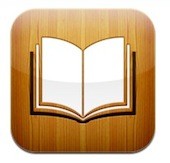 Apple and Amazon are rapidly changing the way books are consumed and read thanks to the iPhone & iPad and Kindle
Apple and Amazon are rapidly changing the way books are consumed and read thanks to the iPhone & iPad and Kindle![]() . The other effect of this is that it’s actually helping to ease the barriers to entry into the book publishing and sales market.
. The other effect of this is that it’s actually helping to ease the barriers to entry into the book publishing and sales market.
In the past an author would need to have an agent pitch books to publishers in the hopes it might get picked up, but not anymore. Now if you have a Mac and a word processor and a bit of patience, you can create your own book in the EPUB format and upload it directly to the iTunes iBookstore for sales.
OK well it’s not quite that simple (yet), but it’s not that difficult either. Just jump through a few hoops and you can get your book for sale on Apple’s online bookstore ready to be downloaded by anyone who owns an iPad or iPhone, here’s how:
Write and Publish a Book to the Apple iBook Store
First, some relatively simple requirements: you’ll need an Intel Mac running 10.5 or newer with adequate hard disk space and preferably a high speed internet connection.
- Write the book (obvious) and get it into the iBooks compatible EPUB format (see below, it is easy to take a file and convert to EPUB format)
- Get a unique ISBN number for each book title you plan to release. Cost is $25 per ISBN and you can fill out an ISBN application here
- Get the following ready: a US tax ID (social security number or EIN), valid iTunes account with credit card on file
- When all of the above is met, you can apply to be part of the iBookstore distribution network at Apple.com
How do I create an ebook in the EPUB format?
Almost any text containing document format can be converted into EPUB ebook format and there are multiple free software options available to do this. If you would like a walkthrough check out our guide on how to convert to EPUB. It covers most major source file types you’d want to convert including PDF, RTF, HTML, DOC, TXT, and more.
Thanks to a recent software update, you can also create an ePub with Pages if you already own the iWork office productivity suite from Apple.
If you’re looking for a free solution that doesn’t involve iWork/Pages and you don’t need help, just go ahead and download Calibre, it is a good choice because it will automatically create book structures like chapters, table of contents, and allow you to insert book metadata. Oh, and it’s free (open source is nice). The interface is a little strange but it gets the job done and for the wonderful price of free, we can’t complain too much.
Can I convert an existing text or word file to EPUB?
Yes, you will need to download a program that handles the ebook conversion for you. There are many free options, see above or refer to our article on how to convert to EPUB.
Can anyone help me sell my book on Apple’s iBookstore?
Yes, there are several companies that will handle many of the complexities of selling on the iBookstore for you, but you’ll still need your book ready in the EPUB format. The best way to do this is to use an Apple approved iBookstore aggregator, Apple conveniently provides a list of approved aggregators for the iBookStore. Most of these charge an upfront fee and then handle all the distribution services for you, in many cases you’ll then receive 100% of the revenue of book sales after Apple takes their iTunes Store cut. Prices vary widely so be sure to get a few quotes before agreeing to a single aggregator.


I think a verification needs to be made. ONE ISBN is not $25.00. Bowker sells 1 for 125.00 and 10 for $295.00
Just thought I’d throw that in.
Hi,
i started the process of publishing my ibook via ibookauthor and I’ve been told I need an EIN number. I started the online process but there is no UK option! Can anyone help?
Jacob, did you ever work out how to get this letter? J
In completing the W-7 form, for a Tax-Payer-Identification number, one of the documents I have to submit is a signed letter or document from the witholding agent on an official letterhead etc etc. Does Apple supply this document?
How long does it take Apple to accept your application to the iBookstore once you’ve submitted it?
I submitted my application 3 days ago for my WordPress ebook and haven’t heard a word from Apple.
Thanks.
it took me a few weeks–backlog, I believe
[…] useful blog entry including selling your book through the iTunes Store (in the […]
I keep seeing guides on how to publish one’s book with Apple, but how can one remove it from the store? I’ve published with them and want the book removed, but Apple Support can’t be bothered to respond. Thanks so much.
There are some services on the internet which can convert\publish iBooks for you. http://www.QBitPublishing.com is a good one I’ve used – they’ll do the actual conversion and publishing for free :)
Good article, but I used http://www.QBitPublishing.com who converted and published by book in iBook format for free. I’d defo recommend them :)
Does anyone know if the ibookstore accepts free ebooks? Amazon and Barnes & Nobles (Pub-it) both require books submitted through their self-publishing platforms to be priced at at least $.99.
Thanks for any other informative site. The place else may just I get that kind of information written in such a perfect method? I have a undertaking that I’m just now working on, and I’ve been on the glance out for such info.
How does a company become a direct Online ePublishing services provider for Apple’s iBookstore?
The process is pretty simple — go to the iTunes Connect site and sign up. You’ll need a US tax id number, an ISBN and that’s pretty much it.
Which Aggregator did you source? I am a resident in the UK, and would need this service for various epubs in production right now.
Amazon do seem the more competitive, but the Kindle is limited.
How long will people except paying for digital books in a world with no Internet protocols…?
I could setup my Digital bookstore and fund giving out free books with advertising attached. People are inherently greedy and with an offer of a free DRM publication will take the advertising attached.
We worry about the value of what we create but really, value is determined by what another recommends. Advertising is resolute and can only survive along side free information.
The same can be said for Apple Apps, they have no real value, no manual, no cd to install, and people are replicating to the point of saturation at an alarming rate. Apple are now selling iAds to their own community and this leads back to the problem, Advertising only survives if the Apps are free.
There is no real financial value to the next generation in adopting these digital technologies, iTunes vouchers are the product of today not the future.
Chris Davies, Cheshire, UK.
We are always willing to work with both authors and publishers to get their books onto the Apple iBookstore, Kindle and pretty much every other outlet going. We do all the conversion work, and we do not charge you anything at all, we just do a simple revenue share, nothing more complex than that, drop as an email to find out more.
I am finishing a book, and would be interested in talking to someone about the epublishing process.
I can also confirm that they do not need a Library of Congress number like the print versions. The LOC confirmed that.
I think that Amazon might assign their own ISBN for the e-formatted book. My research indicated that all versions of the book require a different ISBN. I had read that even ePub and .Mobi formats required different ISBNs, however, I published my book as an ePub and the aggregator is publishing it with Amazon, B&N, for the Sony Reader and hasn’t requested we buy more ISBNs so I’m not sure how true that is.
Why would an ISBN number be required for an IBook? It is an ebook and not a hard copy that requires tracking when sold in a brick and mortar bookstore. ? Publishing on Amazon for Kindle is very easy and does not require an ISBN. IBooks requiring an ISBN does not make sense.
ISBNs do help readers trying to find your book differentiate between formats (epub, mobi, etc., if you publish to both the itunes and kindle store) so they don’t buy the wrong version. And they can help librarians, students, and others in referencing your work.
Still, whether you have an ISBN for your ebook should be your decision.
It does NOT work for non-English writers and for non US/UK marketplace!
It doesn’t look like the ISBNs are $25 each. Barcodes are $25 each, but the link you provided takes readers to another link where we are required to pay $125 for an ISBN.
amen…it’s 125 bucks…or 25 each if you buy ten.
Bait and(or)switch.
I agree. This is especially hard to handle when you are selling ebooks for anywhere from $.99 and up. Most ebooks are $5.00-7.00 InDesign assigns a unique identifier. That should be enough.
Does Apple iBook Store accept books in other languages? Or they have to be in english?!
[…] cool, and this stack of 5 transparent laptops is no exception. There’s an iBook (this is pre-iBookstore), a couple PC’s, and even an old school PowerBook in […]
What if we don’t want to sell a book, but just produce it for our own iphone, and that of our family/friends, and not have it available to the public? Is there a way to do that?
There is a way to share your personal ePub on your iPhone or iPad. You drag the ePub into your iTunes book folder and then set your preferences to load to your device. Works great.
[…] the iPad and before iBook’s were the digital iBookstore, the iBook was the predecessor to the MacBook. I had a few of the white iBooks and they were good […]
a US tax ID (social security number or EIN)
*srsly* ?
This requirement is to insure you are compensated for sales through the iBookstore, the sales are then reported to the IRS.
I do not think it is a fair policy for authors outside of the USA, but perhaps it will change with future versions of the iBookstore.