Bypass the iPhone Passcode in iOS 4.1
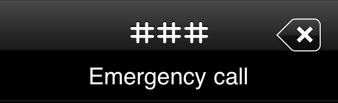
Note: You can reset an iPhone passcode but you will lose data on the iPhone. This works on all iPhone and iOS versions, whereas the tip below describes a vulnerability in iOS 4.1 only.
There’s a significant security hole that effects iPhone 4 and iPhone 3GS users running iOS 4.1. The hole allows a user to bypass the iPhone passcode completely and get around the lock screen, accessing user data. It’s a simple process and hardly a hack:
- Hit “Emergency Call”
- Dial ### and press the call button (any non-emergency number technically works)
- Immediately press the lock button on the top of the iPhone
- You’re now in the users address book.
From this you can make phone calls, browse around the address book, have access to the camera, email, mms, and photo library, including the ability to email or send MMS pictures from the photo library. The trick does not work on the iPhone 3G.
Apple has reportedly acknowledged the problem with a patch in the upcoming iOS 4.2 update, which is due for release in November for the iPhone, iPod touch, and iPad.


Hi, I’m trying to update my iPhone s4 model A1387 but it requires passcode which I do not know. Please assist. Thanks
I need my iPhone reset i forgot the pass code but I can’t reset because mylock button ddoesn’t work
OK. I had to reset my phone and I just spent money buying new ring tones and replacing lost apps. I thought everything was fine until I went to use it. It won’t let me in and my password won’t work.Do I have to do this all over again?
BullShi*
You would think they would have learned. In iOS, you can bypass the passcode in a similar way. Lock phone, press the home button a few times to call up the music player and camera buttons. Press the camera button. Tap on the icon in the lower left to access the camera roll. Press the home button, and you’re in.
THIS WORKS!! :)
ahha this really works praise the lord :)
I’ve tested this on both an iPhone 3Gs and a iPhone 4 both running iPhone OS 4.10 and this hack didn’t work. However, there are significant security holes in the iPhone 4 single user layer (I forget what it’s called on the phone) but it involves the root user being on by default with no password. It’s being exploited by all types of hackers right now from Unix gurus to 13 year olds to the DHS. And NO, I’m not kidding. I own over $12,000 worth of Apple hardware and another 8K in software (Logic,final cut studio, aperture, etc) so i am rather pissed to find out from my attorney that I’ve been recorded from iPhone 4 from its cameras. Thanks Apple!!! Please fix this now!!!
Where exactly are you supposed to see this “Emergency call” option? When my phone is locked, all I have is the slider to unlock it.
I have 3G on iOS 4 and this affects my iphone as well. It’s not requred that you enter ###, enter any numbers and then sleep button. Works.
Cheers
Interesting… But I have a 3GS running 4.1 and this problem does not seem to affect my iPhone. Any ideas?