RedSn0w 0.9.6b2 Download Available Now
 The iPhone Dev Team has released RedSn0w 0.9.6 in it’s second beta form for both Windows and Mac platforms. There are two main reasons you’d want to use redsn0w. The first is for Windows users, since redsn0w allows you to use custom IPSW files. The second reason is that redsn0w allows you to use custom boot logos on iPhone 3G, iPhone 3GS, and iPod touch 2G, assuming you have qualifying bootrom, this is obviously just a cosmetic feature.
The iPhone Dev Team has released RedSn0w 0.9.6 in it’s second beta form for both Windows and Mac platforms. There are two main reasons you’d want to use redsn0w. The first is for Windows users, since redsn0w allows you to use custom IPSW files. The second reason is that redsn0w allows you to use custom boot logos on iPhone 3G, iPhone 3GS, and iPod touch 2G, assuming you have qualifying bootrom, this is obviously just a cosmetic feature.
Update 11/23/2010: redsn0w 0.9.6b4 download has been released.
The Dev Team notes that you should not use redsn0w if you have used the ultrasn0w unlock in the past, since you may lose the carrier unlock if you were to upgrade to iOS 4.1.
Download Redsn0w 0.9.6b2
These are direct download links for Windows and Mac OS X:
0.9.6b2 for Mac OS X
0.9.6b2 for Windows
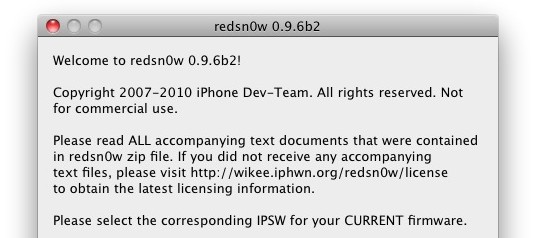
Remember that if you need to build a custom IPSW file for redsn0w to use, you’ll have to do so with Pwnage Tool. Otherwise, if you need to access original IPSW files, you can download iPhone firmware & IPSW or iPod touch firmware from two large lists.
The redsn0w 0.9.6b2 jailbreak uses the same exploit as limera1n as opposed to the older DFU mode exploit. If you just want to jailbreak your phone and you’re not concerned with unlocks, I would recommend going with greenpois0n or limera1n, they are a bit easier.


how do i use it on a mac?.. i dont know what to enter for when it says browse for a current firmware!..HELP
i tried downloading for windows but it said page not found. plz help me!
Mark55,
Try redsn0w 0.9.6b4 instead:
https://osxdaily.com/2010/11/23/redsn0w-0-9-6b4-download/
DevTeams says Pwnage will be out for Windows soon which will make this unnecessary. I’d bet it comes with 4.2 update.
This is basically only useful for Windows users but they still have to rely on a Mac to make the IPSW :)