Minimal Date, Time, and Day Screen Saver
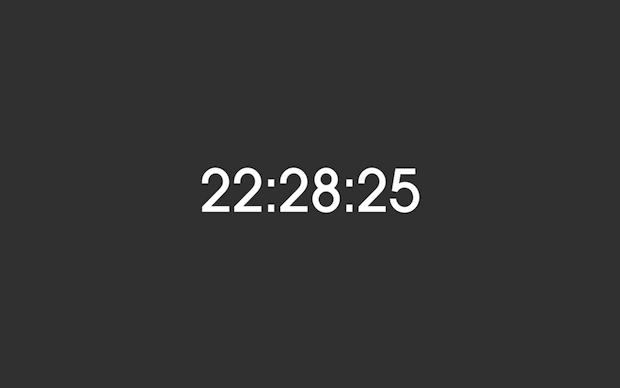
A few weeks ago my microwave broke, which you might think has nothing to do with clocks but I actually never use the microwave for anything except to check the time. With the giant clock aka microwave broken, I set about to find some clock screen savers for Mac OS X so my unused Mac could tell me the time. The first one I came across is the retro styled flip clock screen saver Fliqlo, which I really like but it doesn’t count seconds, so I searched around some more and came across “Today” which you can see in the screenshot above.
The “Today” screensaver offers a nice minimalist screen saver that will give you the date, time, or day, and for the time it does include seconds as well. Apparently it was inspired by a famous artists paintings of the date, but whatever the inspiration it resulted in a nice minimal clock for your unused Mac screen.
Today is a free download and looks great in it’s simplicity, check it out if you’re looking for a nice simple screen saver.
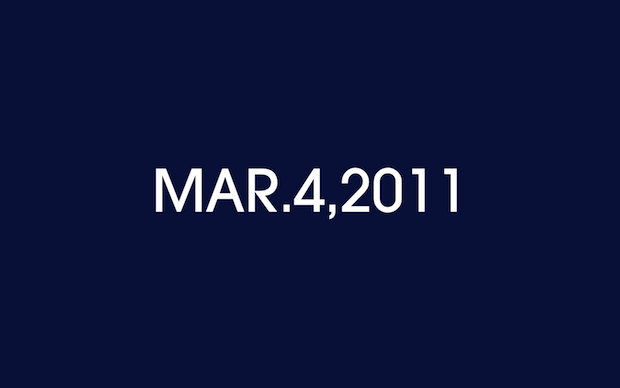
Settings are limited by design, you can adjust color and then to set the date, time, or day.

That’s all there is to it, nice and simple. Who needs a clock when you have a Mac?


Hello! I am trying to download this for my mother-in-law with dementia. She needs to know what day of the week it is and her computer is next to her calendar. This is super beneficial with people with people like her! Thanks for writing this. It makes it so she can live independently for a few more years. That is a BIG deal!
Alicia
[…] styled clock screen savers are fairly popular and we’ve shared a variety of them here before, but it’s hard to get more minimal than a binary clock. The aptly named BinaryClock is just […]
[…] you want something similar but with the date as well as the time, a screen saver called Today offers that, though it’s not as lightweight as this […]
I can tell you exactly why you would want to power a computer to tell the time (using a laptop anyway). Regular analog clocks are great, low power but useless in the dark. LCD clocks can be difficult to see during the day and the backlights have to be switched on and only stay on for a few seconds at night. Alarm clocks have a small display not suitable for living room use. Of course you could shell out 50-£80 for a large wall mounted one, or you could use an old laptop and recycle it as a clock. Wattage is low, and it’s one less electrical item in a landfill site that has environmentally toxic compunds in it. Great as a living room clock that can be wall mounted that shows time and date. Also if you are on a green electrical tarrif you are supporting renewable energy.
I wouldn’t dream of using a regular PC to tell the time though. That’s just irrisponsible power consumption IMHO and shortens the lifespan of a good PC which will end up in a landfill sooner!!!!!
Any chance of getting this screensaver on a 12 hour clock, rather than the 24 hour?
Seems like electricity and fuel is still way to inexpensive in the US of A to force people to use it responsibly.
Way to conserve electricity.
I am not a green hippie at all, I just don’t understand why you need to power an entire computer just to tell time.
Seems wasteful and just tacky.
Kind of an ***hole thing to do really.
Or use the widget clock
Why bother when you can just have Mac’s screen saver add the time to whatever your existing screen-saver-of-choice is? Check the box “Show with clock”.
The size of the default clock display is too small for me to quickly glance at from a distance, but that is certainly an option.