Hack Mac OS X Lion to work on unsupported Core Duo & Core Solo Macs
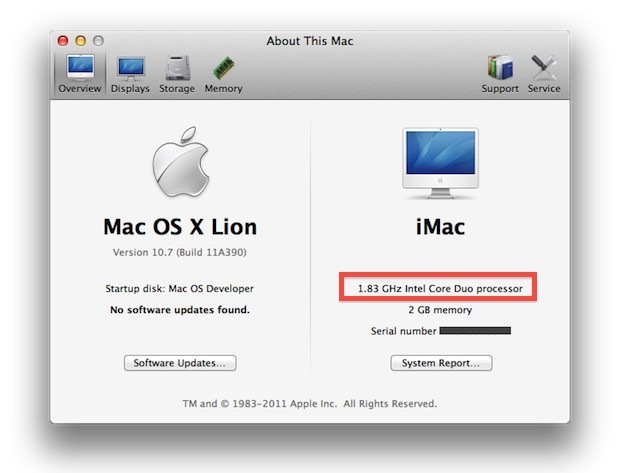
Mac OS X 10.7 Lion Developer Previews 1 and 2 currently do not install on older Macs with unsupported Core Duo and Core Solo hardware, but by performing a simple hack you can get these machines to boot Lion.
Apparently the only thing preventing Lion from working on these 32-bit Macs is a single file that is easily removed, located here in a Lion installation:
/System/Library/CoreServices/PlatformSupport.plist
The file is hidden, but you can show hidden files with a defaults write command or just the Terminal with “ls -a” command.
All you have to do is install Mac OS X Lion on a Core 2 Duo machine and move the installation to a Core Duo or Core Solo machine, then delete the PlatformSupport.plist file. This at least works with the first Developer Preview, although some MacRumors forum members note problems booting with Dev Preview 2.
If you’re going to attempt this, we’d recommend installing Lion on a separate partition, and be sure to have a recent backup of your Mac hard drive just in case something goes wrong.
It’s not known whether the final release of Mac OS X Lion will support Core Duo and Core Solo CPU’s, but we’ll find out this summer.
This comes via MacRumors Forums, thanks for the submission Eric!


I recently bought a Macbook 1,1 Intel Core Duo. There are a lot of people saying it’s possible to upgrade to Lion OS X 10.7 with a certain Plist hack. I don’t understand why not just make a simple ISO image and eliminate a lot of headaches. By the way…I hear it’s possible to do this with Mountain Lion 10.8 as well as Mavericks 10.9 and rumor has it that it may even be possible for Yosemite 10.10. C’mon people lets make it happen.
is there a hack/fix to make Lion 10.7.3 to work on Core Duo Mackbook? deleting PlatformSupport.plist doesn’t work… plz help
Sorry, that is not possible. Several core Apps inside Mac OS X Lion (such as Finder) are 64-bit only, not Universal 32/64-bit Apps. As such, they must run on a 64-bit CPU. Without these core Apps, your Mac is useless.
The Core Duo CPU inside your MacBook is not 64-bit. Since it is soldered directly to the logic board, it cannot be removed/upgraded.
Therefore, Mac OS X Lion will never run on your Core Duo Macbook.
Muchas gracias por tan valioso aporte a nosotros los iniciados.
the question is can i creat plist manually?
hi….dude how install show lep……i’m used intel core 2 duo…the os keral error …but ask cpus number and bus ratio number………tell me please dude…….
busratio=20 cpus=1
Cant delete PlatformSupport.plist on any of my computers even the the one running lion now.
MM 1.1 upgraded to C2D 2 ghz and 2 gigs ram.
I was successful installing the hacked (to run on non approved Intel systems) Lion GM version, issue that I have not been able to resolve is: 10.7 will not update to 10.7.1 it pitches a Java error and shows all the drives with caution sign. Tried to install the Java latest on Apple site it would not install same error and hd message same from the Lion update. I have removed the file from /System/Library/CoreServices as well. Lion seems to run just fine except,
No updating.. anyone have this issue or know of a fix???
Thanks
Roger
@Roger: My hacked Mac Mini 1,1 upgraded to 10.7.1 just fine without any extra modification
Slincent, was this the Lion GM version or Retail, as I understand it they are different. If dont mind perhaps a link to your source since maybe I have downloaded a bad version from torrent.
Thanks
Roger
I’ve read that it IS possible but you won’t be able to use the finder as it is a 64-bit app.
I tried to install Lion on my MacBook Pro (MacBookPro1,1) but could not get it to work. Put my machine in target disk mode, connected to a unibody MBP, installed Lion from that machine onto my laptop as an external drive and removed the plist. When I try to boot off of the new Lion install (or it’s hidden recovery partition) from my machine, I get the circle with the line through it. Time to upgrade :)
Had you fixed the problem? I’m in the same situation with my macbook pro core duo…
A friend of mine said he saw that you can install Lion on a MacBook1,1 (original, 2 GHz Intel Core Duo, max 2GB Ram) but doesn’t remember where he saw it… If anybody knows what he’s talking about, please let me know. Thanks.
I got this to work with the DP1…
Has anyone gotten it to work with the GM?
I need to install it on a MacBook Pro Intel Core Duo, non-upgraded processor.
Hey, I’ve just done the Lion GM install on my Mac Mini 1,1 upgraded with a Core 2 Duo.
I’ve put some instructions together here:
http://vureyosx.blogspot.com/2011/07/how-to-install-os-x-lion-107-on.html
Good luck!
Guys, it is possible to get your mac to run 10.7 gold. You do need to upgrade the CPU and hack up the installer, but I just did it. Watch this space, I’ll put a link up when I have a guide put together.
Just to complet the latest message
I was not able to install the WWDC2011 version (june 2011) on my macmini 1,1 with core 2 duo
What was the installation error? All Core 2 Duo machines are supported by Lion, assuming they have 2GB of RAM or more.
Hi,
I’ve a Mac Mini1,1, which was shipped with Core Duo, and I had replaced Core Duo by a Core 2 duo
(Snow leopard can uses 64 bits application).
I tried modify or remove the /System/Library/CoreServices/PlatformSupport.plist file, but I still have the compatibility error message at startup
“All you have to do is install Mac OS X Lion on a Core 2 Duo machine and move the installation to a Core Duo or Core Solo machine”
Could you explain this in greater detail, how do I just move an installation???
OS X Lion Prev2 on iMac 2Ghz Core 2 Duo Processor 4GB RAM installed removing /System/Library/CoreServices/PlatformSupport.plist.
Install and Boot JUST PERFECT !!!
It should work fine…you’re installing on a Core 2 Duo…the point of this tip is to be able to install on a Core Duo – big difference.
I installed Roaring core on my macbook core duo this morning. Thanks Tyler! My macbook is resurrected from obsolescence for a few more months. I am a mac noobie and the instructions are so great the install went flawlessly. I am going to try it on my dell-hackintosh next!
I also have iMac 2Ghz Core 2 Duo Processor 4GB RAM with Mac OS X 10.5 “original OS” (leopard edition i think), upgraded it to Snow Leopard 10.6 (downloaded from torrent). Snow Leopard was installed/upgraded successfully. Then went to install Mac OS X Lion 10.7. Able to install it but when computer restarts it doesn’t boot. It only stays in the gray startup screen with Apple logo in the middle and loading status circling around for more than 1 or 2 hours. Kindly let me know the steps you took to successfully install Mac OS X Lion. Regards
can you sent me torrent link of Snow leopard which is you installed..
nice tips if it’s works, thanks :p
and for come back Rosetta ? :D
Hi,
tried this on my Macbook Pro 2GHZ CoreDuo. Installed the Lion on my iMac on a extern HDD, deleted the PlatformSupport.plist file from the external HDD. Booted the external HDD on my Macbook Pro, but dind´t work.
Regards, Valle
Was it DP2? I couldn’t get DV2 to work, but DV1 works just as well as my MacBook works in Snow Leopard.
Its much more complex than that, the dual core 2 probably have extra instruction sets or support that OSX probably use to make things run smoother, otherwise it does it all main cpu and that will just slow down. However it doesn’t seem to be in this case.
Whether it installs or not you’ll still miss out on some of the cooler Lion features like multitouch gestures on CD and CS because the hardware doesn’t support it.
Correction: multitouch gestures won’t work on older MacBooks because of the hardware limitation, but it does work on Magic Trackpad and Magic Mouse connected to these older Macs.