Get a Black iOS Style Menu Bar in Mac OS X
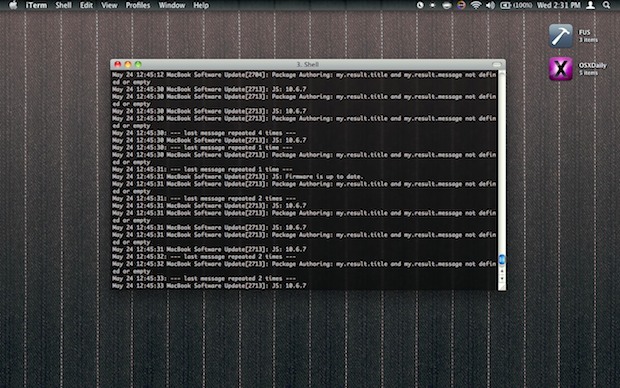
Distracted by your menu bar? If you want a stylish iOS-like black menu bar in Mac OS X but don’t want to go all out with an iOS / Mac desktop, you should grab Nocturne, it’s free and adds some pizazz to your Mac desktop.
Nocturne actually serves several other purposes intended to make the Mac display more usable at night, but we’re going to skip those features and just use it to turn the menu bar black so it looks like iOS. This should take you about 2 minutes total, so here’s how to do it:
How to Turn the Menu Bar Black in Mac OS X
- Download Nocturne 2.0 from Google Code (it’s free and open source)
- Launch Nocturne, ignore “Switch to night” and everything else. From the apps preferences, disable every option except for “Invert menu bar” near the bottom of the preferences
- Optional if you use a very colorful background: Disable the “Translucent menu bar” in System Preferences > Desktop & Screensaver, this keeps the menu bar text white on black, and the menu bar black without any funky inverted coloration
You probably noticed by now that the black menu bar is achieved just by inverting the screen. Depending on what your background wallpaper is you may want to tweak some of the other settings to maintain a true black menu bar rather than just having an inverted version of whatever colors are shown through the transparency.
When it’s all said and done, this is what it looks like:
![]()
You can also use Nocturne with the “Dim when inactive” feature to achieve an appearance similar to auto-hiding the menu bar in Mac OS X, although it just fades in and out rather than the slide in-and-out manner of the hiding Dock. I find the black menu bar is a better solution than hiding or dimming for practical purposes, but try them yourself.
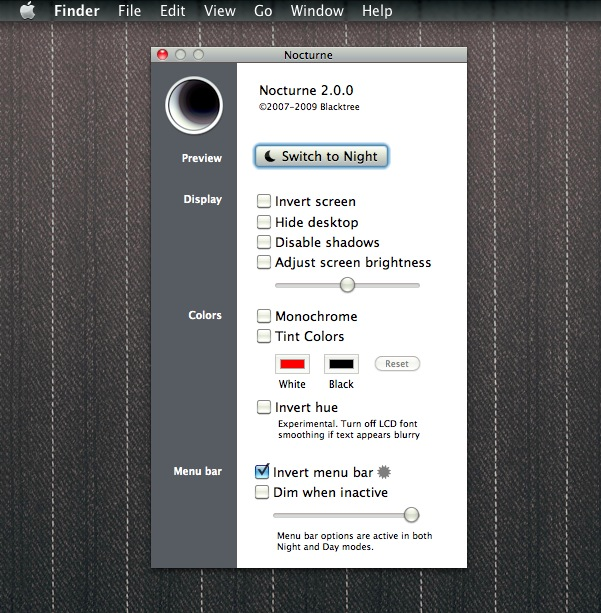
I really like the way the black menu bar looks, it’s out of the way and very iOS-like. If you feel like going off the deep of the iPad-ization of your Mac, you can make Mac OS X look like iOS by using a series of tweaks and customizations to the Finder.


Doesn’t really work with full screen apps though, besides that its awesome!
THANK YOU!
[…] you’ve been using Nocturne to get the black menubar in Mac OS X but don’t care for any of the features outside of the darker menu bar, check out […]
FYI there is now an app designed specifically for just doing this:
The dev mentions that it was directly inspired by Nocturn…
what is the name of the app? i’ve been trying to find it
Great tip, thank you! There is a little problem with Nocturne though: it does not disappear completely when in full screen mode… what to do here please?
Thankssss dude!!!!! excellent work!!
I love the black menu bar that Nocturne gives me. Thanks for the tip. :)
When I restart my Mac it’s back to standard though :(
Is there a way to keep my Nocturne setting after restart?
System Preferences > Accounts > Login Items > “+”
…and add the Nocturne app to the list.
Note “Dim when inactive” has a bug whereby if set to only partial dim, then after restart it goes completely dim until the first time the menubar is mouseovered.
Otherwise, the effect completely blows me away. Now I have to figure out how to dim the Dock….
[…] (via) Tweet Moin! Wenn du schon mal hier bist, dann kannst du auch unseren normalen RSS Feed oder […]
[…] Make the Mac Menu Bar Black or just hide the Mac Menu Bar – There are multiple ways to do this, and you can either turn […]
AWESOME!! Thanks so much I have wanted to do this for years.
Nice tip.
I like it, it would be even nicer if we had a dark window theme to go along with this but I am very bored with the grey appearance of OS X :)
What’s with the obsession of turning your Mac into an iPad? Why don’t you just use an iPad then?
Are you stupid? –– The reason for this is to customize Mac OSX, because there REALLY isn’t any thing in the settings that lets you customise the Theme Looks and Appearances of MacOSX. :/
LOL this dickhead