iOS-Like Dark Menu Bar for Mac OS X Lion
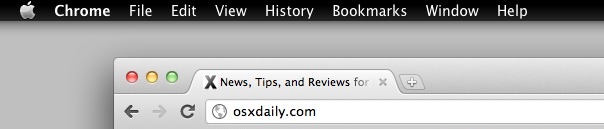
If you’ve been using Nocturne to get the black menubar in Mac OS X but don’t care for any of the features outside of the darker menu bar, check out MenuBarFilter. All it does is turn the Mac menu bar color into a dark black gradient, closely resembling iOS.
Download MenubarFilter now or head to the github page.
MenuBarFilter is extremely lightweight, just uncompress the app and double-click on the Panda icon to turn your menubar black. There are no configuration choices or menu items, so if you want to quit the app you’ll have to find it in Activity Monitor and kill the process, or type this into the Terminal:
killall Finder
Why would you want to stop running this gorgeous little add-on? Bugs of course. MenuBarFilter certainly works in Lion but it doesn’t play that well with Mission Control or full-screen apps, and you’ll see some display artifacts and mismatched colors here and there. I’ve been using it since last night and as long as you don’t expect a perfect fit quite yet, MenuBarFilter is a very nice looking customization to Mac OS X.
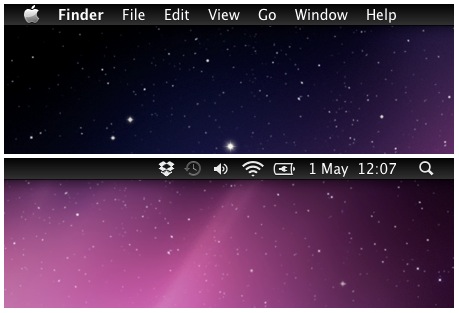
Speaking of bugs, if you’re crafty and want to try and troubleshoot the display oddities yourself, you can grab the source code through git with:
git clone git://github.com/eece/MenuBarFilter
Thanks to TJ for the heads up in our comments


On OSX El Capitan you go to System Preferences > General and check ‘Use dark menu bar and Dock’
Hope that helps
Hey I can’t find it in Activity monitor andwhen I tried it in Terminal, nothing happens. I wanna change my menu bar in its default color.
nice work but it does’t launch on startup on my mac, leocolor has been discontinued, any other options more colors?
Very cool. I already had changed my appearance, this is a nice addition.
too bad it won’t work when launching full screen mode in chrome,this is the only issue
I used this and it turned the menu bar into a dark blue. When I killed the process, it turned a light blue. I’ve been tweaking with a lot of themes and such, so maybe that’s the issue. However, I uninstalled Nocturne and the problem is persisting. Please advise, thanks
check out this version of changing you menu bar to black, it’s called Obsidian Menu Bar…..it just changes the default image and requires no processing power or app to be running. Supports OSX Lion 10.7.0 to 10.7.2. For direct download go to the developers site http://www.maxthemes.com/ or for more information go to http://macthemes.net/forum/viewtopic.php?id=16810834
You don’t type ‘killall Finder’, because it doesn’t work. Instead you need to type;
killall MenuBarFilter
Thank you for this! :)
great one thx.
I really like this mod but it doesn’t work on my 3rd display running off a USB->DVI converter.
Hi, James,
Did you find a solution to get it to work on your 3rd display? I can’t get it to work on my 2nd monitor which has SecondBar.
Very nice! Thanks.
Nice thanks :)
Nevermind. Found it and killed it in the Activity Monitor as it stated in the article. :P
Is there any way to disable it? killall Finder doesn’t disable it.
Very cool twick, haven’t had any issues yet
There’s also something called Obsidian Menu, it overwrites the default image files but doesn’t work too well with third party menu apps though.
My main beef with these apps is that it just inverts the menu and and turns the highlight into a psychedelic mess, plus it doesn’t change the pull-downs. Having a choice from Apple would be ideal, but they seem pretty stuck on this whole aluminum thing.
Nevermind, I just had to put it in my applications folder and not open it from the desktop and it worked.
Glad you got it working, because I was unable to replicate your original issue!
hey i have an issue where it will work for my other desktops spaces but not the first one. I have the program on my applications folder and set to open at startup and it works all over except for my main desktop. Any idea why?
Hi,
When I open up MenuBarFilter, the menubar flashes black and then turns transparent again. I go to the activity monitor and the app is still running, but the menubar isn’t black.
Why is this?
Thanks
Wow this should be an Appearance option, looks great but it would be nice if it expanded down into the menus.
[…] | OSXdaily […]
[…] via OSXDaily […]