Weekend Projects: Mac OS X Lion Edition
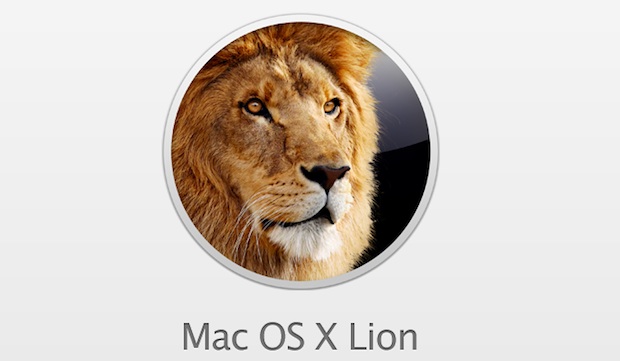
The weekend is here, and there are quite a few people who haven’t installed Mac OS X Lion yet. Why wait? Now’s as good a time as any, so head over to the App Store and download Lion, and check out some of our recent OS X 10.7 info:
OS X Lion Upgrade and Installation Info
- Recommended steps when upgrading to OS X Lion – start here, but in summary you should check for system compatibility, backup your Mac, and then upgrade
- Install OS X Lion on more than one Mac – download Lion once and copy it to your other personal Macs, this is perfectly acceptable thanks to Lion’s generous personal licensing agreement
- Make an OS X Lion USB install drive – With an external USB drive you can perform a clean install or just upgrade with any compatible Mac. You can make a DVD too if that is your preference
- Check app compatibility with OS X Lion – PPC apps need not apply, here’s how to check your applications folder for any old apps that won’t work
Once you’re all up and running with the latest and greatest version of Mac OS X, don’t miss out on some general tricks and troubleshooting tips:
General Lion Tips and Tricks
- Accessing the User Library folder in Lion – ~/Library is hidden, but not gone! Here’s how to access it or bring it back permanently
- Troubleshooting Lion Wi-Fi Connection Problems & Drops – some people are encountering wireless connectivity issues, thankfully they’re easy to resolve
- Get rid of Lions iCal Leather interface – return back to a simple aluminum look with this tip
- Bring Front Row back in 10.7 – or just download XBMC or Plex as alternative media players
- Annoyed with Resume? Disable it – this stops apps in Lion from opening their previous windows
- Mac running hotter after Lion? – in short, it’s Spotlight and you should let it do it’s thing
- Get Full Screen apps everywhere – this little tweak gives all apps full-screen support, works as a bandaid of sorts until apps (like Chrome) are updated to support it natively
- Re-download Lion from the App Store – hold down “Option” and click on “Purchase” and then option-click on “Install” to download the package again, this works to install Retail over GM version too
Don’t miss all of our OS X Lion related posts, there’s tons of them and much more is to come!


So I bought a new MacBook Pro on June 7, and was rewarded with a Mac Up-To-Date redemption code on release day. But I also have 2 iMacs, a mini, another MacBook Pro, and a MacPro to upgrade. After a phone call to Apple, because I could not buy the upgrade in the App Store… and I was told to I can use the existing, saving me $29. Thanks Apple!
Is there anyway to copy the Lion installation file to other macs, After upgrading to Lion? The app isn’t seen in /Application folder anymore.
Thanks
Late 06 MBP ran like a champ with SnowLeopard. Installed Lion and the poor cat had a boat anchor around it’s neck. Decided to do a clean install since I have upgraded over upgrades since Tiger. “Migrated” my apps, docs and setting to the fresh Lion install from Time Machine. Now the beast roars in delight! Incredible difference after purging the legacy trash. Lion is a worthy upgrade. Just do it! :-)
Plus my NAS is not yet compatible. They’re working on a new firmware, but I won’t be upgrading until I have full AFP and TM access.
You say why not upgrade this weekend, then you have a section on Check app compatibility.
Some of my most important apps won’t work with Lion, good enough reason NOT to upgrade
Installed on Mac #1, going for Mac #2 tonight. Lion rocks.