Cancel Downloads from the Mac App Store
![]()
If you ever need to cancel an active download from the Mac App Store, you can quickly do so in OS X (on any version) with a really simple trick.
There’s not much to the cancel download trick, here’s all you need to do:
Hold down the Option key from the “Purchases” menu in the Mac App Store, this causes the “Pause” button to turn into “Cancel”
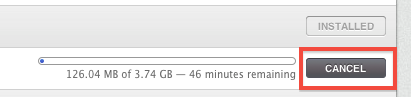
If you click that “Cancel” button you will get a warning dialog box asking to confirm that is what you wanted to do, and reminding you that can re-download the app again for free at any time.
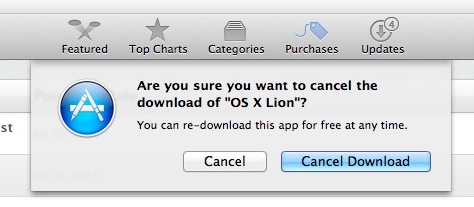
While clarifying the instructions on how to re-download Mac OS X Lion from the App Store I discovered this neat little trick; you can cancel downloads with a simple key modifier. The ability to re-download purchases from the Mac App Store is part of the personal use license for OS X Lion and other apps offered through the App Store as well, as long as you are downloading them on your personally authorized Macs using the same Apple ID. This means you can cancel downloads at any time, resume them if need be, or start them again on your other authorized Macs with the same Apple ID.
This works to stop or cancel downloads in all versions of OS X, including OS X Yosemite, Mavericks, Mountain Lion, and whatever else has the App Store.


I can’t find any “purchases menu” in the App Store. Siri couldn’t find it, either.
Excellent! Thx as I accidentally started an OS X El Capitan install and forgot that this is already installed in my mac.
Thank you soon much I used this on EL Capitan to get me out of a strange situation where I had paused the download and put the app in the trash but my Launchpad icon continued to say it was paused…your solution worked immediately.
I started downloading Xcode, realized I did not want it, and am unable to cancel or even pause the download. Went to Launchpad, got the icons to wiggle and hit the X, clicked delete and the download is still happening. What is the deal with this stupid app, is there any kind of nuclear stop function beyond the methods I’ve tried?
go to app store and go to purchase or updates tab. Hold the option key on your mac and cancel download button will apear
Thanks a lot. Saved my time.
👏👏👏
Great Tip! Thanks a lot
Magic, many thanks
It works for me. really help me, thanks…
oh my goodness, this is exactly what i needed after i started downloading mavericks (and after reading the comments and learning the external drive issues) and quickly realized i didn’t want it anymore!! I had been searching everywhere on how to cancel the download as it was still showing as downloading underneath my applications folder on my dock!!
thanks soooooo much!
The external drive issues were limited to certain Western Digital drives using Western Digital software, they have since been resolved. Mavericks is great, feel free to upgrade!
Thank You!! I wasn’t aware that option key will create such magic. I was just struggling to cancel the paused process.
Finally worked for me :)
Thanks a lot, really help me. thanks thanks
Thank you. I love your site.
THANK YOU SO MUCH!
this just changed my world. thank you.
there was no “CANCEL” appears when i paused the downloading. why? please help,
YOU ARE A LIFE SAVER!
thanks so much for posting this! just saved me $74.99!
i dont knoe which is the option button
plzz tell me
Thanks a million. It helped me.
Helped me. Thanks.
Great tip, appreciated
I panicked for a minute when I did this and the app disappeared from my purchases list. Turns out I just had to view my account and “unhide” it.
Thank you for this nice tips. It’s really helpful my fault :)
Gracias!
Thanx,grit tip.
Como hago para cancelar una descarga que no se puede cancelar? Ayuda por favor!!!! Gracias
Wonderful, thanks a lot!
Excellent! Thx as I accidentally started an XCode4 install and forgot that this was a problematic update to Xcode!
thanks
Thank you for the helpful tip! Started downloading Lion and then got frustrated after having waited hours for the download to complete. Cancelled the download and going to stick with Snow Leopard.
I was wondering how to stop a download from the App Store. I was pretty sure there was some way to do that. Thanks for showing me how to do it.
Thanks, helpful
Also, works on the Launchpad !-)
Thank you! The only way I could get it to work on Sierra.
great tip!
The app store checkpoints large downloads and will resume from the last transferred amount prior to the network interruption and accompanying “try again” dialog box.
The Pause and Resume does not work properly on my OSX download. I always lose my previous night download and have to start to “0” byte again. Instead of Resume, the Lion OSX download under Purchases shows “INSTALL”.
Is there a proper download procedure that I missed?
Until now I still got Zero byte for my download since I purchase two weeks ago.
you can do this from iTunes store as well