Recover Deleted Voicemail on an iPhone
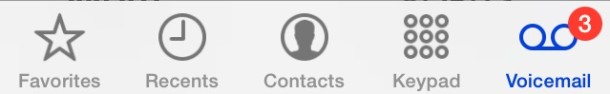
If you accidentally deleted a voicemail on an iPhone, you can usually retrieve these messages by looking through a somewhat unknown “Deleted Messages” list that is part of the Phone app in iOS. Though this feature is little known, it’s quite easy to use, and if you’re hoping to find old or deleted voicemails on the iPhone this is the first place you should look.
How to Recover Deleted Voicemail Messages from iPhone
You can often access deleted voicemail messages directly on the iPhone itself, making it possible to find trashed voicemail messages on any iPhone:
- Tap on Phone and “Voicemail” as usual
- Scroll all the way to the bottom of the voice messages list and look for and tap onto “Deleted Messages”
- Find and select the voicemail you want to listen to or recover:
- Play: Tap on the voicemail message and then the play button to listen to it, or
- Recover: Tap on the message and then choose “Undelete” to move the voicemail back to the stored list and out of Deleted Messages
It doesn’t matter what version of iOS the iPhone is running, so long as the iPhone supports visual voicemail they can be possibly found here.

The iPhone will actually store all deleted voicemails in this list as long as you haven’t gone through here before and selected “Clear All” – which permanently trashes all deleted messages – making it fairly easy to recover voicemail that you’ve deleted from the main messages list.
Finding Voicemail Files on the iPhone Filesystem
Users with the means to access physical files on the iPhone filesystem can recover the actual ‘.amr’ voicemail files as well, either from backups or from the phone itself using more technical measures (whether through third party apps, sftp, jailbreaking, etc). For the technical solution, these iPhone voicemails are stored as numerous .amr files on the phone itself at the following directory path:
/private/var/mobile/Library/Voicemail
Again, it’s important to mention that directory isn’t available to users without using a third party tool, or without using ftp to access a jailbroken iPhone. The messages are also contained within the standard iPhone backup which is stored locally on the synced computer, but they’re not easily read or listened to since they are contained within database files much like the SMS files. Advanced users can still extract the files, however.
I’ve had an iPhone since they first came out, but I wasn’t aware of this feature until @atinirao mentioned it in a tweet. Great tip!


So if you clear all by accident all voicemails are gone forever? Right?
Is there a way to insure your deleted voice mails stay deleted?
Thank you, thank you, a million times thank you….so simple but I could not find it!
I have recently changed from an iPhone 4 from a 3G. Well my dad passed away suddenly 1 1/2 yrs ago n I had an awesome voicemail from him that I’ve always been very careful not to delete. Well after hours on the phone with AT&T was told that if u don’t listen to it enough, it automatically gets deleted! Grrr!!!! :(
Is there anyway u could help me try n retrieve this voicemail. I would Greatly appreciate any help. Thx n God bless Pam:)
I had a similar thing happen to me and was so determined to find a solution. It is possible to downlaod iphone extractor, if you have ever backed up your phone on mac or macbook or possibly pc. The deleted .amr files should be there, but you will need to listen to each one as they are not marked by name or phone number. Tedious process, but you will eventually find the pot of gold at the end of the rainbow. Then you can save it to your desktop using Quicktime or convert them to AIFF so you can use them in Itunes. You can then use Itunes to convert them to other formats, such as MP3, AAC, or Apple Lossless. I hope this helps and you can hear your Dad’s voice again! Kevin
Cool, I didn’t know this either.
next up on osx daily, how to turn on your mac!!
Lol,
minsterkermy are you trying to say that osx daily publish useless articles ?? I guess so ,anyways nice joke !!
the author of this article must be a Verizon subscriber to have only recently discovered this “hidden” feature. i know for certain it has been around since the iPhone 3G in 2008 and was probably the same on the 2007 iphone.
Do you really consider this a “Tip” or “Trick?” Anyone who has ever listened to a voicemail on their iPhone surely saw “Deleted Messages” and knew right away what it was. If they didn’t, they need to go back to a flip phone.
i/m sorry but I have to ask, Why not just simply answer the question.
We are not all required to be telephone geniouses just to own one.
It was a guy looking for a legitimate answer not an insult for not being a super nerd.
Why bother responding at all, if you are not here to help
I needed this tip guess I am a flip phone user
Couldn’t make this work. Going to voicemail starts dialling the voicemail server and there was nothing to
Scroll down to. Have I missed something?
You have to have Visible Voicemail activated.
where di i get this visible voicemail activated?
Not much point in deleting voicemail if they’re just going to be kept anyway!