iOS 5 GM Download Available to Developers
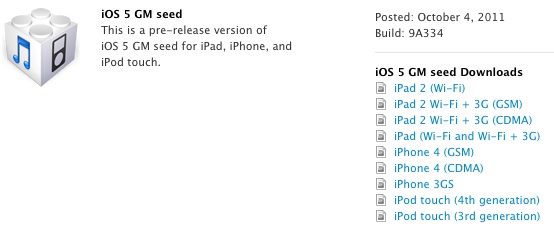
Shadowed in the iPhone 4S news and other Apple announcements today, the iOS 5 GM build 9A334 has been released for developers to download from the iOS Dev Center. Alongside the iOS 5 GM, Apple is requesting for developers to submit their iOS 5 compatible apps to be ready for the public release date of October 12.
As expected, the iOS 5 GM build will run on iPad 2, iPad, iPhone 4, iPhone 3GS, and the 3rd and 4th gen iPod touches. Also pushed to developers today is Mac OS X 10.7.2 GM, which includes iCloud support, which will allow you to sync through iCloud with iOS 5.
You’ll need iTunes 10.5 Beta 7, 8, or 9 to install the GM, and no OTA update is available.
For those who aren’t in the iOS and Mac dev programs, you only have to wait another week or so to get the free official downloads. Unofficially, anyone can install iOS 5 GM since there is no UDID activation, but do so at your own risk.


can i update to GM n then update via iTunes for the official version ??
The iOS 5 GM is the official version, you won’t need to update through iTunes if you install the GM build, but you will be able to restore through iTunes if need be. You will need iTunes 10.5, however:
https://osxdaily.com/2011/10/11/itunes-10-5-out-download/
I can’t move the split keyboard on my iPad 2 running iOS 5 GM. Is anyone also experiencing this?
WIll this be resolved during the official iOS 5 launch? :/
I know this may be a dumb question but is this update the exact same as the one that’s coming out on the 12th?
If you update to iOS 5 gm and you’re not a developer, can you still get the official iOS 5 on Oct. 12th? Thanks!
Yes, but if you’re already on iOS 5 GM there is no need to update to iOS 5 at the public release, unless of course an update occurs before then and now, which is very unlikely.
I downloaded and installed the GM on an ipad2 and an iPhone 4. Both went just fine and ios5 is up and running on both. BUT – iCloud does not function! It won’t sync calendar across devices, no photo stream, no documents in iWork apps, etc… It’s all signed in and turned on in Settings, but nothing works.cis this just because they haven’t officially launched iCloud, or am I doing something wrong?
i try restoring ios 5 with correct itunes version, it gets to the apple screen with loading bar and does nothing, please help
Do i even need iTunes beta version??
i have a verizon iphone 4. when i hit shift+restore. it says the software isnt compatible. ive downloaded and re-downloaded ios 5 gm seed for cdma at least 5 times. it says they are all not compatible. wats wrong with this? how do i fix it?
Try different download links, I’ve had to download many identical files before I get one that works
Update using shift+restore did not work for me. i have itunes 5 b7 and the ios5 gsm pre-release!! it just restored as it normally would!!
any suggestions…..other than waiting!!
It’s ‘option’ + restore on a Mac, not shift.
R.I.P Steve Jobs!!
^^^ Also, I’ve downloaded the iOS 5 GM ipsw
This is the first of the betas that I haven’t been able to install!
I’ve got iTunes 10.5 beta 9, hold shift and hit restore then it says “There was a problem downloading the software for the iPhone “Will’s iPhone”. The requested resource was not found.”
So I’m stuck, any thoughts?
Can somebody confirm that all a non-developer like me has to do is:
Download and install this beta of iTunes. Then connect my iPhone and hold down the Shift key on the Mac and then click Restore in iTunes?
Thanks!
Yea mate that’s it!!
The gm update doesn’t check your udid so as long as you can download the iTunes beta you can instal iOS 5.
If I update my iPad 2 to IOS 5 GM, do I have to put my device in DFU mode?
I know that I have to use shift+restore=done, but do I have to put in DFU?
no itunes will always place it in dfu
[…] iPhone – October 4th, 2011 – Leave a Comment The just released iOS 5 GM has already been jailbroken by a new version of Redsn0w. All devices that run iOS 5 can use redsnow […]
just install itunes 10.5 beta 7 and update with shift+retore and done
What about apps in phone? When I will restore with shift+restore? thanks
Dude it is really that simple? =D
Won’t I need to put my device in DFU mode?
itunes will do so on its own.!
Nice! :)
Wonder if non-devs can sneak in this update.
The final release is a week away, patience!
Yes, you can. Plenty of people do it.
You said that non- Dev’s can sneak the update? How?
iOS 5 GM, doesn’t require a UDID activation, just search iOS 5 gm download and get to a non apple website with download links from filesharing website and download the right file for you device, and then make sure you have the beta iTunes and then plug it in, shift+restore and point it to the gm and your sweet let it install and your all G
IF you cant get to the servers, more download links are here
http://pastebin.com/raw.php?i=fi3EZUxp