Delete Pictures from Photo Stream & iCloud

If you’re set up to use iCloud with an iOS 5 device, you may have noticed that Photo Stream hosts your pictures online on iCloud.com and also syncs the pictures to the Photo Stream of your other devices. Apple will remove these pictures automatically after 30 days or after 1000 photos are uploaded, but if you want to delete them manually you can do that too:
Remove pictures from Photo Stream and iCloud
- Login to iCloud.com with your Apple ID
- Click on your name in the upper right corner of iCloud, seen in the screenshot above
- Click on “Advanced”
- Click on “Reset Photo Stream”
The warning below the reset button says “Reset Photo Stream to remove all photos from iCloud. This will not remove any photos from your devices or computers”, what this means is that if a picture was taken on an iPhone, it will continue to be in your standard camera roll in the Photos app, but will be deleted from the “Photo Stream” folder, and from iCloud.
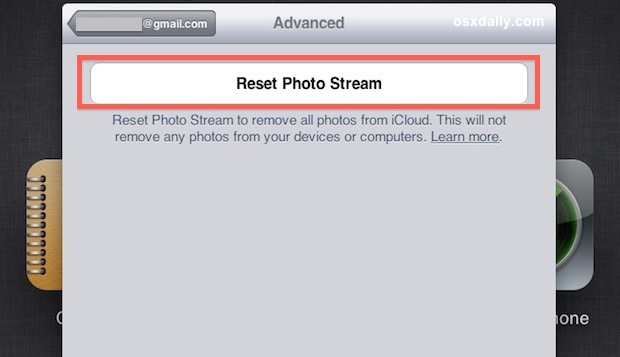
If you’re concerned about the available space on iCloud, you may want to consider upgrading to one of the paid iCloud plans, which start at $20/year for 15GB of storage. Just remember that your photos (or apps and iTunes music) do not count against the free plans 5GB of iCloud storage capacity.
Enjoy this? Check out more iOS 5 tips in our archive.


That really suck….
Found an iphone 5s dont know about its apple id and password.
Want to restore icloud but cant do anything.
Need help….
Please reply asap.
[…] in your iCloud stream, do yourself a favor and transfer the photos from the iOS device and then delete them all from Photo Stream. stLight.options({ publisher:'fe5e0a84-1fac-40de-8014-9f89fc1cbe6a' […]
I have some 800 duplicate pics in my IPhone and IPad. When I try to delete them, I get a placard telling me that ALL copies of this pic will be deleted from ALL my devices! Nuts!! Is there some way to defeat this stupid program and simply delete only the duplicates?
weato
[…] Apple has released iOS 5.1 beta 2 to developers with a continued focus on bug fixes. A notable added feature however is the ability to delete photos from Photo Stream directly on the iOS device, as opposed to the current method of removing pictures from iCloud. […]
[…] Credits: OSXDaily.com, Here’s the Thing, cress on Photobucket /* /* */ Further ReadingAdobe Photoshop […]
Really Useful, so Excellent !!! Great. Help Me a big deal :)
how to delte photo stream without connecting to icloud online:
go to settings in your phone
go to icloud
scroll down to photo stream
turn it off this feature
click delete photos
(if its that big of a deal to delete your pictures, save them to your phone before doing this!)
I don’t think it’s that easy, Jessica. Turn your photo stream back on and you will see the same pics come back that you just deleted. Unless I am doing something wrong.
Great post. That’s sorted me out. Deleting them from iCloud didn’t delete it from my phone even after I sync’d. I’m glad they are gone. Chris :-)
it was helpful
thanks
Im sure they will fix this soon. Just kinda sucks there is no single delete.
if do that, whole photo on iCloud will be deleted…
hope apple will give us a new function that can delete single photo…
yeah me too. not so much for the worry of being “busted” or anything, just that sometimes I use my device to grab screen shots or pics of serial numbers and it would make the Photo Stream screensaver on AppleTV more useful (well, enjoyable) if I could take those out of the stream and only keep actual photos in the stream.
also though, i can understand the folks that don’t want to get busted would enjoy this feature as well. ;)
For the most part though, the stream is quite useful, especially with the way it ties in with iPhoto
Agree. It would be great if we can delete any photo from icloud.com or on our iOS device.
I just wonder why Apple always lack of some basic features that are very useful. Example, on previous iOS it is not possible to add new album photo.
Now on iOS 5, we can add album, but we cannot rename or delete album. The only way to delete an album is go to iTunes. All you have to do is connect to iTunes and do all the basic task. Is this what they called “PC Free”?
“Photo Stream hosts your pictures online on iCloud.com”
No it doesn’t