Run Skyrim in Mac OS X with an Unofficial Port
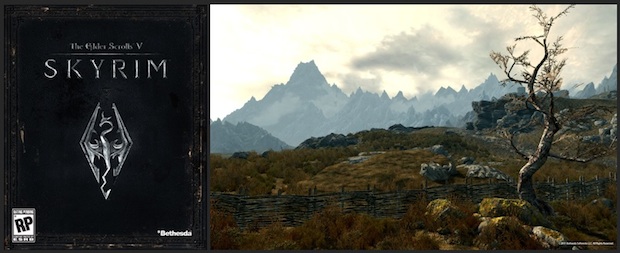
For the truly dedicated, you can now run Elder Scrolls V: Skyrim directly in Mac OS X thanks to the Porting Team’s unofficial Mac port of the freakishly popular game. The game is played either through a Cider wrapper or Wineskin, the latter being easier but the former apparently having better performance, but in both cases you’ll need to own a Windows copy of the game to get it working (frankly the game is going to run a lot better natively in Windows through Boot Camp anyway), leaving this in the realm of determined die-hards.
Neither the Cider or Wineskin methods are the easiest thing in the world to get working, and if you have no experience with this sort of thing you should probably just buy the game for Xbox 360, PS3, or stay with booting into Windows on your Mac. Nonetheless, if you’re committed, here’s what you’ll need:
- An accessible Windows copy of Skyrim from Steam
- Wineskin (free download)
- Visit the PortingTeam for the ports and details (simple forum registration required)
If you run into problems getting it setup or if it’s not running that well, the Porting Team forums are very helpful to sort things out. Below is a screenshot of the game in OS X from their forums:

My advice? You’re buying the game for Windows anyway to get the thing to work on a Mac, just run it in Boot Camp and get the best performance possible.


Friends, I’m happy to say that after days and days of dinking around, I’ve finally figured out a foolproof way to make Skyrim work on any mac. This is a long post, but if you read through it, you’ll be playing a fully updated Skyrim *with DLC* and ANY mod you want on your mac without crashes. You sitting down? Good.
First, it’s worth understanding what’s included in all of these mac torrents. For the most part, you’re getting a “Thing That Lets You Play On A Mac By Fooling Skyrim Into Thinking It’s On A PC” and Skyrim itself. We’ll call the “Thing” a “Wrapper”.
The wrapper is pretty small, but relatively complex to create from scratch. Don’t even try it. It’s not worth your time.
These torrents all contain a wrapper (relatively small) and Skyrim (about 5 gigs of stuff). The wrapper is what’s important. Skyrim is not.
So, I promised you instructions on how to get Skyrim to work? Here’s the short, short version:
{WINDOWS PART}
Download a Windows version of Skyrim (not the mac version).
Download Windows XP
Download VMWare fusion
Install Vmware fusion
Install Windows XP in VMware.
Install Skyrim for Windows inside VMware.
*** NOTE *** : I wasn’t actually able to get passed the Skyrim game loading screen for Skyrim in Windows XP. It doesn’t matter. Your goal here is to install program files and enable add-ons. That’s all. ***
Install Skyrim for Windows patches inside VMware.
Install Skyrim for Windows mods inside VMware (i used Nexus’s NMM mod manager to manage the add ons)
Run SkyrimLauncher.exe and click on “Data” and make sure whatever mod you enabled are “on” / checked. You may need to read NFO files to figure out how to Ungrey the data option (it’s in an .ini file), but if you can’t figure it out, it’s not the end of the world. Install shit via NMM and you’ll be fine.
{MAC PART}
Download this or any other torrent that includes a Cider wrapper (or, if you can find it, a stand alone Cider wrapper, but i’ve not tested this).
Unzip/Unrar your Skyrim for Mac download if you haven’t already done so. Hopefully the torrent will contain an icon with system preferences and with the main Skyrim game.
Right click on the main Mac skyrim game icon and click on Show Package Contents.
Navigate to: Contents/Resources/transgaming/c_drive/Program Files/The Elder Scrolls V Skyrim.
Delete everything that’s there (put it in the trash). Keep %USERPROFILE% if the folder exists (don’t worry if it doesn’t, it’s not that important).
Move C:\Program Files\The Elder Scrolls V Skyrim from your VMware machine over to Contents/Resources/transgaming/c_drive/Program Files/The Elder Scrolls V Skyrim on your mac.
* If you didn’t add any mods, dont worry about this part*
Navigate to Contents/. You should see an info.plist file. Open ‘er up.
Under CedegaGameName, you’ll see a value called C:\Program Files/The Elder Scrolls V Skyrim/TESV.EXE. If you added a loader (maybe you installed SKYUI and you need the SLSK wrapper), change it. Mine reads: C:\Program Files/The Elder Scrolls V Skyrim/skse_loader.exe. * If you didn’t add any mods, dont worry about this part (end)*
You now have an updated Skyrim with whatever mods you want.
You should be able to simply double click on the skyrim game icon in your mac and play to your hearts content.
Worked for me. Hope it works for you.
Tutorial for Hipsters
1: If you want games designed for WINDOWS (!) Then don’t waste your time and money on Apple systems.
2: Spit in Steve Jobs Face
3: Get Windows 7 + Good PC Hardware
4: ???
5: Profit.
*trollface*
I was thinking of buying a refurb macbook pro, the 2.4ghz i5 with intel HD 3000.
If iput Skyrim on windows using bootcamp would it work well?
Cheers
Yeah bootcamp would work just fine on that.
I don’t recommend the cider port as much as the bootcamp because I have fps bad enough for me to thing obliion is way better in most aspects..
Hi everyone,
I am currently playing Skyrim with Cider wrapper on my Macbook.
My specs:
2.4 GHz Intel Core 2 Duo
4 GB ram memory
NVIDIA GeForce 9400M 256 MB (vram)
My problem is that I have to run Skyrim on a 800×600 resolution with the lowest display options to have “decent” fps (still not the best). I’ve been doing some research lately and found out that many people say that with my computer specs skyrim would run just fine on windows (using bootcamp). I even read some people run it on 1280 x 800 resolution with medium graphics and they still have good fps.
I’ve got the following questions:
Is this true? Does Skyrim run better on windows than on mac (using cider wrapper) having the same specs?
If it does, is there a way that I can use Skyrim mac application to install it on windows? (for example opening The Elder Scrolls V Skyrim.app package contents and copying those files into windows) Would this work? I ask this so that I don’t have to go through all the downloading and installing again on Windows just to see if it runs better.
Thanks in advance for any help or suggestions
yeah, it will run better undoubtably on bootcamp.
The only problem with bootcamp is you have to pay $100 for the microsoft’s horrible operating system and also pay $60 for skyrim.
Yes copying all files would do the trick.
I have a AMD Radeon HD 6490 vRAM 256MB. Memory 4gb 1333 MHz DDR3. Will I be able to run it?
how to update it? cause im still on 1.1….
where do i download this i can’t find it on the page
I have a late 2011 MBp and I’m experiencing some fps issues when running. Any ideas?
i have the cider wrapper installed and im running it on os x lion, skyrim works great on my imac. but i cant get my wired xbox controller to work. i installed the tattiebogle driver for both that and the ps3 wireless controller. i’ve used both controls with other games and had no issues. any ideas here?
same problem here! it’s possible to configure the xbox360 with skyrim ciderized?
I have a ported version of Skyrim and it works fine but just sometimes a bit laggy. This is worth it tough. I got a question: is it possible to connect a Xbox 360 controller directly to my mac and than use it to play sky rim?
Ty
Timo
any one having issues with there xbox 360controller option in the menU?
Yea, Im figuring that out now. I own both xbox and ps3, but am not a fan of the xbox controller. Im heading to get the Microsoft wireless unit for my wireless xbox controller. I already installed the Tattiebogie software. Tattiebogie makes a good driver for the ps3 controller, but its not 100% yet. Skyrim with a controller on my mac = Heaven!
Hey could you tell me how you did it with your xbox controller?
@Chris- you can use a wired Xbox for Windows controller under boot camp, but not the wireless ones- boot camp doesn’t play nice with the Mac’s bluetooth controller for some reason.
The more i see articles about this game, the more depressed I am about not being a student with lots of free time anymore. If I buy this game + good PC and spend 100 hours on it like I did on Morrowind my adult’s life will suffer.
Does anyone running Skyrim on Mac know a good controller to use on a mac? Xbox controller? I can sync a ps3 controller via bluetooth, but I can’t get Skyrim to read it….
There is an app on the OSX AppStore for like $5 that allows you to map controller buttons on a per-app basis, and even to set-up combos, key repeat rates, modifiers, etc. Works fine for me with a PS3 bluetooth controller and Steam games; not sure if there is an added layer or potential problems with an unofficial Wine / Cider wrapper.
Skyrim runs AMAZING on my 2010 MPB. The key is to adjust the display setting within the game. I set it to High from Ultra and it plays smooooooth as silk!
Hi Chris,
I am on a MPB 2010 same as you.
Mine is extremely laggy on medium.
I have 4 gb of ram probably same as you, I am running skyrim using the latest 1.5 cider update.
I was wondering if you could give me tips to make mine less laggy/use full 4gb of ram?
Thanks
If Bethesda does not want my money and is not going to support the Mac than I am not going to support Bethesda. The Cider port works as good as native on my Mac Pro and Bethesda has lost a customer.
Oh hi, 1999 called. They want their tired old arguments back.
and cliches
Oh hey they called again, they want their joke back…
“If Bethesda does not want my money and is not going to support the Mac than I am not going to support Bethesda. The Cider port works as good as native on my Mac Pro and Bethesda has lost a customer.”
–Even if you bought the Windows version of the game, you have still supported Bethesda. You’re saying that you use the Cider port. To get it going, you need the legal Windows copy anyway (which you install into a Cider wrapper). Thus the company has not lost a customer. In fact you’ve just contributed to raise Bethesda’s income further (and to make them believe they’ve got more Windows users than they do… they cannot know that you’re a Mac gamer, because you just got the Windows version).
Incorrect you can use a sid unpacker and use the cracked version of sky rim with cider and wineskin. And since there is no multiplayer using the cracked version is the same as the legit copy
@Timmay: Porting a game isn’t just “hacking” around. It makes use of wine (google it), allowing osx to translate and use the windows compiled binary in run time. The official port by Bethesda through cider wouldn’t run much better than the version(s) available on the porting team forums. Several companies have attempted to port games to mac the lazy way, using cider, and several ports have infact been re-done and released on the porting team forums with improved performance compared to the official cider port.
If a company wants to bring these games to mac, they should do it properly and not give us some waste of time cider port with unbelievable lag.
If your computer is fast enough it will handle the game fine. Even the Medium settings looks amazing on my MBP. Im now running it in High setting, no flashing, no crashing, perfectly smooth.
2010 2.2 GHz Intel i7
8 GB Ram
AMD Radeon HD 6750M
2011 2.3 GHz Intel Core i5
4 GB Ram
13 inch 1280×800
Intel HD Graphics 3000 384 MB graphics.
RUN ON ULTRA SETTINGS WITHOUT A GAMEPAD/CONTROLLER. IT WILL WORK BETTER THAN ANY OTHER SETTING INCLUDING LOW!
with a gamepad/controller, (which i unfortunately did not grab the genuine windows adapter) settings can be slightly choppy, but only because i have to use the damn GPC.
Anyone know that if i had the genuine wireless adapter that actually says Microsoft can I completely skip using gamepad controller or any other third party?
I also got it running fine on a 2009 2.8 GHz Intel i7 with an ATI Radeon HD 4850. No lag at all that I am aware of, but I haven’t been in a big city yet…
I just use boot camp.
Did you pay the $100 for the Windows 7 operating system?
I got it for free from my high school
If a couple hackres can get this working in just a week, Bethesda could bring this to the Mac OFFICIALLY through Cider with little effort as well. I wonder if they will? Doubt it considering it took 8 years to bring KOTOR over, heh.
where do you download it i cant find where you do it
Not technically true. A couple hackers can get it working on a Windows-environment replication, that is a lot different than re-coding an entire game to run on a different operating system.