Stop Google.com Redirecting to Local Country or Language Version of Google
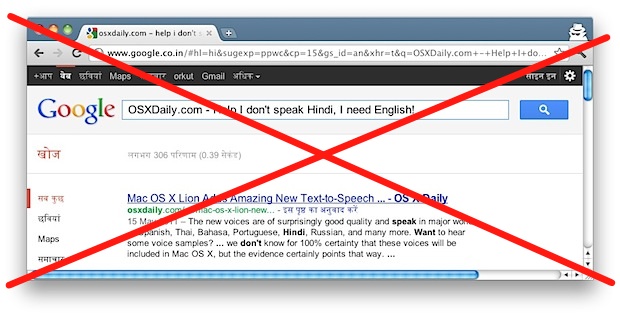
Traveling abroad can quickly become frustrating when you attempt a search on Google.com and discover you are redirected to the local countries variant of Google, with the local language and all. This language redirect can happen when using a VPN or proxy as well. While this is convenient for things like local search and Maps, if you’re trying to find results in English while you’re in a non-english speaking country or on a non-english Google site, the redirect is annoying and can end up being outright confusing.
Fortunately, there’s a simple and quick solution to the automatic Google country redirect, insuring that you’ll always visit the one-and-only Google.com regardless of your current location on the globe.
The solution to stop the Google language and country redirect is simple enough: use the alternate NCR Google URL of “http://google.com/ncr” – This little known alternate Google NCR page stands for “No Country Redirect” and will always display Google.com in English – regardless of whether you’re in India, China, Brazil, Honduras, Germany, UK, New Zealand, Australia, or anywhere else on planet Earth.
Here’s the Google NCR No Country Redirect URL: Just remember this, or better yet, bookmark it for when you’re traveling out of your native region:
- http://www.google.com/ncr – this URL always goes to Google.com
You can click that link to open Google NCR or just put the URL in your web browser, be it Chrome, Safari, Internet Explorer, Firefox, whatever:
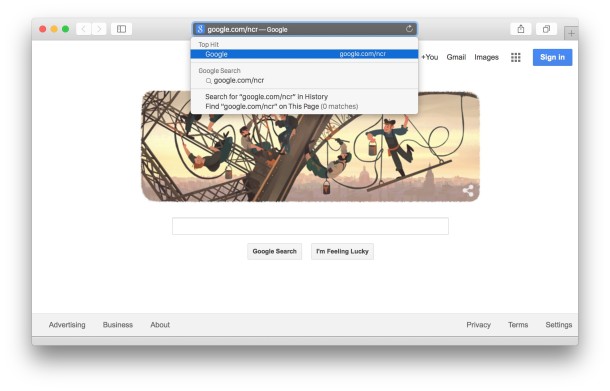
An alternate solution is to use Google’s Language Tools to set a primary language for a specific Google account as well, but the NCR link to be much easier to remember and more flexible, because it does not require you to log in to a Google account to work (whereas setting a default language does require the login).
This a fairly general tip and it applies to all web browsers and all computers running all OS’s, meaning whether you’re using Mac OS X on a MacBook Air, iPad, iPhone, Windows 7 or Windows 10 on a PC, Android on a smartphone, or anything else, you can always get the plain Google.com URL.
One final tip regarding Google localization; you can go the reverse direction as well, if you want to load another countries or regions Google version, simply apply their Top Level Domain to the Google URL, or adjust the account Language Tools to fit your desired search localization. Of course, using a proxy, SOCKS proxy and SSH tunnel, or VPN with an IP in the desired region is another way, but that’s a bit more technical beyond the scope of simply adjusting a URL in your web browser.
Happy travels, where ever you are! If you know of another way to get localized versions of global Google websites, let us know in the comments!


There is no Google USA. http://www.google.com is proper American version.
Grainger,
Have you tried changing Google search settings? Click on “settings” (which can either be at the top or bottom of the page), and then choose “search settings”. Scroll down to “region” and choose “United States” (the default is “current region”). Be sure to click “Save” at the bottom. I think this will solve most of your problems. I would also recommend using a database like Google Scholar to do your searches.
Jim
My issue is that I’m from the USA and going to school in canada and doing academic research, but keep getting canadian hits. Which is definitely not something I want since canadian academic scholarship is vastly inferior to American (and international) scholarship, especially in my field.
Of course it’s the same thing with the local library resources. I’m not getting the same kinds of hits I get when I’m state side and it’s really annoying.
The /ncr trick did the job until mid-2017 but, unfortunately, it no longer works. I currently live in South America and keep being force-fed the Brazilian version of Google no matter how many times I make it clear in the Search Settings that I want the U.S. ENGLISH version of their services. And this isn’t just Google. It’s everywhere. I can’t even access the ESPN website without being redirected to a localized version (which, of course, features no content about the MLB, for example, but rather a compilation of local soccer news). VPNs are a bit of a gamble too. Sometimes they work, some times they don’t, and when they do, the speed is unbearably slow, especially here where the average connection already isn’t that great.
Thank you for your help anyway. I hope a new solution can come up soon for expats out there who just don’t want to have to jump through hoops to access a simple online service.
The Google NCR (No Country Redirection) trick still works but it’s slightly different now. There are now two ways:
Approach 1 with Google/ncr cookie setting:
Go to google.com/ncr
Then click on “use https://google.com ” in the page footer on Google.com/ncr
This should set a cookie to make Google not redirect to what country is detected.
Approach 2 for Google NCR to not redirect:
You can go to https://www.google.com/preferences?hl=en&fg=1
And then pick a “Region” and save that as a cookie. Then that sets the Search Region for Google to use.
I am curious as to what devices and browsers you are using for your searches. I am in Germany and had the problem with Google.com redirecting to Google.de when I used Safari on my iPad. I tried the second approach suggested by Tim and it solved the problem. However I had to type in “Google.com/ncr” every time I wanted to do a new search, which is annoying. Moreover, the web pages found by the searches were very slow to load. For comparison, I got out my PC laptop. When I do Google searches on this in Firefox, they give results in English, and the sites load much more quickly (both devices were connected to the same router, and are about the same age). Finally, I went back to the iPad and installed Google Chrome. When I do searches on this the results are in English, and the web pages load faster. So it looks like the problem can be solved simply by using particular browsers.
The problem was soo annoying. Thanks for attempting to fix it but it is still doing the same thing over and over.
Sorry but does not work – still directs all searches back to local language…drives me absolutely nuts!!!!!!!
This tip does not stop the Chrome URL bar from switching a search to local Google
Plus … it is now stuck to .HK not .uk!!!!
still working. good trick. google.com/ncr :)
There has to be a better fix than copy/pasting a url every time
When I click on match.ca it redirects to international match and I cannot login. I tried it on my macbook pro and my imac, both did the same thing. But if I use my pc desktop or pc laptop, match.ca works fine. What changed in osx to cause this? This is not a match.com or google.ca problem.
As per the above comment, the ncr link no longer works – is there another option to avoid local country redirect?
Does not work, click on link and straight to Google Netherlands, I wished but still have to have all my web sites, search’s, downloads from sites, fricking everything in local!
That “/ncr” link is mighty handy – thanks for that – I never knew it existed!
I’ve been traveling for work quite frequently as of late, and the number of search engine variations that I was encountering was beginning to drive me a little mad.
I tried changing my geographical location on my browser, making sure my homepage was set to the .com extension, etc. No matter what I did though, I was usually being sent to a search engine I could rarely comprehend – haha.
Once again, thank you for that link – it surely beats going through an extremely long URL full of miscellaneous characters in order to achieve the desired extension.
Using VPN and encountered this. Found your article and it’s just what I was looking for to apply to Safari’s browser. Works! Thank you so much for the info.
Extremely helpful tip, OP!
Planning for a trip to the UK from USA, I “starred” quite a few points-of-interest on Google Maps before l left. When I arrived in the UK and tried to access Google Maps via laptop, it kept kicking me to https://maps.google.co.uk/ which would not display my starred locations. Very frustrating!
Your fix worked like a charm: after using http://www.google.com/ncr to access google search page, I searched for “google maps” and it took me to my regular maps page with all my favorites shown. No longer redirected to the UK version of Google Maps.
Thank you!
Hi guys,
I hope so many of you couldn’t find the right way to use google.com in the search bar of new tab page. I too struggled a lot but finally I hope resolved my issue. That may be useful to you too. Have a look at it………
First go to your settings of your chrome browser.
Then go to search and select manage search engines. Delete the google search engine, if it is there already. Believe me it is going to be fine.
Now add a new search engine as Google, keyword as google.com and URL as https://www.google.com/#q=%s
This worked for chrome browser. I don’t know about other browsers. If you wish on other browsers, give a try similarly. All the best.
thanks very much, worked for me beautifully.
Seems that Google’s NCR (No Country Redirect) parameter is not working anymore as of December 15, 2015.
Luckily, you can still avoid Google’s country redirects using the following new link instead:
http://www.google.com/?gfe_rd=cr&gws_rd=cr
Regards,
Bassem Fanari
mailto:bassemfanari@gmail.com
Not at all in my case. F***ing Google still redirecting me to .nl page!
How do I make Google.com.au (Australia) my default webpage with NCR installed?
And if I cannot, how do I uninstall NCR?
I still get redirected back to the spanish webpages when I do a google search even with NCR on.
Maybe the OS El Capitan has something to do with it?
Help please!!!
Thank you. Your tip was very helpful. God bless you.
My issue is that I’m accessing Google search from within an app (the Kindle reader app on Mac) so I can’t supply the ‘ncr’ spec. Any ideas for how to get the KR to use my language preference??!?
When I use google from Safari (while in France) I do still get Google.com. Just not within the Kindle app
I get a 404 http://www.google.com/ncr/
try http://www.google.com/ncr
I live in the USA and haven’t been traveling out of the country. Suddenly the short cut for Google.com takes me to Brazil’s Google. Not only that, but all Google ads on every webpage are Brazilian in Firefox. Your suggested link doesn’t cure.
Clear your caches, you obviously set Google to default to Brazilian Google in Portuguese. Clear your web history and cache, then go to Google.com for the English USA version.
this works in firefox but not in safari. is there a way to get it to work in safari?
You are a hero! Thanks for this tip and thanks for all the comments!
I still have an issue after trying all these things (http://www.google.com/ncr and change language settings).
I’m in The Netherlands right now and when I do a search for example ‘garnier.com’, it shows their US website in English in the search results. Then when I click on it, it redirects me to the local Dutch site.
If I do a search for ‘Match.com’, it shows their English homepage. Then when I click on it, it redirects me to lexa.nl, their Dutch version of Match.com. Could someone explain why this happen and how I fix this? Thanks so much.
if nothing else, click on THEIR google.com link on the bottom right of the page that’s given to you. It will take you to the right page.
At this time nothing is working for me to get the google us version.
There is no Google USA. http://www.google.com is proper American version.
I am in Germany, and when I click http://www.google.com/ncr
I am always redirected to google.de.
The only option to land on google. com, is to click on the google.com/ncr link directely from this page: http://support.google.com/websearch/bin/answer.py?hl=en&answer=873
Hope it helps someone :-)
Using Internet Explorer, the Google search page just decided to switch to another language. Looking at the links, I could open the language preferences page which listed a couple of dozen languages I had never heard of (is Cherokee a real written language?) but English wasn’t an option. Will someone at Google please add English as an option to all pages?
This is interesting but since I don’t want to have google as my home page is there a way of setting this as the default Google site in the search box top right hand side of safari?
A great tip. I live in Latvia and can’t stand the local redirect as I mostly research foreign markets and the insistent local setting was really in the way. Thanks for the great tips. What does the encrypted.Google do – same as Chrome incognito? I am also sick of the nosy ads.
Chrome incognito won’t actually help you with the nosiness of ads. I’ve been using a fightback extension called adnauseam which blocks ads but also tries to screw with their nosiness by clicking them all in the background. Which is kinda awesome. It’s in the chrome store but I’ve also got it on firefox: adnauseam.io
This is annoying me so badly. For gods sakes, if I type in http://www.google.com than that´s where I want to go! The search results for different country google are often very different and don´t find what I need. Thank you for the tip, hopefully it will solve thys annoying problem.
I’m not from the USA, so I’ve never thought about this problem. Every country just has it’s own Google URL, so we just go to google.de, google.be, google.nl, google.fr, google.co.uk, google.is and so on. It doesn’t matter where I am, I’ve just set the Google URL of my own country as the start page in Safari, so Google is always in my own language.
I’ve never thought about people from the USA using google.com and being redirected. Isn’t there a google.us you can use?
No. I’ve just tested that, but when I go to google.us, I’m just directed to my local Google URL. Strange, I expected google.com to redirect to the local Google URL and google.us not to redirect and just to be in English, just like all other local Google pages are written in the local language.
In a world of foreigners living in foreign countries (since the days of air travel came), this localised language switching is the dumbest aspect of A.I. on the www
I couldn’t agree more with spencer.
But everyone NOTE:
/ncr is totally insufficient! It’s kiddy stuff that doesn’t help beyond second-grade web pages, so to say:
Even WITH VPN (connected to USA), WITH every browser PREVENTING cookies from say .pt, WITH language settings to English, WITH never having searched anything in say Portuguese, thus NO suggestion I’d even understand a single ad google serves me…
fricking FRICKING STUPID google monkeys every so often “on a whim” serve me .pt pages: google.pt, youtube.pt, and what the heck!
These unbelievably DUMB and STUBBORN google “engineers” don’t grasp that WHEN WE SEARCH IN ENGLISH IT’S ENGLISH PAGES WE NEED!
(call capitals so that hopefully one of them one day sees this)
Nice tip. I always have this problem since I travel internationally all the time. Wonder if there is a similar one for Yahoo?
i am using encrypted.google.com instead and it’s definitely wont tie to local google. :)
LOL, I ran into this on vacation and I can’t speak a lick of Spanish. Never knew about NCR though, good thing to bookmark for the future :)