Jailbreak iOS 5.0.1 with Redsn0w 0.9.9b9
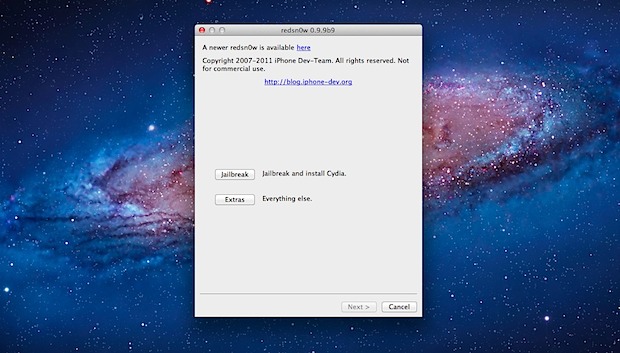
Update: An untethered version is now available, here is our guide: How to jailbreak iOS 5.0.1 untethered with redsn0w.
Redsn0w 0.9.9b9 isn’t the first jailbreak for iOS 5.0,1, but it’s certainly much easier to use thanks to native 5.0.1 support. This basically means you don’t have to point it at older firmware to perform the jailbreak, but it does still require a tether boot.
Requirements:
- iOS 5.0.1 installed
- iPhone 4, iPhone 3GS, iPad 1, or iPod touch 3rd & 4th generations
If you already have iOS 5.01 installed you do not need to download any IPSW files.
Jailbreaking iOS 5.0.1 using Redsn0w 0.9.9b9
These instructions are the same for all compatible iOS devices and from running redsnow in Mac OS X or Windows:
- Download redsn0w 0.9.9b9d: Mac OS X or Windows
- Launch Redsn0w and click on “Jailbreak”
- Put the iOS device into DFU mode by holding down the power button for 3 seconds, then start holding the Home button as well for an additional 10 seconds, then release the Power button but continue to hold the Home button for another 15 seconds
- Wait while the jailbreak is installed, this will take a few minutes. When finished you will see a “Tethered Jailbreak” popup window reminding you of the tethered status and the iPhone screen will no longer display gibberish text
- Still in Redsn0w, click back to the first screen and click on the “Extras” button
- Click on “Just Boot” and put the device back into DFU mode again the same way as before, or follow on screen, then let the iOS device boot tethered
Your iOS device will now boot jailbroken and is free to use Cydia.
Remember that if the battery dies or if you reboot the device manually, you’ll need to perform the tethered boot with redsn0w assistance again. This is the difference between a tethered vs untethered jailbreak and why people prefer untether solutions, the untether is in the works for iOS 5 but not yet available to the public. We’ll keep you posted when we learn more.
Update: Links to redsn0w 0.9.9b9d have been updated.
Update 2: You can now untether existing iOS 5.0.1 jailbreaks with Corona
Update 3: Redsn0w 0.9.10b1 is an untethered jailbreak now available, here is how to use it


I got this:
Couldn’t download required ipsw!
Please check your internet connection.
If your internet is working you may need an updated. version of redsn0w
Error with SHSH blobs!
What do i do?? I have been looking online for hours, and to no avail. Any help is appreciated!
I have an Iphone 4 on iOS 5.0.1 and I have the 04.11.08 baseband. Doing this jailbreak, will it raise the iOS version? I don’t have the cydia installed too!
I come from françe now i’m on angola(afrc) my iphone 4s
not netwk in phne same one help me, what rule can i fallow for unlock it cause it same time i see this problem
jailbreak 3g using redsnow latest version. When it finished it says iCould not activate cellular data network. I have T-mobile sim card. Any steps I missed>???
You need an unlock, redsn0w is not an unlock its a jailbreak. See if ultrasn0w is compatible with your 3G otherwise you need to do something like contact AT&T to unlock it through them. https://osxdaily.com/2012/04/09/unlock-iphone-att/
Okay, so i`ve done every step, but when I click ” Just boot ” it freezes up & it`s been froze for awhile now. So I decided I would just restart my phone & try all over again, but my phone won`t even come on. What do I do ?!?
Put in DFU mode and restore, update to iOS 5.1.1 and then use the newest version of Redsn0w.
https://osxdaily.com/2012/06/04/how-to-jailbreak-ios-5-1-1-untethered-with-redsn0w/
why does cydia stop working when i shut my ipod off?
Hello. I am trying to jailbreak my iphone4 to install Siri. I downloaded redsnow 0.9.10b6 and was able to get cydia on my phone. I installed winterboard and now I can’t access cydia, winter board or safari. Any suggestions?
i jailbroke it fine then i went to just boot and it is stuck on waiting for ipodtouch 4g and nothing is happening it’s just a blank screen help please?
mines get stuck on the “waiting to reboot” and my ipod boots back up but cydia not added on anywhere and it still says “waiting to reboot”
same! the ipod just turns on at the ‘waiting to reboot’ stage. someone just put step by step instuctions on how to sort it please?
I followed all the instructions with my Ipod Touch 4g with iOS5, but after it got to the point of “identifying device” it froze, and now I can;t turn on the Ipod in any way. What can I do? HELP!!
Now that ios 5.1 is out, and you cannot install 5.01 with iTunes, can you still upgrade to 5.01 using redsn0w installation (using “maually specify an ipsw”)?
When I follow the steps it says: Unrecognized build.
Please check whether you have the latest version of redsn0w and whether this IOS version is supported yet.
But I have the right redsn0w version and also the right IOS version.. Can someone tell me what to do???
mine says ‘no identifying data fetched
i erased cydia but not what i installed from it how can i erase it
lmao i deleted cydia after installing installous and iapfree, now i realised i wanted sbsettings and a few other tweaks but idk if using redsn0w to put cydia back is a bad idea or not. If you try it let me know, im on ios5.1 untethered/jailbroken/unlocked iPhone3GS.
red snow is the best thing to jailbreak your ios 5.0.1 iphone 3gs,iphone4,iphone4s and on ipod 1g,2g,3g,4g. i was very afraid for jailbreaking at first i was faield to jailbreak and then second time i was sucessfull in jailbreaking and in installing cydia at some times cydia is not instaled properly for more informtion follow me on twitter @jashandosanjh and be my friend on face book jashandosanjh.1
I have the iPhone 4 iOS 5.0.1, I made it to the “waiting for reboot” screen and my phone turned on when others didn’t during this step. Could someone help me out?
I was trying to jailbreak my ipod 4g ios 5.0.1 and i followed every instructions, when i do the hold the power button than power and home button for 10 sec and release the power button, like it doesnt finish the countdown and it goes to the the stage part and it says reebot and either my ipod goes to the itunes logo, or it just starts up normally, please help!!
Seems to have worked for me on the 3GS ,it was the only way to unlock the phone after I restored to factory settings .
I need help. Ok i jail broke the iPod touch. I followed the instructions. Then when i try to use cyida it always reboot. then when the iPod touch comes back on it fezzes and i have to rest it. I jail broke it 3 times in a row does the same thing over and over again. HELP PLEASE!!!!!
Hey, I have a 3gs 16g white, after 45week, and it still requires tethered boot after redsn0wing 9.10.3b and 5.0.1 ipsw. I still haven’t had an untethered jailbreak (used to use 4.3.4)… I really need to get rid of this computer anchor for my phone.
any help cydia, dev team, anything?
I have an iphone 4 factory unlocked i updated it to ios 5.01 but now it doesnt have service it cant read my sim card please help me.
I have a 3GS and want to upgrade to iOS 5.0.1 but don’t want to lose the use of my Cedia “My WiFi” App which I use for tethering my other devices to the internet so so far I haven’t done it. If I jailbreak using the latest Redsn0w will I still be able to use that App and “My 3G” I also use?
Thanks
I have a 3GS with iOS 5.0.1, old bootrom, baseband 05.16.05 — can I jailbreak this, either tethered or untethered? The 05.16.05 baseband is not one of the 6 supported basebands listed on Redsn0w website.
Thanks!
Is The Preparing JailBreak Data Ment To Take 20mins+
Everything was fine and working perfectly just that i’m having problems sync with itunes in JB status…i need to reboot it to semi-tethered to be able to sync it and boot it back to JB status with redsnow…Anyone know what is the problem?
i did the jailbreak and the just boot in tethered mode but wen my phone reboots it boots normally and i do not have cydia
hey i just got an ipad2 iOS 5.0.1 and i wanna download the cydia to it i tried jailbreaking it but the redsno tells me that the ipad2 isn’t supported ? could i know why ??!! i rlly need cydia pllsss help
Don and everyone..u must try and try..ive tried a bunch of times getting it..and finnaly it works…u must follow instructions to the tee on the screen…one split second u remove a home or power button and it wont work….goodluck
Ok I have a Verizon iPhone 4 5.0.1 and I followed the steps and it took a long time making my build. Before it was done the phone automatically turned its self back on before it was done. Well I let it be to see if it was supposed to do that then the redsnow asked to download cydia and I did and now it’s waiting for reboot and my phone was already on and wouldn’t do anything. So without canceling I put the phone back into dfu mode and I’m still waiting and it won’t do a thing.
when i do the jailbreak the it doesn’t work i followed all the stops and sometimes it says it doesn’t recognize my device email me how to fix it please :mitch.10.6@ Hotmail.co.ul
Hey Guys,
I just performed the jailbreak, everything seems fine, Cydia is installed, able to do tethered boot however I am unable to add any repos to cydia!! Anyone got solution for that??
eventhough i followed all the steps and stuff the program suddenly crashed and now i cant turn my ipod on help!!! pls
Great! working perfect in my iPhone 3gs IOS 5.0.1.
after jailbreak i turn off my iphone when i power on cydia doesn’t work why but the icon is on the iphone
Did you reboot after install Cydia? you need to go back to extras, point it choose IPSW5.0.1 & reboot it to JB status
I am not able to unlock my iPhone 4 firmware 4.11.08, carrier etisalat urgently need help
Okay, for some reason this isn’t working out.. i clicked on install cydia and everything went well. then i went to the ‘just boot’ and the pineapple showed up, right after the pineapple showed up it takes me to a black srceen and the loading circle pops up and starts turning. i cant do anything from here, my iPhone just keeps vibrating every 5 to 10 seconds! WHAT DO I DOOOO!! PLEASE HELP MEE!
bro, same thing happened to me. i have yet to figure out what to do. what did you do? mine won’t stop, ive been waiting for like an hour. help!!
Restore with iTunes and start over.
Oh well Whenever i need to restart my ipod, it just freeze on apple logo screen. and then i need reopen redsnow and put my ipod to DFU mode and select reboot option from Redsnow.
Amazing Man, Just Amazing, i was looking for jailbreaking my ios 5.0.1 from a long time i tried with showbreeze too, it never works. But this time it really works with redsnow, and Cydia is working perfectly on my ipod touch 4g. Thank you very much for your support. Thumbs up for it :).. MERRY CHRISTMAS to all. :)
Jailbreaking my ipod touch 4g having ios5.0.1 on it, let’s see what happened.
jailbreak done, installed some cydia sources and reboot
then when i tried to tethered it to my pc there’s an error
“Couldnt download required IPSW!
Please check your internet connection.
If your internet is working, you may need an updated version of redsnow.
Error with SHSH blobs!”
a little help pls
I get this same problem???
jailbreak done, installed some cydia sources and reboot
then when i tried to tethered it to my pc there’s an error
“Couldnt download required IPSW!
Please check your internet connection.
If your internet is working, you may need an updated version of redsnow.
Error with SHSH blobs!”
a little help pls
Did you get a solution yet? I have exactly the same problem :(
I came across the same problem, any solution??
i have a problem
the deativate option is not working for my iPhone 4
its on baseband 2.10.04
(using redsn0w for mac)
is there any procedure i need to follow for using “Deactivate”
solved … after “boot the iPad tethered using Redsn0w”….now working…but when i turned off the ipad and the turned on …same result showing “apple logo”…….
Help me
Do you understand what a tethered boot is? It means every time you reboot the device it has to be booted tethered. Read the instructions.
hi i have jaibroken the phone, howver i have gone to download an app and it says reboot so i have and now im stuck on the reboot screen with the apple logo on it?? help ite been like this for bout half hour now
You have to boot the iPhone tethered using Redsn0w, read the instructions.
i will check it…
Jailbreak’ed successfully ….but when i install any application from cydia source…..it saying “reboot” and after reboot,only apple logo is showing….i retored the ios5.0.1 again and jailbreak’ed…but same result when i install any app from cydia source… .it saying “reboot” and after reboot,only apple logo is showing
Help me…one full night was gone for this….
You have to boot tethered using redsn0w
ibooks works perfect in this one thx so much you are awesome!!!!!
its not working with mine.. it says that the build cannot be identified. i have tried everything!!! please please help!!!
Go to extras manually point to your downloaded IPSW5.0.1 and boot it
can’t install a thing from Cydia :( It says “Cannot Locate Package”…there are packages installed though. Usually I didn’t have to do any package installing. Anybody good at this?
Got a problem. I followed the steps to the T and reached the point with the famous pineapple everyone has been going on about. However, when I open Cydia, I am presented with the following error:
UNABLE TO LOAD (The certificate for this server is invalid. You might be connecting to a server that is pretending to be “cydia.saurik.com” which could put your confidential information at risk.)
Could this be an issue with the local wifi settings/proxy servers/ISPs, or is it more likely that there was an error in installing the jailbreak software? Has anyone else had this error and/or found a fix?
Double-check your iPhones date & time, if the date or time isn’t set properly you will get this error.
How can I unlock my iPhone 3gs with 05.16.05 firmware and iOS 5.0.1?
I’ve gotten the JB to work, but for some reason cydia doesnt seem to have any packages listed under any of the sources, nor is it able to find things like openssh, mywi, etc. Not 100% sure whats going on here.
WOW THANKS MAN!
Worked perfectly fine on my iPod touch 4G iOS 5.0.1!
Make sure your iPod/iPhone is turned off when you enter DFU mode.
If it doesn’t work, you just dont have the “magic touch”.
r u with win 7 r win xp
I get as far as the reboot part and then it stops and oesnt do anything i have a verizon iphone4 5.0.1. can anyone help please????
see previous reply I can’t too, not sure why and I can’t see any reason but I’ve been looking around and no ones mention the provider. Not sure if I have to use the same IPSW file than AT&T. I’m clueless and you are not the only one who can’t JB Verizon iPhone 4
This doesnt work with my iphone 4.
When i open redsnow and click jailbreak it starts with identifying and stops there. Nothibg happens next.
I didnt have this problem with redsnoe 099b7 version.
Anyone had this problem?
Are you with Verizon or AT&T it seems with Verizon I can’t JB. I try on 2 different iPhone 4 with Verizon provider and at the reboot when we suppose to see the white screen it get stuck there but with my At&T no problem at all
i am with other network provider and it’s doing the same thing
Try go to extras & manually point it to IPSW5.0.1 & boot it..
So i did everything following the steps, but when I boot the iPhone it only shows the little pineapple and it doesn’t load or anything.
By the way I have a iPhone 3gs iOS 5.0.1.
i have an ipod touch 4G. it did the same thing i did everything and then it got stuck at the pineapple logo and then i rebooted it and now it just stays stuck in the apple logo and wont go past that..
ya I have an iPod touch 4g on 5.0.1 and I got the same problem with the pineapple and it’s been like that for 3 days!!! can anyone help?? plz!!
it doesnt work for my ipod touch 4g 5.0.1, it just gets to the waiting for reboot screen and then my ipod just boots back to normal, what’s the problem
same thing happens here
Same here, someone please help?
Add me to this list.
0.9.9b8 works but says it cant identify, downloading 5.0 to trick it now.
9.9b9d sticks on waiting for reboot and when rebooting it just boots normally.
Same here
FIGURED IT OUT. In red snow you have to manually upload the ipsw in extras.
yeah, same thing too.
Same… at the top it says identifying build, and at the bottom it says waiting for reboot. Even well after it boots (normaly)
Same here. I’ve even put it into real restore mode (by holding Home for too long) and freaked out, some minutes ago.
Same here. ipod 4g 5.0.1 on windows. Still waiting for reboot………………………………………..
Worked perfectly on my iPod 4G iOS 5.0.1 :D
r u with win 7 r XP
guy i wish someone can help me out…
i done my jailbreaking till the end but when i my jailbreaked iphone i still couldn’t receive any network…please someone help me as soon as possible….
Hi Techies, I need your help guys.
I tried using redsn0w_win_0.9.9b9d on my ipad 2 -5.0.1 after one time in DFU mode my ipad 2 does not power on. Dont know why.
Please let me know how to fix guys. Thanks in adv!
Cheer
Please how can you unlock iphone 4 running 5.0.1 firmware to any uk network…mine is currently locked to 3 network…i just jailbroke mine now with your tutorial…thanks alot.
Now need instruction on how to unlock to any network
is this jb work for ios 5.0.1 ipad 1 wifi only?
hey plz ..let me know if there is any solution for ios 5.0(9A334) with bb 4.11.08
ive followed all the steps and after i do the “just boot” it starts doing its thing with the pineapple on the screen, iphone starts up but then everything looks the same as it was originally and i cant find cydia?
Did you click the “Install Cydia” checkbox when jailbreaking with Redsn0w? Make sure that’s installed, then make sure after you have jailbroken with redsn0w, you then run redsn0w again for the tethered boot to enable Cydia.
I’m having the same problem. I do the ‘just boot’ but cydia cannot be found.
Will unlock works for 4.11.8
Can it be unlock 4.11.8
Not workin on iPod touch 4g windows version for me
same here.
Sydia showing up with blank logo even after tethered booting.
Run redsn0w again and it should work.Mine did the exact same thing i ran it again and it filled in the square and is working
The link is down, please fix!
Fixed
With the new redsn0w 0.9.9b9 do you think i can be able to jailbreak my ipad 2 on ios 5.0.1.More help needed pls as to know when precisely this will be happening.
thanks
No, iPad 2 is not supported.
How do you jail break iPad 2???????
Thanks SO MUCH! ALL CREDIT AND THANKS FOR YOUR HELP!
[…] available for your hardware. If you are determined to proceed on the cutting edge of jailbreaking, learn how to jailbreak iOS 5.0.1 with redsn0w 0.9.9b9, but as I stated before, the untethered option is not yet available. Most people are better served […]
how to unlock iphone 4 on ios 5.0.1 ??
does this jailbreak even work for iPod touch 3G
yes it does, just follow the steps and make sure you have 5.0.1
On my iPod it freezes at 1st reboot and turns my iPod back on help please
Restore and use the newest untethered jailbreak https://osxdaily.com/2011/12/27/how-to-jailbreak-ios-5-0-1-untethered-with-redsn0w/
Just use ultrasn0w instead of redsn0w.
i thought ultrasn0w was just for unlocking
Did everything as per instruction, after book it says no wifi and in settings my wifi is greyed out.
Any idea??
correction, i meant after boot
I followed all the step instructions to tether my iphone 3gs 5.0.1 firmware, but i still ended up not able to activate the phone.
i used the deactivation button on redsn0w but it still did not work. Please help my phone has been down for almost a month now.
waiting for reboot. im tired of waiting
thats what im saying. been waiting 6 min.