Run Android 4 ICS (Ice Cream Sandwich) on a Mac or PC with VirtualBox

If you want to play around with Android 4 Ice Cream Sandwich (ICS) but don’t have an Android phone or tablet, you can download the official Android SDK, or better yet, grab a preconfigured virtual machine that will run ICS in VirtualBox. Other than providing an interesting look at the primary competitor to iOS, virtual machines are useful for compatibility testing, and developers and designers should find some value in adding an Android VM alongside their Windows & Internet Explorer VM’s, giving this some practical use beyond the novelty factor.
Here’s how to run Android 4 ICS in VirtualBox:
- Download VirtualBox and install it (free)
- Grab a preconfigured ICS set up from VMLite (free)
- Uncompress the Android-v4.7z file, look for “Android-v4.vbox” and double-click it to load and boot the configuration into VirtualBox
- At the boot menu in VirtualBox, select the lower “Android Startup from /dev/sda” option
- Let Android ICS boot
That’s really all there is to it. The VMLite configuration is complete with mouse support and you’ll find the blue cursor as a replacement for a touch screen. You can switch to full screen mode by pulling down “View” and selecting “Switch to Fullscreen”, just remember to hit Command+F is how to exit out of that. Hitting Command+C will run the VM in scale mode, which is what the screenshots are showing.
I ran this in Mac OS X 10.7, but VirtualBox is offered for Windows and Linux as well so it should work just about anywhere you try it. You can alternatively grab a variety of different versions from Android x86, I was able to use the android-x86-4.0-eeepc-20120101.iso successfully as well and it has the added benefit of some gesture support, although the boot iso’s require a bit more configuration within VirtualBox to get going. As mentioned before, the Android SDK is also free to download and includes an emulator, but the VM setups are much easier to get working quickly.
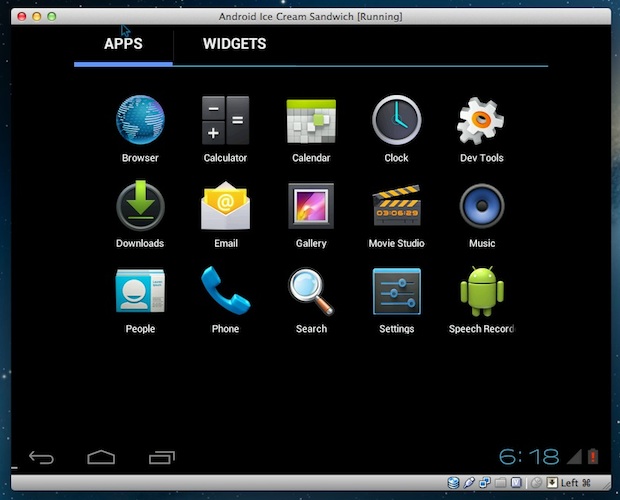
You can drag widgets and app icons onto the home screen, some are interactive and overall the homescreen/desktop is very customizable as a result.
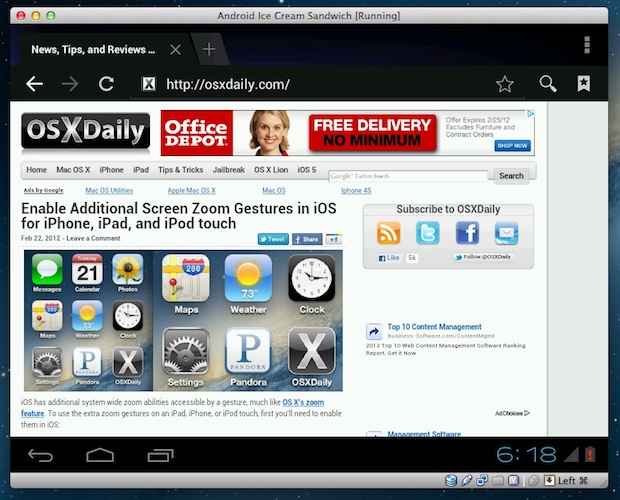
The Android web browser works fine too, this is potentially the most useful feature for web developers and designers since it allows to quickly check compatibility of sites and web apps.
If for some reason you want to run older versions of Android instead you can do that too, and don’t miss our other posts on virtual machines.


Reply for npsingh:
hi please help me everything ok but when instalation is completead a lock icon appear but i faild to open it i drag mouse in every diraction but be fail every time what be do please help me
I had the same and had to pusk escape button before the lock released
it wont work in downloaded googleservcesframework.apk
but it wont install
THanks for this – it works mostly fine – how do I copy apks from within this virtual machine to my host Windows machine. I created a shared folder but I get an error message about Guest Additions and also, no way to see the shared folder in my ES File Explorer within Android
hi please help me everything ok but when instalation is completead a lock icon appear but i faild to open it i drag mouse in every diraction but be fail every time what be do please help me
perfect!! everything works, good for testing
I have a solution for all your problems. Install the Android 4.0.1 .ova image from builddroid.org into your VirtualBox. It has built in Google Apps ( including market)
http://www.buildroid.org/Download/buildroid_vbox86t_4.0.4_r1.1-20120530_gapps.ova
Use the ‘Import Appliance’ option in the menu to import the .ova file
Hit me a thanks if it helps you
thanks Balaji !
nice to see an Android on my linux desktop :)
sweet.. now just move this post to the top.
thanks
Thanks!!! This was exactly what I needed. Good job by whoever did this, the virtual wifi interface is an elegant solution to apps that refuse to run without one, in spite of there being actual internet connectivity.
How to enalble Internet connection for this android virtual machine. I want to install applications too.
Please guide me for same.
Regards,
Mayur
Hello mr. author of the android virtualmachine. Would you please address some of the issues people having. It would be nice to answer now and then some questions.
Here’s mine: downloaded / installed the android vm in virtualbox. It startup. No internet. No clue to what’s wrong. I noticed that the vm in virtualbox has NAT as virt. machine, and a wired connection. however, inside the vm there’s only wireless and it does nothing.
I have loads of virtual machines, none of them have internet accessiblity problems. One thing i tried (and actually this is beginning to becom a big wast of time, esp. compared to ) is to replace nat by bridged. no effect.
I would recommend BlueStacks to anyone not interested in android as a developer, but just to run apps.
+1
If I open the browser, it seems to work fine, as the networking is forwarded outside of the VM through my desktop wired connection.
However, apps that look for a wifi connection (Amazon, for example) don’t work, period.
Any solutions would be great.
Hi,
I am the author of this very popular android virtual machine. Just a quick update, the Jelly Beans vm is about ready.
In addition, we just released an Android app, VMLite VNC Server, that allows any android devices to be remotely accessed.
https://play.google.com/store/apps/details?id=com.vmlite.vncserver
Hi, Mr. huisinro,
Please help us to make app installation task working. Thank you so much.
Hi, My Fone running Android 2.2 Froyo just lost it’s display. DIY screen replacements are expensive, so I’ll rather buy a new phone.
Can I use this(Older Versions of-course) to actually access everything on my fone and pull out the data, Using USB connection?
Pardon the Naive question, I guess it would be just a matter of getting everything from the SD card, however many files just wont open.
P.S. The phone seems to be running fine. Just the display thats the problem.
Can anyone explain how to run the apps??
How to install the framework & apps store??
I also have downloaded some .apk files.. hw can i run them>>
Can i run whatsapp??
pls help
I tried it in my windows vista system using virtual machine.
But getting error while loading.
init cannot find: system/bin/servicemanager
init cannot find: system/bin/vold
init cannot find: system/bin/netd
init cannot find: system/bin/debuggerd
etc continues.
and the virtual machine stuck.
Have to power off the vm.
May I know whats the issue and how it can be solved.
I followed the process you mentioned and until this all vent well.
Thanks
[…] solution includes 17 popular Android apps that can be run independently and without the need for running Android ICS in a virtual machine, removing the often clunky virtualized Android OS experience and instead launching directly into […]
Silly question maybe but I can’t seem to navigate back out of a screen to the home screen are there mapped keys for button functions?
Plz anyone tell me how can make my wifi woks….
when enable wifi , its says wifi turning on… and get stack on that page forever…
I also dont know bwt which 1 to choose [ nat] or [bridge] networking………….
i keep getting a error
init; timed out for /dev/.coldboot_done
kernal panic – not syncing ; attempted to kill init
how do i solve it
Thanks Paul!
This might be a dumb question, but how do I extract the Android-v4.7z file? There is no file extension, so my Mac doesn’t automatically detect how to extract it.
Use UnArchiver to extract 7z and many other files, its free and a great utility:
http://itunes.apple.com/us/app/the-unarchiver/id425424353?mt=12
Hey, pls help me out guys……… Why I am getting this message ” unfortunately market/youtube/settings stopped working”? What is the reason…. That really spoiled my day!
not able to run whatsapp.. it says Mobile Network required, although internet is working
Mobile Network means… Whatsapp is associated with a mobile number… It becomes ur id.. So mobile network is required too! But how can it be possible as ur on pc
can i get an iso file off android 4.0
I have tried and it work perfectly except it’s little bit slow
[…] screen of the Android tablet is kind of nice with the weather widgets and other customizations, test Android 4 yourself within the constraints of a virtual machine and you’ll see some of the obvious pros and cons to a widgetized home screen. Maybe widgets […]
its not getting connected to d internet…could u help plzzz….
Work around was to install the amazon market APK.
I tried running this but it stops booting at:
[6.011899] init: Timed out waiting for /dev/.coldboot_done
[6.020402] Kernel panic – not syncing: Attempted to kill init!
[6.307993] atkbd.c: Spurious ACK on isa0060/serio0. Some program might be trying access hardware directly.
Any ideas why this is happening?
Thanks
exactly
If you use a earlier version than 4(ics) it works. It’s a bug on AMD Processors.
I have same issue – I notice no solution has been suggested. I am running on XP SP3 Intel Core Duo supporting VT-x.
Any suggestions?
Thanks.
I am getting the same error.
Using Android 4.0 RC 1 release Feb 28 on the downloads page.
Any resolution?
So how to you get the market on this? I would like to play pocket empire on this to gain more troops. I tried installing the GoogleServicesFramework.apk and Android Market.apk from my gmail but it said installation failed.
Any help?
Thanks
how do i connect to the net on vmware?
I’m slightly confused by the step saying..
– At the boot menu in VirtualBox, select the lower “Android Startup from /dev/sda” option
In virtual box I see the Android config on the left & settings like “general, system, display, storage” on the right – I cant find anything about boot or ‘start up from’.
If I try to start the VM it fails with
———–
Failed to open a session for the virtual machine Android-v4.
Failed to load VMMR0.r0 (VERR_SUPLIB_WORLD_WRITABLE).
Result Code: NS_ERROR_FAILURE (0x80004005)
Component: Console
Interface: IConsole {1968b7d3-e3bf-4ceb-99e0-cb7c913317bb}
———-
I solved the issue by simply repairing permissions in OS X using Disc Utility. Then Android boots & I see the option you mentioned.
Hi All.
Me Need Help For Active Or Enable Lan Network Or Need Install App & Game In Local.
How did you make the WiFi working using Virtualbox (in Mac Mini) and ISO image from Android-x86.org (e.g. android-x86-4.0-RC1-asus_laptop.iso or android-x86-4.0-RC1-eeepc.iso)
I tried but it cannot get the data connection (keep staying at turning on wifi…)
Thanks.
Same here. Any luck on that?
I’m getting this too, although I’m using Linux.
How to press the power button?
I found out a solution for android market on virtualbox.
I have installed …
GoogleServicesFramework.apk. Ver.2.3.5
and
Android Market.apk ver. 3.1.5
Then i was able to sign in Android Market by launching it and typing my google account!
How did you install GoogleServicesFramework.apk Ver.2.3.5? Whenever I try to install it, it says Application Not Installed. Any ideas?
Also, I installed the Market but it keeps crashing. I am assuming it is because I do not have GoogleServicesFramework.
Same here…
it tries to acess network network throu wifi or gprs
i don’t have wifi nor gprs
can i create some like fake wifi or gprs
first install GoogleServicesFramework.apk and then install googleplay.apk
Hi,
I have some troubles to use Android Market
Error: there is no android phone associated with this account.
i’m using Virtualbox on PC and VMlite VDI.
How i can resolve it??
[…] Run Android 4 ICS (Ice Cream Sandwich) on a Mac or PC with VirtualBox […]
Hi… I logged in using gmail account to the market, then tried to install something and failed. Message: there is no android phone associated with this account.
Can you help me with this?
sorry for many post :
is it possible to install apps not from android market ?
I also want to install apps that I’m developing and testing because I hate the Android emulator, it is very slow. Is that possible to do this without going through the android market?
i downloaded an app with my google account but it says my id is not associate with any device, so it could not install
I installed using your steps and the first screen has a big lock on it. Is there a password?
No password, just use the cursor to drag the lock on the screen
I am running ics on my mac but how can i install other android apps like angry birds etc..
Browse the Android Market from within ICS:
https://market.android.com/apps?hl=en
You will need a Google account to download apps.
Just a point to people using OS X Mountain Lion as your main operating system, do not try this with virtual box as it will simply freeze your Mac and bring up the grey screen of death, only repercussions could be HD failure but just in case.
Similar results under Snow Leopard, VM starts up, then locks up OSX, have to manually power down.
Other VMs work fine Windows/Ubuntu.
im running mountain lion appears fine for me
It runs fine on my 10.8.2 Mountain Lion Mac and VirtualBox 4.1.23. I’ve not experienced any problems at all.
My instance came up locked. I don’t own an android so I don’t know the motions to emulate either. Can you help?Tom
Just use the cursor to drag the lock around, the swipe to unlock feature in ICS is kind of anywhere in the circle rather than a straight line
I gave up on Google after they released their flagship device outside the US first before controlling the launch and release of the same in their own home country. Somehow that didn’t sit well with my Americanism. I switched to the iphone 4s after that.
Well there you go mr americano buy a china made iphone.
Point for Mr. Toast. Oh and Kris, go and buy yourself a plane ticket and see the world, their is more to see outside of your home town.
It’s about time SOME American companies realised there is more to life than the USA – at a time when the USA was the top country in the world that was probably fine.
Hahaha, your reason is pathetic.
You’re a troll, right? Please say “yes”, because the alternatives I’d have to list are not pleasant …
Yeah cool, but no thank you; I have boycotted google after they started playing dirty pool and bypassing security settings on my browsers to make add money off me.
Can you install and try out apps?
Yes with a Google account you can, although I would recommend setting up an independent ID for use in the preconfigured VM.
It appears that an SD card is required to install the GoogleServicesFramework etc. which are required to install apps.
How can you add a virtual SD card to the VM?
Simply adding a new disk does not work.
Regards