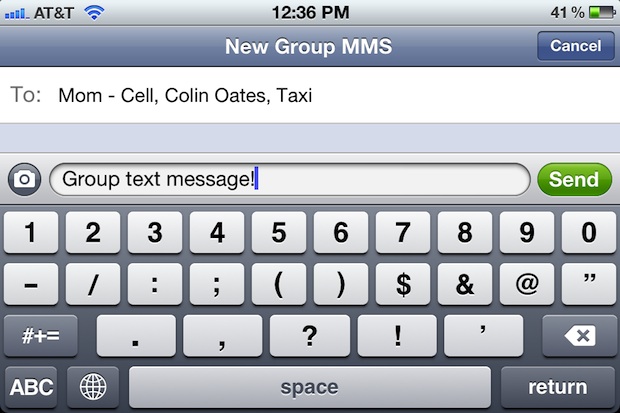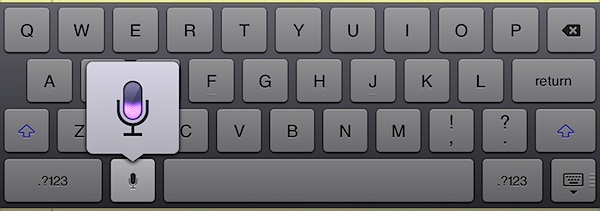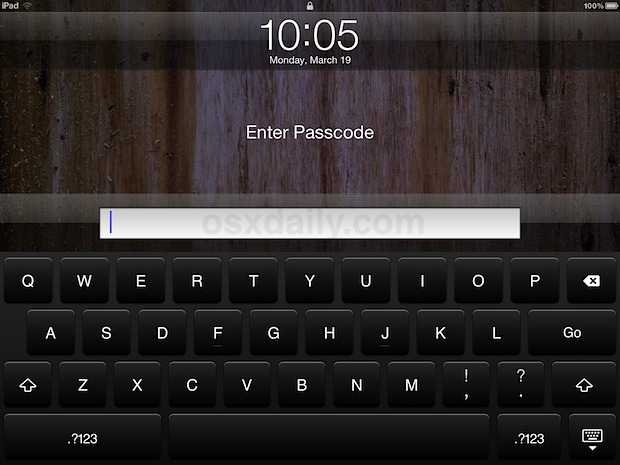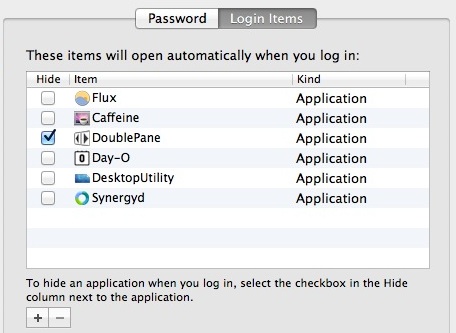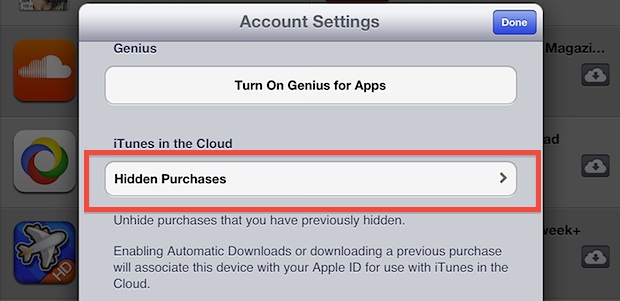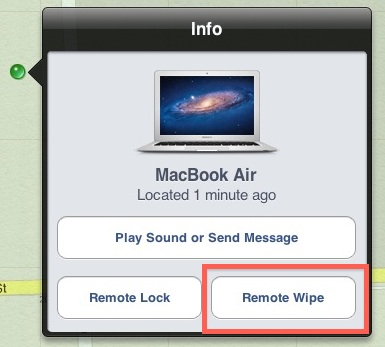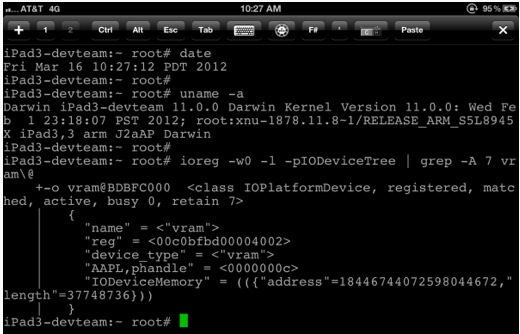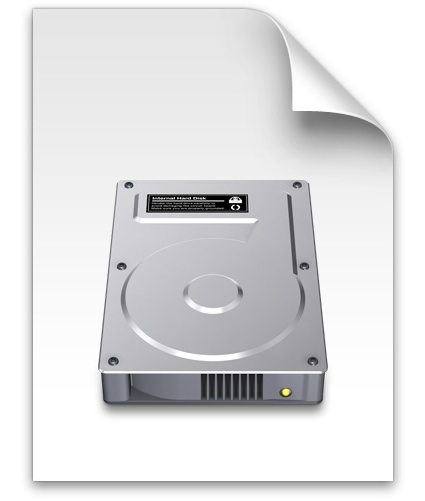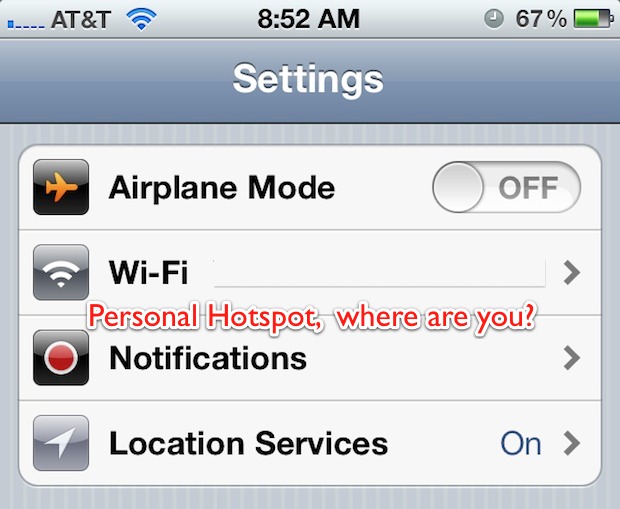Put a Mac to Sleep Using an Apple Remote Control
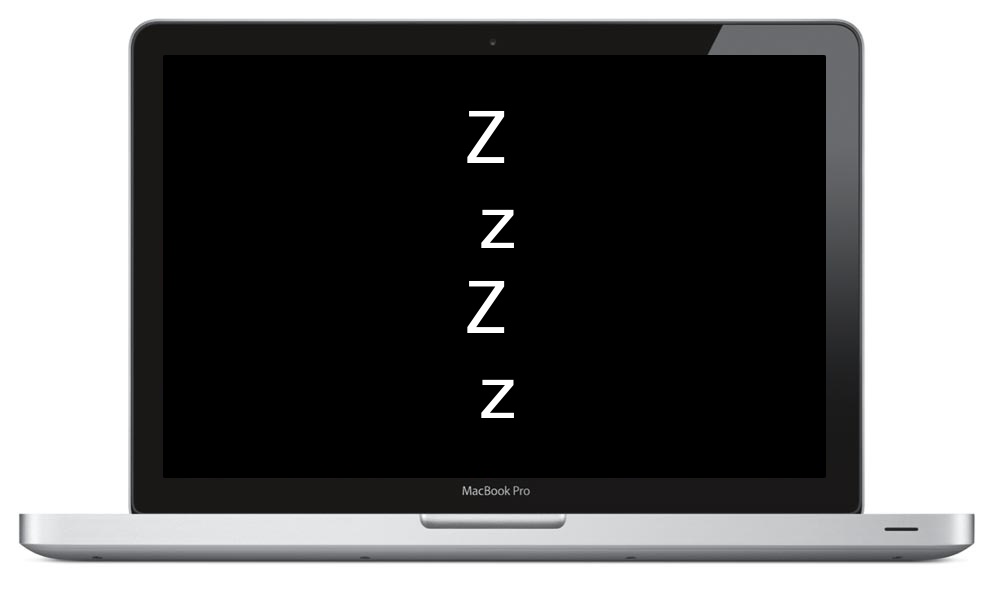
If you have an Apple Remote Control and a Mac with an IR receiver port, you can quickly put the Mac to sleep using just the remote control. Obviously you’ll need to be in the same room as the Mac to do this, but it’s pretty handy. Here’s what to do: Point the remote control … Read More