The Best Free Text Editor for Mac OS X Just Got Better: TextWrangler 4
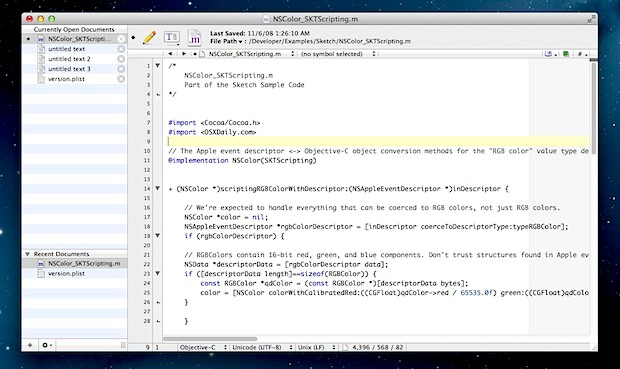
TextWrangler is a very powerful general purpose text editor with a heavy emphasis on development and programming. We’ve long been big fans of TextWrangler around here as it is unequivocally the best free text editor out there for Mac OS X, and now that title is cemented even further with the release of TextWrangler 4.0.
The first thing you’ll notice with TextWrangler 4 is the redesigned UI, which ditches the right-side drawer and brings the documents window to the left a la iTunes and BBEdit. Of course there are feature improvements too, including new find and multi-file search capabilities, the ability to search through compressed files, a much improved built-in S/FTP browser, better syntax highlighting and color scheme support, OS X Lion+ full screen support, improved preferences, a beautified retina icon, and much more.
All in all an excellent update to an already excellent application. If you’re looking for a high quality free text editor for Mac, TextWrangler is it, it’s fast, lightweight, powerful, and freakishly good for a free app, though don’t be shy to shell out for it’s bigger brother BBEdit, which is even more powerful and includes hoards of web and development tools.
You’ll need Mac OS X 10.6 or later to run TextWrangler 4, though the Full Screen support obviously requires OS X 10.7 or 10.8.
Random TextWrangler tip: If you’d rather use a third party S/FTP client like CyberDuck or Transmit, set TextWrangler as the default associated text editor for the filetypes in OS X. Now you can use TextWrangler to open remote items, and anytime you save a file through TextWrangler it will automatically upload the new revision to the remove server via your preferred SFTP client.


[…] source or changing code of any kind, do yourself a huge favor and download TextWrangler, it is by far the best free text editor for the Mac platform, it has syntax highlighting and SFTP support along with tons of other […]
Textmate is now FREE!! https://github.com/textmate/textmate
It’s a great little text editor. I just wish they did something more useful with the enormous toolbar rather than just use it for a gigantic status area. It would be nice if you could put icons for commonly-used commands there; you know, like every toolbar that has ever existed in every other piece of software ever made.
A “retina icon”?
The best free text editor on OS X? Aquamacs!
I had 3.5.3 installed (manually from awhile ago). I opened the App Store and searched for Text Wrangler and installed it. I launched the program from Launchpad and it was still 3.5.3, but now associated with App Store. After a few moments, I saw the update in the App Store and clicked Install. When it was all done, I had version 4 installed and associated with the App Store (great for updates). I was able to start the update from within version 3.5.3, but I canceled it in order to get everything from the App Store. Pretty easy process and this is a fantastic text editor.
TextWrangler is a beast! I love it, this is one of those apps that every Mac user needs in their toolkit. New version looks great too.
[…] you just cannot go wrong with downloading TextWrangler. You can snag it from this link. Sources: OSX Daily Reply With […]
Ha! I had forgot about TextWrangler, I used to use BBedit in Mac OS 8 and Mac OS 9. Amazing it is all still around, what a thrill I am downloading now.
Can I drop-in a Vi (or VIM) key bindings file? As nice as the Mac editors are (e.g. TextWrangler, BBEdit, SubEthaEdit to name a few), it’s hard for a crusty, old Vi guy like me to make the switch.
Unfortunately no, none of the Mac editors have any VI binding support. You’re stuck with VIM, which isn’t necessarily a bad thing…
I’ve had good luck with MacVIM and the viPlugin for Eclipse
If you’re looking to maintain Vi[M] bindings you need to checkout MacViM it’s kicking butt old school!
All the power of ViM with a nice GUI and font support, tabs, etc. http://code.google.com/p/macvim/
I haven’t found a single feature in a modern text editor that can’t be done in ViM for free. Course, it’s not exactly user friendly for newbies but it sure is super productive. You can even get ViM to work collaboratively like SubEthaEdit ala GNU screen or tmux.