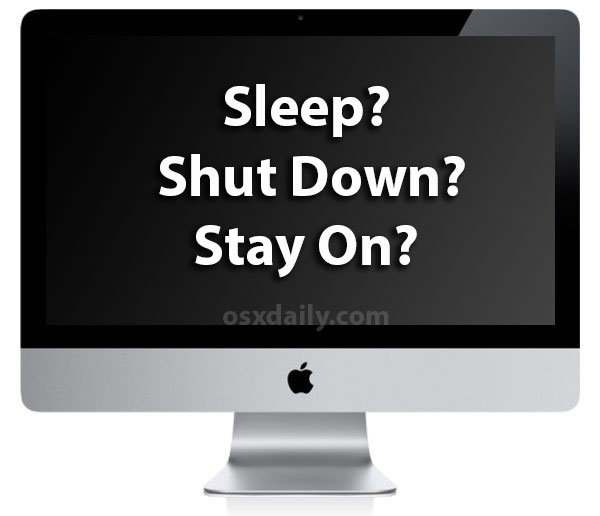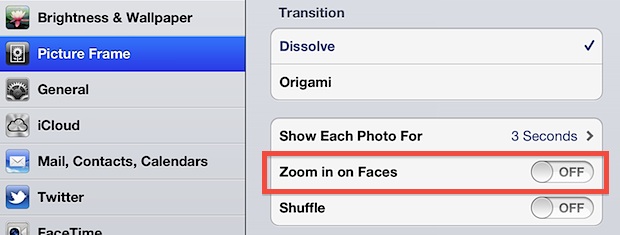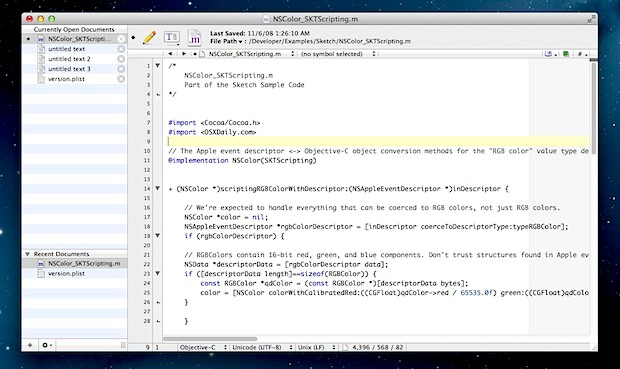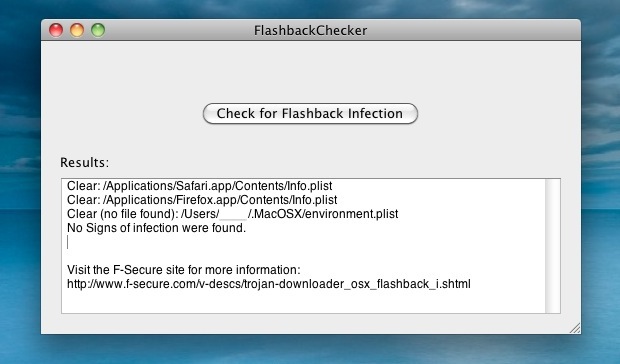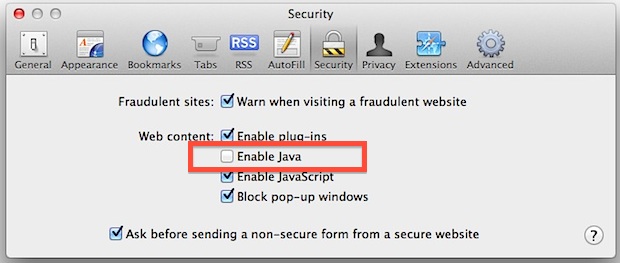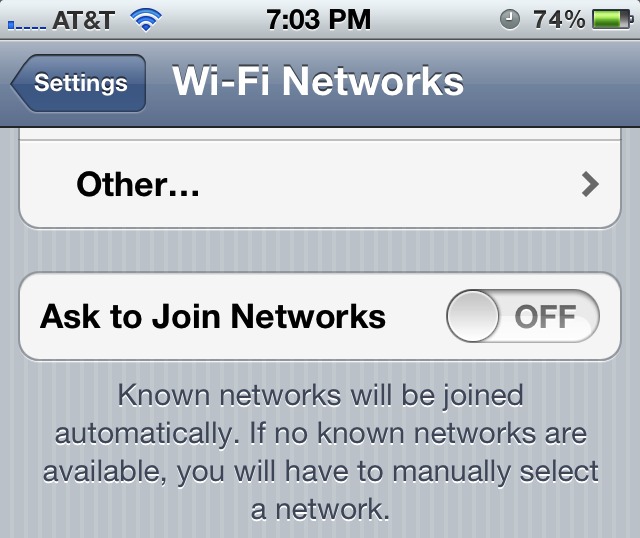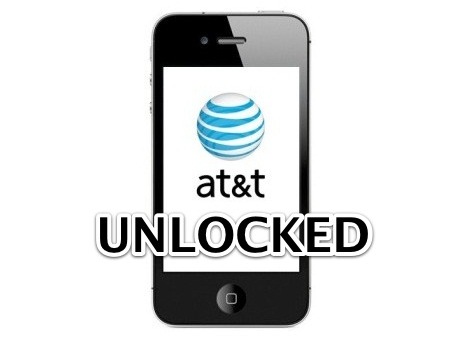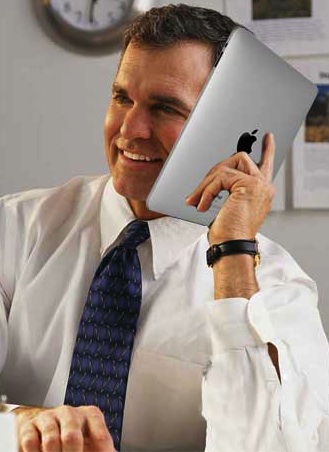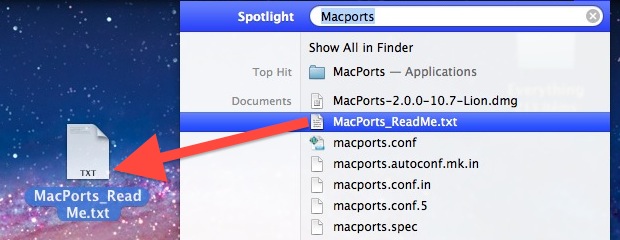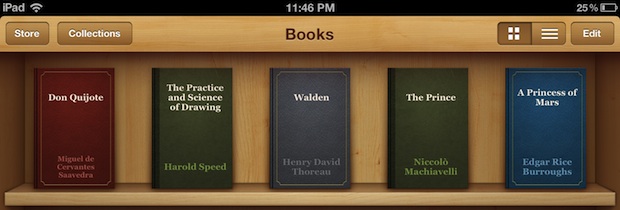Spilling Coffee on the iPad Smart Cover Looks Surprisingly Attractive

Spilling coffee on something is generally considered a bad thing, but not if you have a brown leather iPad Smart Cover. TwoLivesLeft accidentally got some coffee on their iPad case, and then had the hilarious epiphany “I had a wonderful, horrible idea: I’d stain the cover with coffee“. The result? A surprisingly attractive appearance that … Read More