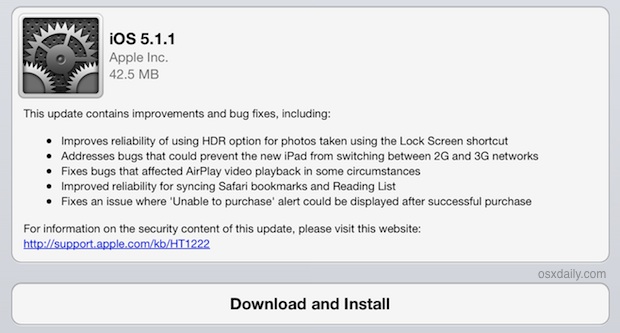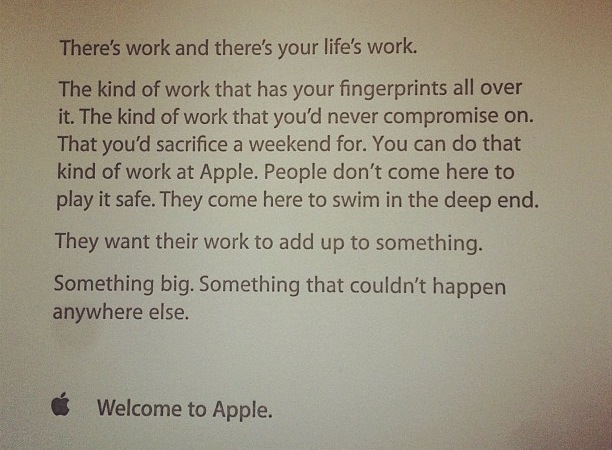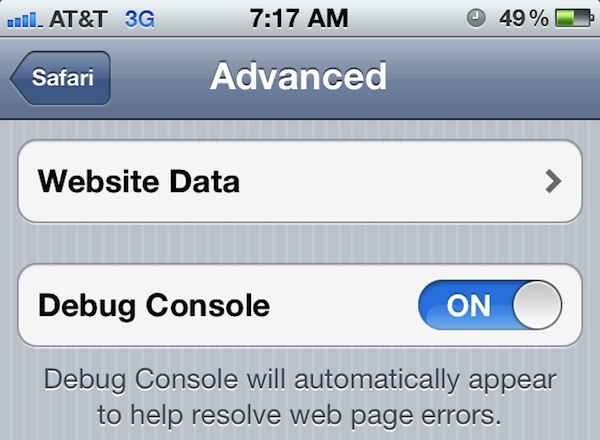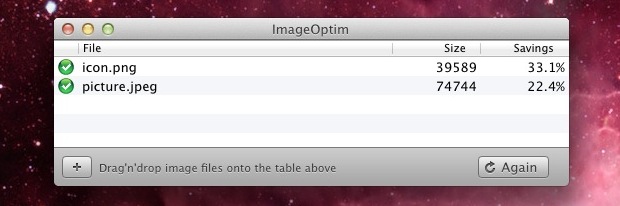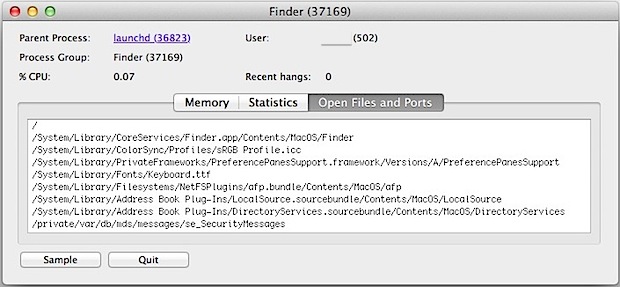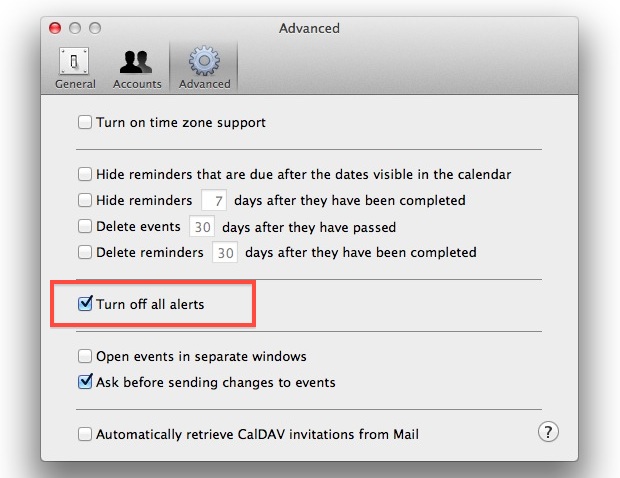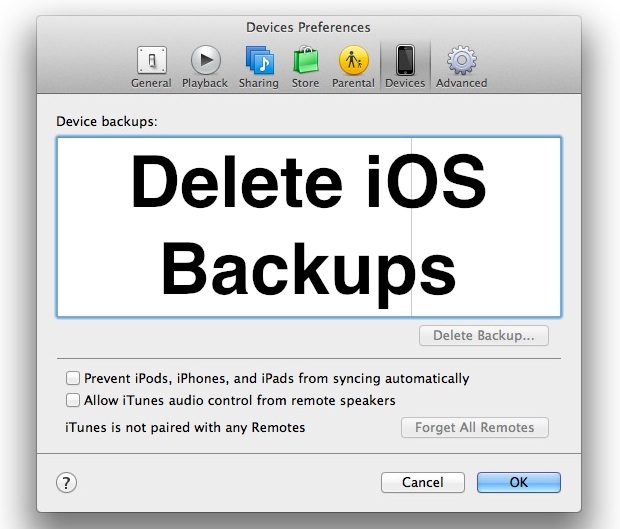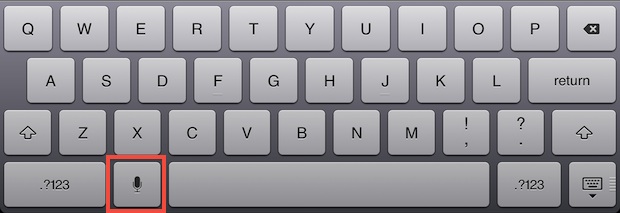Jailbreak iOS 5.1.1 with Redsn0w
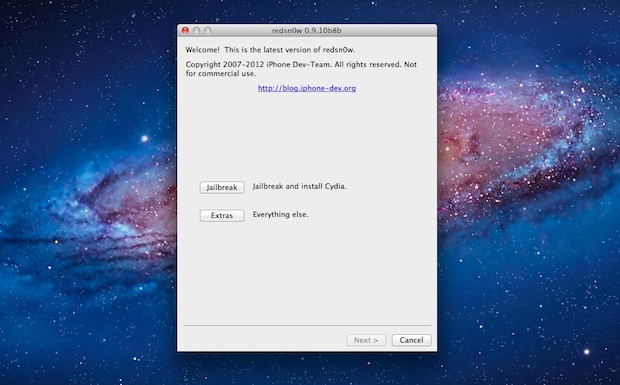
iOS 5.1.1 was just released by Apple and believe it or not has already been jailbroken for some A4 devices. The jailbreak remains tethered, for the uninitiated that means each time the iOS device is rebooted it will need to connect to a computer and boot with the assistance of redsn0w. Compatibility for this jailbreak … Read More