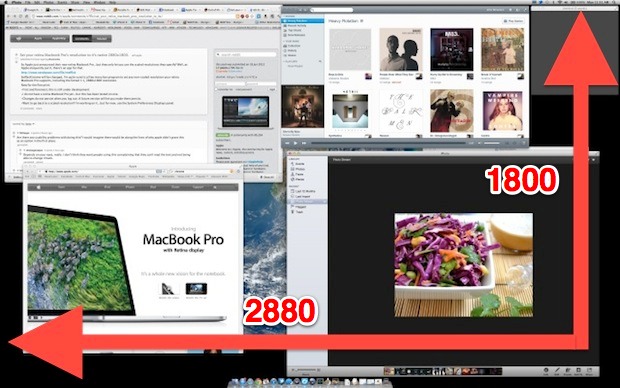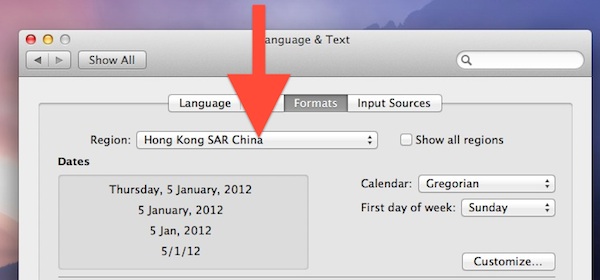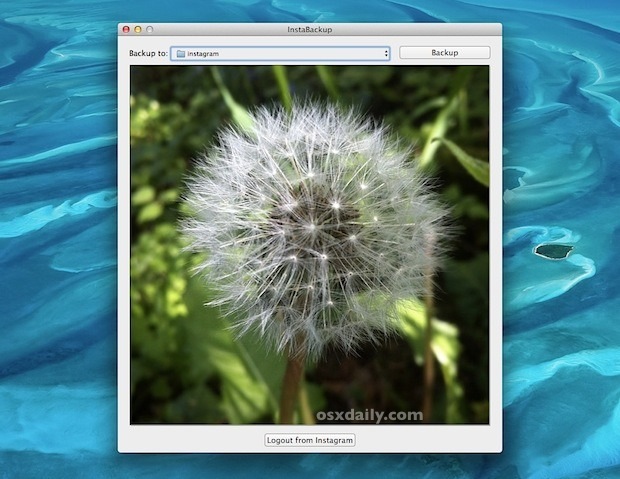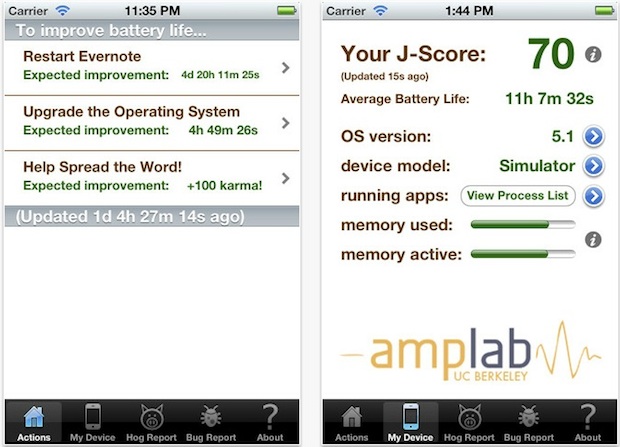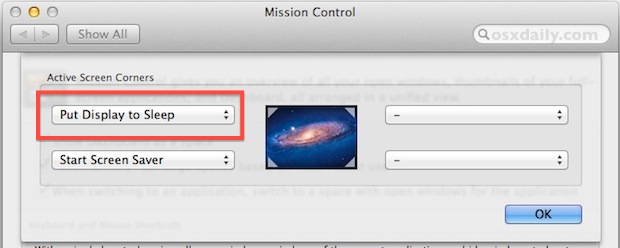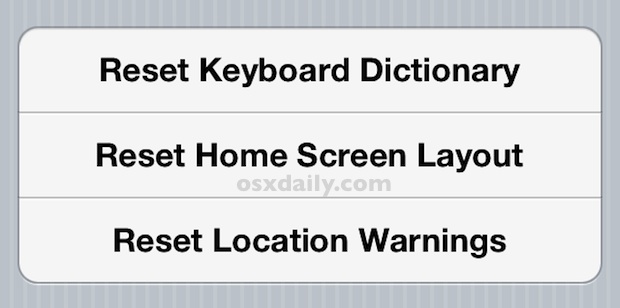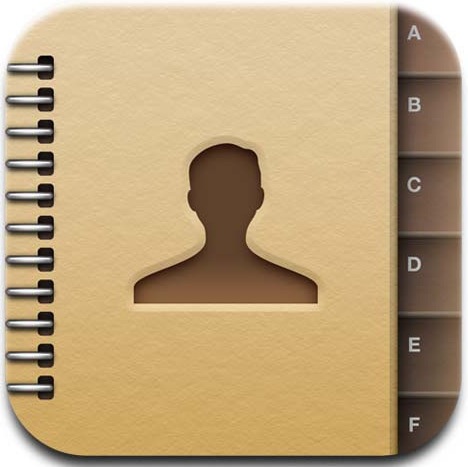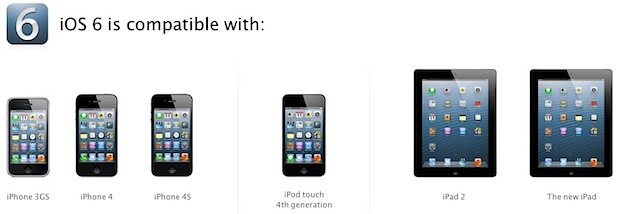Access Terminal from Anywhere in Mac OS X via Keyboard Shortcut with TotalTerminal
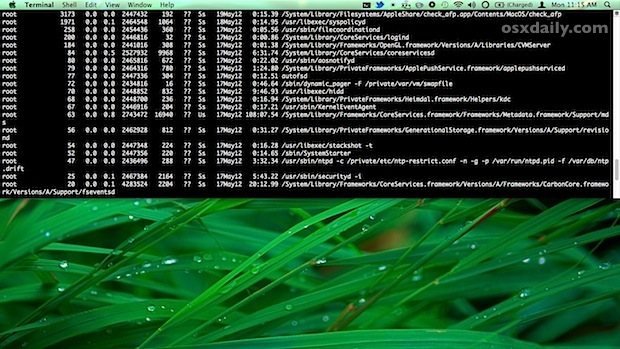
TotalTerminal is an excellent tweak for those of us who frequently use the command line, it provides instant access to the Terminal from anywhere in Mac OS X with just a keyboard shortcut. Modeled after the classic Quake console, an official Terminal.app prompt drops down from the top of the screen where you can quickly … Read More