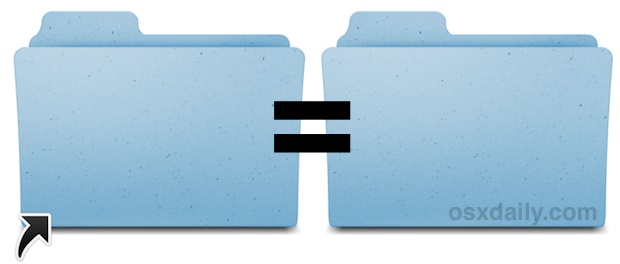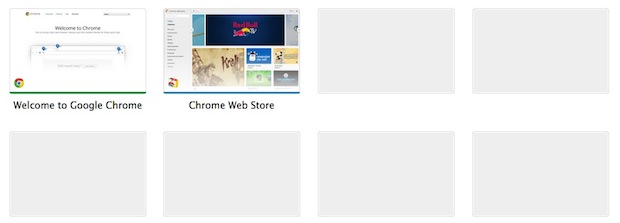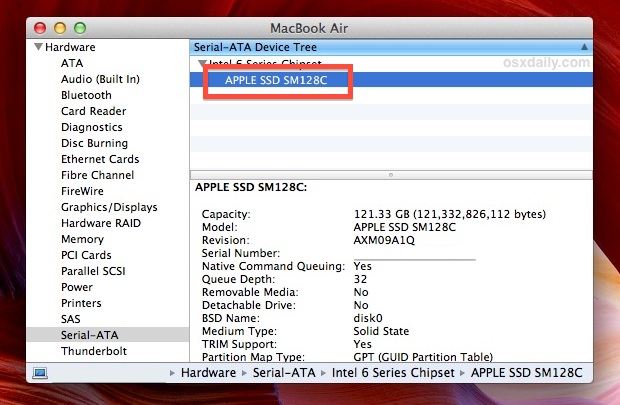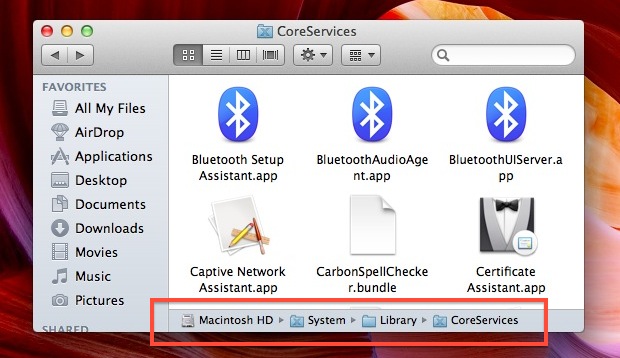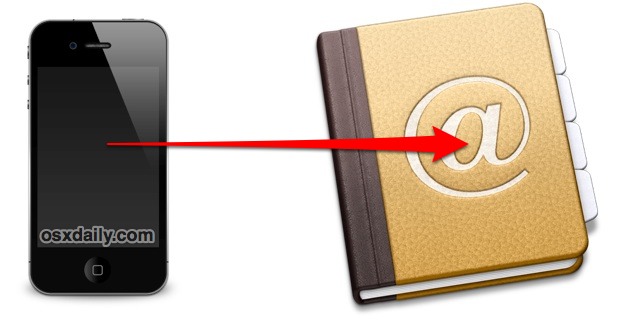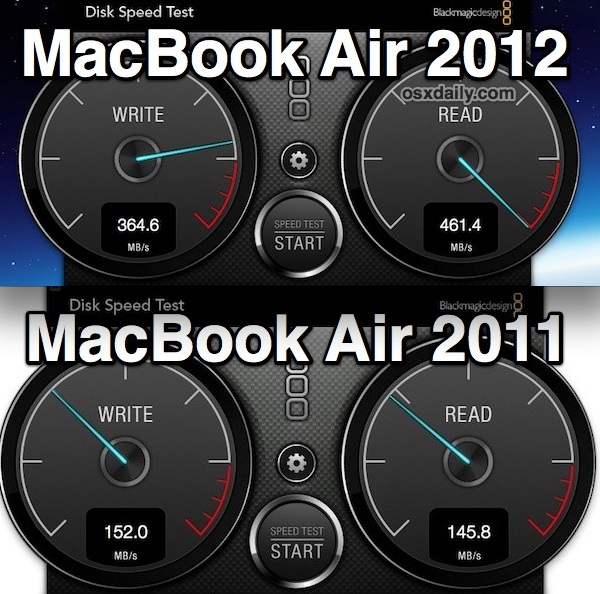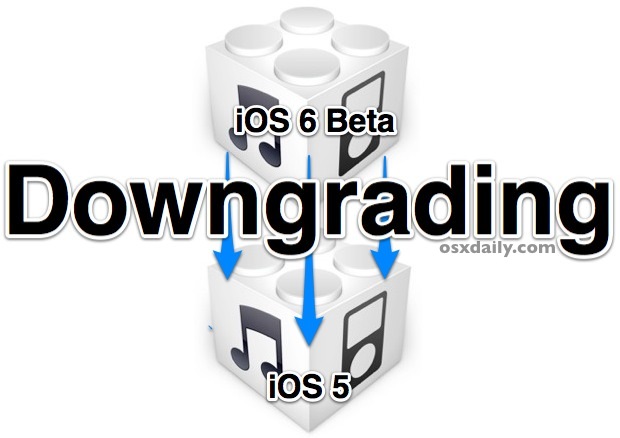Add FaceBook, Twitter, LinkedIn, and Other Social Profiles to iPhone Contacts
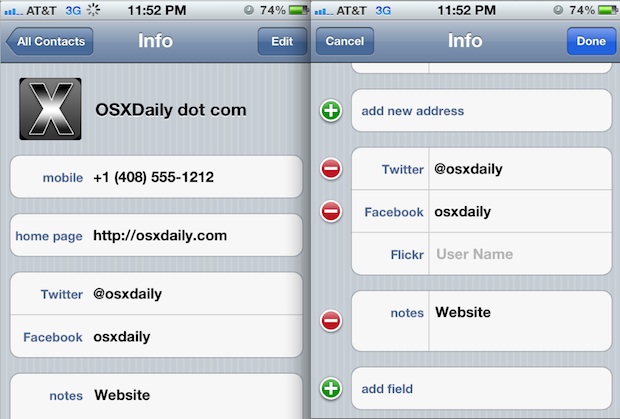
Many of your contacts probably have social profiles they use on services like Twitter, Facebook, LinkedIn, and Flickr, and these social profiles can be added to their existing contact card information easily in iOS. This makes it so when you look at an iPhone contact on iPhone or iPad, you will see those contacts social … Read More