How to Remove Stored Passwords from Safari in Mac OS X
![]() AutoFill is a great feature that saves credentials to Safari to prevent you from having to enter a bunch of login details every time you browse around the web on your favorite sites. If you ever decide you don’t want to have an autofill password saved however, you’ll find that Safari for Mac OS X makes it easier than ever to manage and remove passwords stored for the various websites you visit from the Mac.
AutoFill is a great feature that saves credentials to Safari to prevent you from having to enter a bunch of login details every time you browse around the web on your favorite sites. If you ever decide you don’t want to have an autofill password saved however, you’ll find that Safari for Mac OS X makes it easier than ever to manage and remove passwords stored for the various websites you visit from the Mac.
Whether you want to clear a single website login, or remove all stored passwords from Safari on the Mac, here’s all you need to do:
How to Remove a Saved Password from Safari on Mac
- Open Safari’s Preferences from the Safari menu and click on the “Passwords” tab
- Select the website you want to remove the stored password from and then either click the “Remove” button or hit the Delete key
- Alternatively, click “Remove All” or use Shift+Click to select a group of logins and passwords to remove more than a single stored password at a time
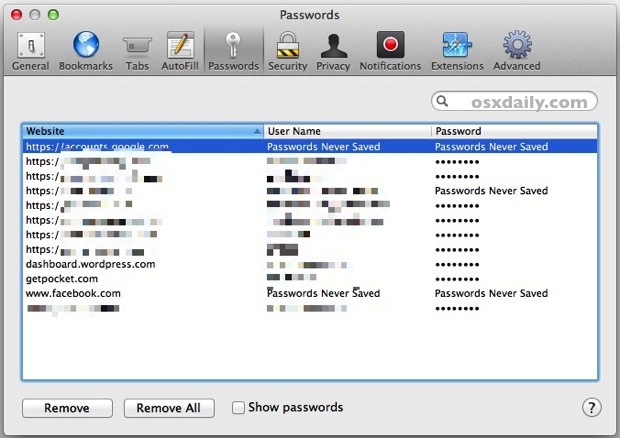
When finished, just close out of the Safari preferences as usual, and you’ll find that visiting the website that you removed login credentials for is no longer autofilled or stored.
If you have many stored logins for a ton of websites, use the search field within the Passwords tab to find groups. You can also use the search function to narrow down websites by username used to access them, which is great if you use a common junk login for sites you’d rather not have a primary login associated with.
For iPhone, iPad, and iPod touches, this can also be done in iOS through clearing Safari Settings.
Remember, modern versions of Safari in Mac OS X and iOS which use iCloud Keychain will find these logins and credentials synced over to other iOS devices that share the same iCloud account.


The address showed 1000 Holmes Gulch Way is wrong …..I would show to 6030 Highway 74 Kittredge Colorado 80470
Thank you . This was very useful information and allowed me to reset a password which was causing problems
Does anyone have any ideas about why I cannot send emails from my gmail
im still on 10.6.8 so all i can get is safari 5
is there a way i can do this or something similar on safari 5.1.7?
– thanks in advance =)
Use Dashlane, it is free
How to you put them into an txt file without deleting them?
Good question! :)