How to Enable Siri on iPad

Siri has made it’s way onto iPad thanks to modern iOS and it’s actually one of the best reasons to upgrade to a newer device.
Though you should see the option to enable Siri during the first reboot and basic setup after updating to a new iOS version getting a brand new iPad, if you somehow skipped it or didn’t see that option, or perhaps turned it off, here’s all you need to do to get Siri on the iPad enabled and working.
How to Enable Siri on iPad
This works to turn Siri on the iPad, as well as iPhone.
- Open Settings app and tap “General”
- Find “Siri” and flip the switch to “ON”, make any changes to Voice Feedback, Language, and your identity as necessary
- Close out of Settings and Siri is ready to go
With Siri enabled, hold down the Home button for about 2 seconds to activate Siri and start asking questions, request information, and even launch apps.
There are tons of Siri tricks and Siri commands available out there, just peruse a commands list and have fun, Siri is quite useful and has a lot of capabilities.
The voice recognition aspect is just like Dictation in iOS and OS X, but with the responses it’s obvious Siri has undergone some major improvements behind the scenes, and the ability to answer even some obscure questions has dramatically improved. Sports fans will find the new sports features a welcome change too, letting you easily get game schedules, rankings, stats, and much more, perfect for couch lounging on Saturdays and Sundays.
The setting in iOS looks a bit different depending on which iOS version you are using, and on the size of the screen of the iOS device. Keep in mind regardless of how the settings looks, enabling and disabling the feature works the same.
For example, enabling siri on a smaller screen iOS device looks like this:
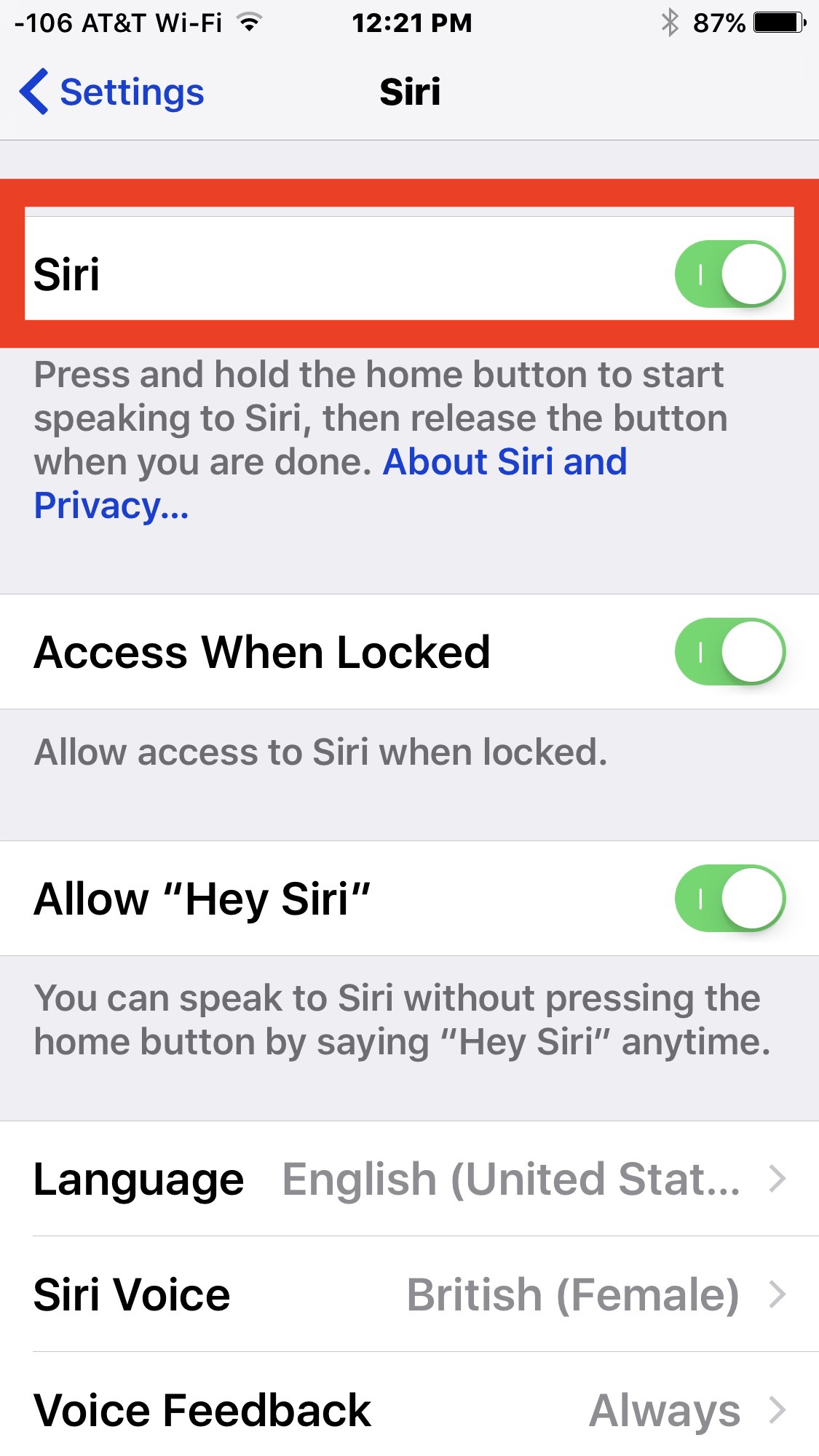
And enabling Siri on an older version of iOS looks like this:

Oh and in case you were wondering, the first iPad to support Siri is the 3rd gen iPad with updating to iOS 6 or later. And of course Siri continues today to exist in iPad Pro, iOS 11, and all the newest and latest and greatest iOS releases and iPad devices.
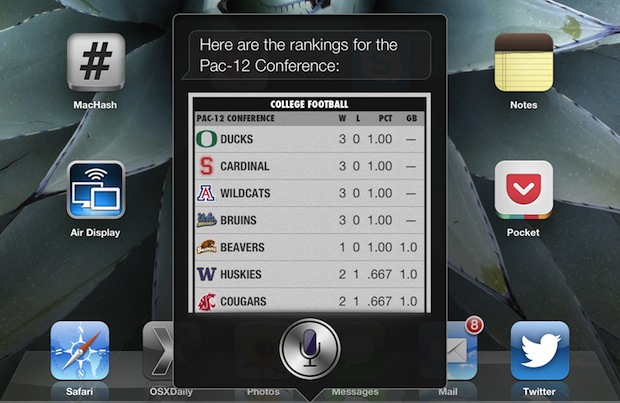


I forgot my Apple ID password and passcode
which ipad have siri and icloud
help, siri is not coming up on my ipad 3 in settings/general,ive upgraded both to iOS 6 and 6.0.1 and still havent got it. what can i do?
i have ipad 3 but siri isnt in the settings
me either!
too bad siri is not yet as good as the default voice recognition capabilities in any android device yet.
Omg how do you do it I’m frustrated!!!
I also checked in my restrictions and I haven’t restricted anything :( :( :( :( :(
So Siri has down the wrong user on my Ipad 3, how can I change that?Do not really like being called Jay, when I am a Cathy.
say “My Name is Cathy”
or say “Call me Cathy”
I cant find siri in general even though i updated my ipad 3 to IOS 6 :(
I don’t have it either and like you I updated my iPad 3 to iOS 6 and now to 6.0.1 and still don’t have it.
i’m also dealing with the same problem , cause no wifi
There re bugs preventing Siri settings from displaying. No fix yet
Ios 6 rocks !!!!!!!
Where is the “home” button that I need to press to enable Siri?
I am on an iPad3.
I have searched everywhere but to no avail. Is it an iPhone thing?
It’s the only button on the front of the device, below the screen. Has a white circle on it.
Lol you mean rounded edge square xD
You’re joking, aren’t you? Very funny! I like that!
after reading the simple instructions.. ??
How stupid are the apple users??
I see why they need the Apple Genius store.. wonder if they help them tie their shoes too… probably not.. all Apple users are given Velcro laced shoes for free…
Lol that’s funny but I’m a iPad user and lover so I really shouldn’t be lolling
Wait till you hit 50 in a few years or more! The Dokodemo Door will be so easy to use and you may not know what to do either. ( ^.^ )
What is “my info” for
I think that Apple rip me off I own iPhone 4 and iPad 3
on iPhone I have 5.1.1 and I don’t think to update but on iPad I change to ios6 and come on. Maps is disaster my son love you tube app he is 2,5 , come on Siri not in my language , I live in Sweden but my native language is polish, come on and LTE mission impossible on iPad 3 and now on iPhone 5. But still I like iOS maybe I get Siri with iOS 9
plz. tell me how to get siri on my iPad2… ;)
Jailbreak
now my ipad 2 is run on ios 6.1, but i can see and access the siri
I find it unfair being unable to run Siri on Ipad, gen. 1