How to Use Google Maps on iOS 6 Right Now

If having Google Maps on your iOS 6 equipped iPhone is an absolute must right now, you’ll be pleased to discover that Google Maps has a surprisingly good web app that works extremely well from mobile Safari. Thanks to the speed of the A6 process in the iPhone 5, the web app so quick it actually feels pretty much like a native app too. Here’s how to get access to Google Maps on your iOS 6 device right now:
- Open Safari and go to maps.google.com
- Tap the [>] arrow button to bring up the task menu, and choose “Add to Home Screen”
Now that you have added the Google Maps web app to your home screen, you can launch it like any other app, though it will load in the Safari web browser. That hardly matters though, because it’s full featured and has complete access to everything Google Maps does with all its detail, accuracy, and directions for cars, walking, public transit, and bikes.
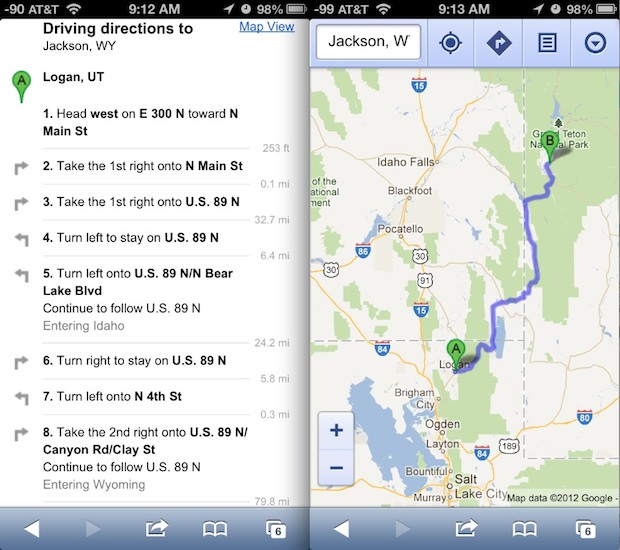
This web-based solution is obviously temporary as Google is widely expected to release an independent iOS Maps app for iPhone and iPad, but there’s still no estimate on when it will arrive. In the meantime, bookmark Google Maps to your home screen, check out Bing Maps as a replacement, and last but certainly not least, give Apple Maps a chance. After using Apple Maps quite a bit I have found it to be quite good, though it’s obviously still a work in progress for some regions. Instead of buying into the negative press (though some of the surrounding humor is quite funny), try it out yourself for a while and you’ll probably agree.
Thanks for the tip idea Ilan


Google Maps is my favorite app on iPhone and i am really worried about not getting it still. Apple should really consider bringing it back on track.
Rob.
hey can anyone let me know..how to use the google map on IOS 6.
iam getting problem in using it
“johan r says:
September 21, 2012 at 9:06 am
why not just go to googlemaps in safari on iPhone and save it to your homepage, works fine for me!!
hmfr..that was MY tip….
In my area almost every business in Apple Maps is either completely incorrect and/or information long out of date, which is interesting because the photographs are fairly recent. All I know is, if it so wrong for my small area, how could I possibly trust it to lead me to areas I’m not familiar with i.e the whole point of a map.
Cannot agree more with you.
I already reported the incorrect data I noticed so far, but knowing my past experience with Apple, they might just remove maps for my country completely, like they did localized keyboard.
It’s also ridiculous whoever processed the maps data (town names and such) has no computer experience whatsoever. I can see the problems with international characters showing wrong (incorrect encoding conversion).
Also I always found TomTom data (which Apple Maps use) to be the worst of all. I will forever miss Tele Atlas that Google Maps use.
There is a better way to run web apps on iOS. Apple implemented a way to run web apps in fullscreen i.e removing the title and bookmarks bar but it is up to the website to implement it( its a simple header change).
There is a way to force it though, save to your bookmarks on your computer in safari(ios doesnt allow to bookmark javascript code) and when the bookmark appears on your ios device simply run run the bookmark and then save the site on your home screen,
I can confirm this works on the Google AND Nokia web maps
Just a great tip!
When I used Google Maps, I would first enter my appointment on my laptop using my outlook calendar app, then that would be uploaded to my google account which would then send that info to all my devices, one of which was my iPad 3, using my iPad I would sit and watch the tv while using the link from a tap on the address of my appointment in Calendar which would open google maps, then I could plan my route from home and ap the pin to get the street view so that I could familiarise myself with the address.
I cannot do any of this any more, the powers that decided what I needed as a customer were not important and therefore, they took my tools away from me! This makes my £650 tablet, worth well, about the same as a Blackberry Playbook which I owned prior to my iPad.
I just wonder what goes on in these people’s heads, it’s true, they couldn’t give a toss, THEY don’t like Google so they took it away from us all.
This whole thing, what with seeing Samsung and then getting rid of Google has really pissed me off, it will be with great disappointment but I will be seriously considering getting rid of the iPad in favour of the Nexus 7 tablet.
The other app that people seem to like is MapQuest with turn-by-turn voice navigation.
Of course none of these can replace Maps as the default app used by all other apps to locate stores, etc.
THAT is a problem that gets zero attention but has a real impact. Apple, not (yet) being under regulatory constraints on behavior, locks customers into using Apple-specific apps, rather than allowing customers to choose default apps. Always complaining about MSFT (and not without reason), but never having to play by the same rules. Not that this post will change that, but some day enough people will finally get upset about this to force a change. As an AAPL shareholder I love Apple’s walled garden stocked with Apple veggies; as a consumer with several Macs and iDevices, grrrrrrr.
Apple maps in manhattan is ridiculous. If they didnt get NYC right, I’m not so sure they could handle th rest of the world. Yesterday I was standing on 34th street in manhatten and put in 31 e. 32nd street; the map showed me that address *in Brooklyn*. Even when I added NY, NY is showed Brooklyn. Now that’s a map!!!
Au contraire, mon ami, the rest of the world can be handled easily. Manhattan with its close-knit one-way and time-of-day streets, tall buildings, and extremely picky users is the tough bite ;)
I use the Garmin USA app. It stores the maps on the device, updates them fairly regularly, and it is well worth the $49.99 price tag.
“If they didnt get NYC right, I’m not so sure they could handle th rest of the world. ”
Coz NYC is the centre of the universe.
To be honest, most of the positive praise for the apple maps seem to come from US residents. Trying to use the apple maps in other regions is definitely going to get you lost or in a hard dead end. Since launch, there has been a miraculous appearance of a hospital close to my neighborhood and this has yet to be corrected. Furthermore roads are all mixed up and turns are incorrect. Quite non functional at the moment if you ask me.
It was the “maps” business that led me to make my initial comment here: https://osxdaily.com/2012/09/21/iphone-5-tv-commercials/ Whether they get this right sometime soon is not of any interest, it is the attitude to the customer who pays extra for Apple products…
It gives a whole new meaning to the Jobsian phrase… “It JUST works”…
Yes, but only just.
Clever post! Wish there was a ‘like’ button.
Also live in Japan and in Tokyo the previous map app was the most useful thing on the phone. Good solid routing between A and B using public transport is a basic necessity in Tokyo. The Google app even knew about all the time tables and cost of each leg. It had detailed indoor mapping of big stations and malls (in several layers!) and you could actually search the map for addresses. Tokyo is a 3D maze and the Google maps app was crucial to navigate it. The fail with Apples app was apparent a few minutes after upgrading.
Sure! Apple Maps is great… Unless you live in Japan, where I do and your satelite images are covered with clouds… And taken at NIGHT!
Aha, oh and did I mention both my appartement and workplace is submerged? Sure, let’s give Apple a chance to get me lost, or dead.
I can’t follow your tip “Add to Home Screen” – where do I find it? Apple Maps is pretty useless in my rural area, it just doesn’t compare.
@Ruth
Go to maps.google.com on your iPhone, and Google maps will pop up a little window with instructions. Or just tap the box with the arrow and then tap on “add to Home Screen” It will be the middle item and will show you what the shortcut will look like.
Thanks for the tip. I was able to add a Google icon to the home screen but it does not work as it should – I know because I was able to do it on the iPad and it looked like your picture above and behaved as we expect. On the iPhone I can only go to Google Places opening screen – and the ‘more’ option just doesn’t work. Any ideas?
Don’t you people remember how bad Google Maps was when it was introduced 7 years ago? Apple Maps has just been released, but Google Maps is already available for 7 years now. How can you ever compare a brand new product with a product that has been out for 7 years? If you want to compare, then compare Apple Maps with the status in which Google Maps was released years ago.
When Google Maps was released, there were so many errors. Roads and even complete villages were located in the sea. I’ve never complained about this, because I know it’s impossible to check all the whole world before you release something like Google Maps or Apple Maps. Do you know how big our planet is? You expect them to check every single square meter (or foot or whatever you use in your country) of the whole planet? That’s impossible. Checking every single street of a big city like New York takes so many time, it’s just impossible. So, how do you think they will be able to completely check the United States or the whole planet? That’s impossible. That’s why this work is done by computers and of course, a person is able to see something is wrong, but a computer isn’t. So, of course there are errors and should we complain about them? No, just like I’ve never complained about all those errors in Google Maps. Even today you can find a lot of errors in Google Maps, especially in regions with fjords and roads and cities close to the sea. Look at the fjords in Scandinavia and you’ll find roads going through water everywhere.
We can complain because we live in 2012, not in 2005. If Apple released their Apple Maps in 2005, then it would be ok to have so many errors.
Since it’s 2012, and Nokia Maps and Google Maps exist and are awesome, we can say that Apple Maps sucks and that we are paying for something that is worst than the competition.
If I were to release a social network today, and it’s filled with bugs, would you say that it’s unfair to compare it to Facebook? And would you use it, even with Facebook existing and being so much better?
Wondering if there’s a way to run Safari in more of a kiosk mode on the iPad. That giant address/tab bar is one reason I don’t use Safari in the first place.
Note Street View isn’t an option with mobile Safari & Google maps.
There are a variety of 3rd party Street View apps (Google Street view apps) that have been out for the iPhone for awhile that do a better job than the built in Google Maps did in iOS 4 and iOS 5. Check out StreetViewer, iFindYou, etc.
I really don’t see the problem with Apple Maps. I have found it to be very good, and turn-by-turn directions is amazing.
There are major problems. Take a look at this site and you will see.
http://theamazingios6maps.tumblr.com/
@Josha, the rendering errors are pretty easy to replicate if you take a screenshot at the right time, but they also clean themselves up pretty quickly. I can get rendering issues to occur in Google Maps as well (the main point shown at that website). As for error in data, yes, there are some errors, and I have over the years found many error in Google. While I in no way am trying to excuse the errors, for many people I now abroad, results have improved, and for me in Seattle, results are great and error free.
Oh fer chrissake, stop apologizing for Apple, posts like that are just terrible, anti-productive fanboy-ism. Complaints lead to changes. Stop not complaining, make Apple improve. :-]
What he said.
Yeah turn by turn might be great and all, but if it doesn’t find the place you are trying to go to, then it is a problem. And people seem to forget that Apple sells worldwide. So in my case (Japan) Apple maps is completely useless. It can’t even find my house -___- or major train stations.