App Store Slow in iOS 6? Here’s How to Fix the Sluggishness
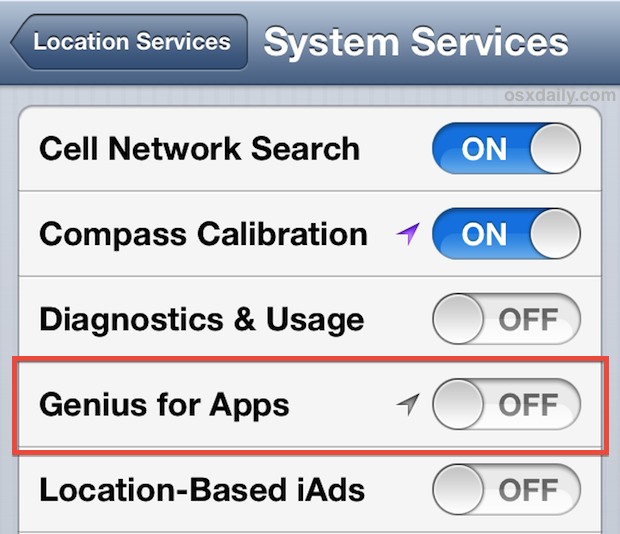
Other than the Maps issues, the App Store in iOS 6 is probably the next most talked about change of the latest iOS system software. Though it’s undoubtedly a better user experience in a lot of ways, one area that really suffers is speed, and a lot of users are experiencing very sluggish behavior in the App Store whether it’s lag while trying to navigate around apps, browse the Top Charts, or just review and download from their purchase history. Most frustratingly, the App Store slowness can even impact the newest iOS devices, including the iPhone 5 and iPad 3rd gen.
Some people are blaming HTML5 and the heavy eyecandy and animations, but strangely, the sluggishness seems to come and go at random, and we think we’ve finally discovered the reason. Here’s how to fix it:
- Open Settings, tap on “Privacy”, then tap on “Location Services”
- Scroll to the bottom of the screen to find and tap on “System Services”
- Look for “Genius for Apps” and flip the switch to OFF
For iOS 6 devices that have experienced the slow App Store problems, that “Genius for Apps” setting almost always has a grey or purple icon next to it, indicating that it’s been using location services recently. Turning this feature OFF seems to end the random speed issues of the App Store completely, presumably because the Genius feature is no longer doing whatever it does in the background while you navigate and use the store.
With App Genius off, double-tap the Home button, then tap and hold on the App Store icon to quit it. Relaunch App Store, and everything should be much faster again.


Thank you SO much! Retina display or not, I was going to return my iPad if it took hours to download apps.
Thanks! – this fixed my issue with the APP Store not producing search results, not showing Featured and not showing Top Charts (I am using an I-Phone 4 with 6.1.2 iOS). When I asked someone at an Apple store about this they wanted me to re-install the OS. I thought that was extreme. So I searched and found this. So – just turn of Genius and it worked great. Again, thanks
Genius was turned off and its still slow.
Agreed genius option does not appear in location services and in my apple I’d settings its already off. Yet the store is soooo slow
Ipad 3
iPad 3rd gen. doesn’t have the option in the settings and when I went to the iTunes store and viewed my ID, says that genius is already OFF.. App Store VERY sluggish since iOS 6 update.. it’s pretty much the only thing on the device that makes me wonder about the speed of the device.
When I tap App Store it just says “loading” and never actually loads. HELPPPPPP!!!
I’m not able to view my apple Id. I’m also unable to go to the App Store or iTunes. I go to settings > AppStore and iTunes > apple Id and when I choose view apple id , it just loads a blank page. When I go to the App Store it just loads into a blank page, same goes for iTunes also. This happened ever since I updated to iOS6 and even the new 6.0.1 didn’t fix this problem. I even tried accessing the iTunes Store with my apple Id on my pc but nothing comes. I seriously don’t know what’s the problem. Some one help.
Thanks! It did work for the iPad 3rd gen.
When I tap App Store it just says “loading” and never actually loads. It like I dont even have access to it anymore. Its really sluggish on my IPAD and nearly non-exsistant on my iphone
Mine doesnt include this option either, Looks likethese people who had problems resolved were the “beta people” who installed ios prior to official release. thats what i have concluded based on the dates they posted. Still no solution. Apple gonna feel some pain on this one if we are not willing to buy stuff from the itunes store. What idiots they have turned into. This is pure incompitance.
did not work on my iphone 4! The app store opens and thats all, keeps loading and no tabs open
I dont even have this on my ipod 4g. maybe its laggy because of jailbreaking every version of ios it had and getting the ios 6 betas lol
I turned Genius off on my iPhone by going into Settings, then iTunes & App Stores, then click on Apple ID, then view Apple ID. On that pop up screen, it asks if you want to turn Genius off.
Genius! :D Thanks for this solution, as I wanted to turn Genius off entirely. :)
An I don’t get when I say hold it till it quits?????
Double click home button, the bar will come up at the bottom to show which apps have been used most recently, press on App Store until its starts wobbling, press the minus icon that comes up to quit App Store.
This is the most frustrating this ever!
Why was Apps Genius enabled by default?
Why are the System Services controls obfuscated so much?
I have 3rd Gen iPad with iOS 6 and I don’t have a Genius for Apps option? How come?
Same here, don’t see the switch to turn off or on, simply not there. See it on iPhone, but not iPad3 running iOS6. Help!
Yep, there is no genius switch on my iPad either…
I am using an iPod Touch 4 and I don’t have that option either. App Store very slow and if I go to Genius it crashes every time.
its in the app store click on your apple id at the bottom of the store and view id then you can turn genius off
Same to me. Someone can answer this situation pleas?
Me too, maybe it’s not on wifi only ipads
Thanx for good tip! :)
Works great and I’m pretty sure my battery life improved too!
OK, great fix, but I have an important question for anyone to answer. How did Apple ship this enabled when the experience is so bad? It honestly makes my iPhone 5 feel like a Kindle Fire (oh, the humanity!) with a 2 second delayed reaction time to touching anything in the App Store before slowly chunking along to the next item in a list. This is with a brand new iPhone 5!! What the??
iOS 6 is the worst update I’ve ever seen, so many things are awful. Between Maps, App Store, I can’t even name a useful feature that actually works well or better, can anyone? Serious questions here, and I am a big fan of Apple.
Actually this also helps increase the batetery life gps uses
A lot of battery so having a few location services as possible and as few notifications as possible also help a lot
Big difference on iPad 3. Great tip.
Works on the iPad2 and the iPhone 4S. Noticeable improvement, thanks.
Thanks for this, until now I was thinking my 3G connection was sluggish while using the App Store.
Turning Genius off really fixed it for my iPad 3rd Gen.
Regds