Fix for iPhone 5 Signal Loss When Stuck On “No Service”
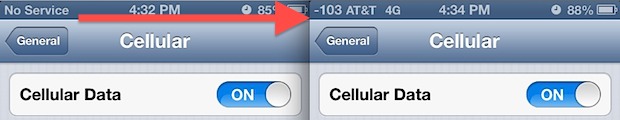
A peculiar bug that’s impacting some iPhone 5 users leaves the iPhone unable to find a signal and rejoin a 3G/4G network after leaving an area with EDGE or no service. Despite being in a location with adequate cell coverage, the iPhone will just report “No Service”. This is most likely a software issue with iOS 6, and for the time being the two possible solutions are fairly lame but do work:
- Reboot the iPhone by powering off and on again
- Turn Airplane Mode ON and OFF
Unfortunately, the AirPlane Mode trick works only sometimes when going from EDGE, and the only guaranteed way to get reception again after losing it completely seems to be turning the iPhone on and off again. Strangely, toggling the “Cellular Data” switch does absolutely nothing to resolve the problem and is still unable to join a network. Some users have also reported success with the age-old trick of resetting Network Settings.
It’s hard to say how widespread this problem is, but it seems limited to iPhone 5 users who are in areas with weaker cell signals or a large amount of obstructions to signals, like mountains, heavy trees, and hills. For example, I live in an area with notoriously bad cell coverage and encounter the problem on a daily basis anytime I leave a 3G/4G coverage area. Hopefully an update to iOS will resolve the issue.


I thought I would give I phone a try but am honestly not very happy! I have had nothing but problems since I switched from a galaxy 7 edge. I switched last December and I’m already fed up with it. I will be looking for an android phone again..
Based from the post of Mike (Philippines) I’m a bit relieved that I’m not the only one having this problem in the Philippines. This issue started to occur on my 5s 14 hrs ago and its very annoying. I have a very good (full bar signal) in my house yesterday but now my phone cant even get eben a bar. Im planning to download and install the new software update available hoping that this issue will be resolved.
New Iphone5S for my wife loses network carrier at times. I can force this to happen if I turn aeroplane mode on and off twice – if I only do it once, the carrier (signal bars) is still there as normal but if I do it twice in succession it says “searching” and eventually “no service”. If I then try to phone someone the phone immediately changes from no service to a few signal bars again and problem is solved & phone works again. My iphone 6 does not display this issue.
Same problem no service on my iPhone 5 . It’s hard to buy an expensive phone and after a year to have this issue
I have the same problem with carrier signal dropout on my iPhone 6 running the latest update. Turning on and off airplane mode resets signal and phone ok….until next time. Apple should fix this problem, it’s annoying.
This happens to my iPhone 5s everyday, atleast once. Resetting network settings doesn’t work and neither does putting the phone in flight mode. I have to re boot the phone. My iPad which is synced to my phone lets me know this has happened, when I get a text on it.
Becoming a bit of a pain really
Same on iPhone 4S with iOS 8.4. Happens only in low signal places.
Carrier menu disapears from settings. Aeroplane mode doesn’t help, only restart of the phone which takes 1m 30s. Very annoying.
Facing the same issue with iPhone 5s. It always shows no signal in Bangalore city.
I am facing the same problem from last few days. I am a iPhone 5 user with iOS 9. Even after turning phone on/off and putting it on airplane mode,still it’s showing no service. Can anyone know some other method?
I gave my partner my old 5s, she’s with EE and she’s been having this problem from day1, I was with O2 when I had it and I never had any problems at all, I’ve now got an iPhone 6s + on O2 with no problems, we’re both on iOS 9.2.1
Iphone 5s with ios 9.1 stil having this problem! Apple i dint expected tat ur products will be giving this type of problens :-(
I have iPhone 5s whit ios 9.1 and still have the same problem
Yes I’m glad that I’m not alone with this problem. When I left New York to go to Europe I could not get any service whatsoever. I did attempt to turn airplane mode on and off but the problem was not resolved. I can get wifi connection surprisingly but other than that i really hope this is solved soon. I have an iPhone 5s with iOS 8 by the way.
i have an iphone5 and my problem is that my nokia cellphone with the same sim (globe) (ph) has signal but ip5 has no signal with the same sim. it always stuck at searching. i tried basic troubleshooting methods like toggle airplane mode on/off, reset network, reboot phone and put the sim on/off.
im from philippines.
My iPhone 4S has been doing that for a long time. It continues to show “No Service” even when I return back to an area that has good signal strength. What solves the problem for me is dialling any number from my phone. This brings the Network connection back on the phone.
Hi, I experience this daily, recently moved from iPhone 4, to 5s, and out of desperation to iPhone 6. One post advised not restoring from a backup, this has not helped, I’m still rebooting the phone daily. Logged a call with Vodacom, but they as bad as Telkom these days Ito getting technical issues resolved. Vodacom signal is not great where I live, so suspect it’s the 3G -LTE-Edge handover issue other people are raising.
I have the same problem. Once I leave Edinburgh, I struggle to get any service. No Facebook, maps won’t work and internet doesn’t work :( it’s crap. I have an iphone 5
I’ve got the iPhone 5c and it does the same as well. It just looses service randomly and I live 5miles down the road from a tower, in a field, no trees. And I have the ios7.1.1 update, it looks like it’s the hardware not the software from all the complaints ive been seeing.
I have the same problem, I have iphone 5 which was working fine, but after I moved abroad it was stuck on no-service…. six months now and no solution at all.
Apple products are sheet, you need to be professional technician or hacker to handle all the shit you get from apple all the time.
I manually selected my roaming network. Finally worked after 24 hours waiting for a signal. Starhub is home carrier and now in NYC
I have had my iPhone 5s, on Version 7.1, for two months (used to have a Samsung) and I have not had a problem until today. I have “No Service”, no matter what I do. I have tried toggling Airplane mode, rebooting, resetting network settings and disabling auto carrier, all to no avail. This is not acceptable for such an ‘advanced’ phone!
Looks like I am not alone. iPhone 5 with iOS 7.0.4. Noticed signal not stable after upgrading to LTE setting by Maxis Malaysia but it’s not that frequent. Last week, it decided to keep searching for network (it was on the table when this happen). Changed SIM card, restored the phone as told by Apple support, tried the airplane mode, reset whatever available to reset, bla bla bla…still the same…now can connect/ disconnect every now and then. If I turn on the cellular data, it didn’t wanna connect to mobile network at all. I am really disappointed part from poor quality products, warranty claim an issue too. Was told that my warranty void bcos of a little scratches on the phone. Shld hv listen to others to get an android.
I have the same issue. I lose signal and it doesn’t come back unless I turn off and on airplane mode. I just got the iphone 5s and have ios 7.4. Is your problem fixed? Do I need a new iphone?
I’ve found this issue too with the iphone 5 from day 1. Highly annoying. Especially on a commute through london! I was actually about to take my phone back to orange and complain, but seems its a known problem with iphone 5. Here’s hoping Apple pick up on this soon!
I’m from the Philippines and I’ve had all iPhone models from the iPhone 2G to the latest iPhone 5 and all of them has this problem. Let’s hope Apple knows this problem and do something about it.
Well I got my Iphone 5 32 gig on the 21st. I’m on AT&T network the phone keeps loosing the signal it goes from searching to No Service. I have reset network settings and reset all settings. What else could I possibly do to correct this issue. My 4S never had this issue. Any help please
Hre a trick that worked for me, not sure if it will work for everybody, becouse I am in CostaRica and probably networks work different and the phone is unlockec, but is wort to try.
Here the issue I have:
If I switch from 3G to EDGE, the phone is not be able to govback to 3G
Solution:
Got to Settings -> Carrier -> Turn Automatic Off -> Choosevanother carrier, wait till the phone tell you no signal, then switch back to Automatic and that should solve the problem and you sgouldvbe back on 3G.
Now seen that there is no roaming here in CostaRica, if you are somewhere else where the roaming exist, you might have to turn ‘Data Roaming’ off.
Hope it work as a temporary solutio, however I will talk with the cell provider to see if I get replacement.
Good luck to you all :)
Guys, try the solution someone posted above, it really worked for me too:
“Switch to aeroplane mode, then restart the phone, switch off airplane mode, put in passcode and TADAA !!
Everything works well.”
Make sure you do this in the right order (turn airplane mode first, then enter the password!)
After the update 6.1.2 I had very poor reception (1-2 bars in my room) and the phone would occasionally show “no service” when I was in the street. Now I have 5 bars in my room and the signal is stable :)
Fingers crossed for y’all!
I have facing this problem everyday.
My work place is a manufacturing factory with a very thick wall alway the signal obstacle. When finish work i need to on and off the phone to get back the 3G signal, damn! I really no idea how long the iphone 5 can stand this situation
In my case, the same reconnect issues and weak signal, there was a simple solution.
I had to isolate the sides of the simcard, where the connectors on the sim hit the metal of the simtray. I used simple Scotch tape and the phone receives noticeably better and there are no reconnect issues anymore.
grtz, Marcel
I have the same problem with my i5 and think I should just use the old i4s.
Apple should do proper tests b4 they sell their crap!
Same problem on iPhone 3GS and 5… Sim out – sim in help immediately, but this issue surely needs to be fixed by Apple. At least we need to know if this is a soft- or hardware problem.
iOS6.1 will hopefully fix this as its just been released…
I’ve had this issue and its been a pain
iPhone 5 reception is a disaster, I have both 4gs and I5 and i5 very weak and struggles to reconnect.
I have this problem on my Iphone 5, the signal bars at home are much lower than its ever been on any other phone I’ve owned, then it loses the signal says ‘No service’ and resolutely fails to re-connect, unless you switch it off and on again. It seems to be getting worse too (or is it me noticing it more?). I love my iphone but -the thing its least good at, is being an actual phone – which is pretty disappointing.
I have had my iPhone 5 for just on a month and it started dropping my network (“No network”) provider a couple of days ago and then fails to reconnect other than when I re-boot the phone. This turn of events coincided with me updating my IOS software – some small patch that claims to fix bugs and a few other ailments. This is very annoying!!!
I thought Im the only one exeriencing the no service signal on my new iphone5..its been 6 days now that I dont have a signal so I could not use my phone,I been to T mobile,to return it but they would not accept it coz its already been 17 days since I got the iphone5,they suggested that i go to apple store coz there s a problem with the signal so I went to apple store this afternoon and they replaced it with a new phone but when I went home,it is still with no service,i followed the advice to switch it off,turn to airplane mode,turn off enable LTE but still with no signal,I dont know what to do now,help!
Yup – I confirm the same problem. I have both an iPhone 5 and 4s and use them / have tested them in NZ and Australia on different SIM’s and carriers – the 4s (on ios 6) is perfect – the 5 frequently (several times a day) looses carrier for no reason and takes ages to find it again even in strong signal areas . Really annoying Apple! I’m going to take the phone into an apple store but I suspect its a SW issue with this model and ios so not sure that will fix anything ..
I’m having this issue on an iPhone 5, AT&T, iSO 6.0.2. AT&T just said to restore the phone, which I had done, but I did it again because I love to spend all day fiddling with software installs. Still getting the issue. Restarting the phone always fixes it, temporarily, so it’s not a problem with the network.
My next step is to visit a store in person.
I haven’t read all of the comments above but for me it seems that my signal is more reliable with LTE disabled. My theory is that with LTE enabled my iPhone 5 is trying to find a 4g signal when I don’t have a 4g contract. Disable and it only looks for the more readily available 3g. It was the same story on my old HTC with 3G/2G. Force it to 2G only and it didn’t drop signal, so when it was imperative I had signal (whilst wife was pregnant) Orange advised it was the best option and it worked.
I have the same problem. It happened twice in last 3 days. Right now is not working I tried the first 2 advices and nothing. I turned it off again. It’s very disappointing, I waited so long for this phone, and now I can’t even call a cab to get home :(
I’m afraid to upgrade my phone, seems to me that upgrades ruins the phone.
I just wanted to share that i have the same problem. I had Jailbroken Iphone 4 and it worked perfect. Moved across from Orange to T-Mobile and got myself a 12 month contract with T-Mobile UK. After a month or so with iPhone5 i started to see same issue. I am quite often in London and once i get out of the tube station the mobile just won’t connect back, unless i turn the mobile off or sometime just go into flight mode and then back.
Come on Apple fix this issue. Its about time.
Still had the same problem after upgrading to 6.0.1, but recently tried 6.1 beta and seems to have fixed it … Finally!!
The following solved my prblem.
Had No Service error after switching off 3G.
Solution:
Switch to aeroplane mode ,then restart the phone ,switch off aeroplane mode ,put in passcode and TADAA !!
Everything works well .
Hope its a solution to your problem
Thank you Imraan. This is the solution. Did exactly as you said above and its working again.
Hi. I ve gad two iPhone 5 in my family 32 and 64 gb both. I just shifted to I phone5 10 days back. Was working alright for 5 days but lately I ve been experiencing same problem of losing network. And it’s happening in a look of around 20 seconds continuously. If I reset the phone then it works fine for 30 mins or so. Although other two iPhone 5 is working fine. Definitely seems to be a hardware issue.
I have the same problem. Using the iphone 5 in Hong Kong with Three and it keeps switching to ‘No Service’. Only turning off/on helps, but even that is just for a few minutes. I hate it.
Never had a problem with my 3gs. Got the 5 and have calls failed and dropped. On the phone with Bell Canada now
Dear all,
I have iphone 4g, I am facing same problem with my phone,
the problem is that, any where i went to the signal showing weak, Please help me……!
I am as well experiencing this. I have an iPhone 4 and every time when I am in an area where this is low or no signal I get the no service message. When I return to an area where there is service is still does not connect. Airplan mode thing works for me… But I agree IOS 6 is a major fail. I bought an iPhone so I would not have to deal with this sort of issue. The .01 update is even worse… Apple wake up!!!!!!!
Hi all , I’m also experiencing the same problem with my iphone 5 16 g , the signal is really bad and locks onto “NO SERVICE ” .
I called t mobile and was outside of the 30 days , they did however replace the phone .
But it’s still happening , also when playing a song on shuffle , it won’t stop shuffling the songs .
Have a senior advisor calling me on Sunday and I’m also on the phone to t mobile to see if I can swop my phone to a Samsung or htc , sick of it now … Been like this for a month since I first got the phone !!
Come on apple sort it out !!!! :-(((((
same problem here I call apple twice in the last month work for a couple hour then start up if this don’t get fixe soon I will never by another iPhone again
6.0.1 does not fix it, nor does resetting network settings.
I disabled LTE under Settings, General, Mobile Data and haven’t had it in 5 days (used to get it every day)..
im talking about updating.
i was on 6.0.0 and everything was okay until i updated to 6.0.1 .
i lost connection . 3g is not responding.
i tried resetting networks. airplane mode and restore as well.
nothing is working with me!
and i contacted apple and they seem very much relaxed.
i really hate senseless people.
i updated my iphone 4 to ios 6.0.1 and my life just got ruined all over.
i cannot live without recieving phone calls and mr.iphone updater just ruined my life.
after checking all blogs and trying all solutions im still stuck with 2 major issues (flash will turn off + no services) i tried the airoplane thingy, tried the reset solutions..
i tried to call my service provider.. everytime i catch a line the connection just go away.
im not really happy with this and im sure millions are the just facing the same problem.
do not upgrade to 6.0.1
by the way, apple is just relaxing at the moment. may be one of them is just watching this blog and smiling.!
yahya
+962795786786
Hi There,
I have same feelings as you.i got my Iphone 4 upgraded yesterday and now no service issue.. the phone is useless.
Please tell me were you able to fix this????
Have have two iPhone 4s’ and I did not have this problem at all until I ran the 6.0.1 update… which is supposed to fix it.
Have the same problem on my new iPhone 5
Very annoying as i have missed very important calls
Come on Apple sort it out please
Try this (reseting via iTunes). https://discussions.apple.com/message/20058505#20058505
I had tried all other stuff and nothing worked but this DID work.
My apartment is like a bunker so I can easily try different fixed because I can get “no service” and signal when ever I want by just going to different places in my apartment.
Same issue here in Swede to say with Iphone 5. I live in an area with weak 3G connection inside my house and when the phone gets no connection – it will not go back to Connected when the signal gets stronger again (just change room…).
Quite dissapointed when the 4 and 4S has worked great this way.
Just hope next version of Ios 6 will fix this?
Same here for me in sweden with provider Tre (3).
When loosing service (which all my phones does in certain places in my apartment, so I can easly try this out from after every fix I try), it never comes back from “no service” untill I do flight mode on/off.
I had simular problems sime time back with my HTC One X.
My samsung galaxy S3 did not have this issue.
I’m also hoping this is a software issue in iOS6 that will be fixed.
>Stefan
Its the same provider i have 3 (Tre) with this issue of not geting the service back in a good signal area.
It may be the thing that 3 only uses 3G and no Edge that Telia does, that means there is either 1 or 0 so to say :-)
I had not this issue with either Iphone 4 or 4s (iOS 5) or any other phone like Galaxy, Nokia, SonyEricsson.
So we just hope to get a fix for iOS 6.1 ?
Same issue here in the U.S. factory unlocked on t-mobile iPhone 4 IOS 6, the signal last a bit longer though if I turn of location services.
Same problem here with my Iphone 5. My phone company sad that it is a Firmware bug and i have to wait for a uppgrade from Apple. I have bad signal inside my work. When i come outside the building the signal is full on my wife’s phone 4S but no signal on mine Iphone 5. Turn on the flight mode and then of again and the signal going from “no service” to full.
I have this problem with my iPhone 5 32gb! I just tried the aeroplane idea-and then like 200 texts came through and about 50 voicemails-_- nice to see I’m spending £38 a month on a good and reliable phone.
Had the iphone 5 for 2 weeks and keep losing signal all the time this never happened on my old android phone on the same carrier looking at getting rid of phone
Iphone 5 issue daily.
I’ve had this problem with my iPhone4 since ios4 … shame
The “no signal” issue and dropping wifi have been happening constantly to me since I got the iphone 5 a couple weeks ago. If this does not stop soon it over to Samsung I go. Really kicking myself for making the switch to iphone.
This is not a new problem. This same issue used to happen a lot of times on my 3GS, 4 and 4S; on any version of iOS… That’s why now I’m a VERY HAPPY Galaxy user….
I have been having exactly the same problem explained above. However I have an iPhone 4 and the problem started upon upgrading to iOS 6.
Everything was working great with iOS 5.
I have resset network settings, tried restoring as new phone but nothing got fixed, I just keep loosing connection and have to turn cell off then on to reconnect.
this is frustrating and I hope Apple fixes it with a patch soon. Cannot use a phone when it keeps disconnecting.
Also forgot to say, that a couple of days after I changed the user’s phone to not use LTE, the customer rep from Telus sent an email and recommended the same thing.
Kostas
Hi,
I don’t have an iPhone 5 yet, but I manage about 25 company cell phones. One of the users has just received an iPhone 5, and came to me reporting the exact same problem. in his case, it appears to happen during the transition from LTE to 3G or LTE to EDGE, or the other way around. It is definitely an LTE transition, eiither to LTE, or away from LTE. I took this up with the cell service provider (who also provided the phone), and while waiting, turned the LTE off in the user’s iPhone. The “no service” issue stopped. Did some more investigation, and found that a lot of users, of many different models of phones have the same issue (models included GSII and GSIII, various Motorola phones, and one HTC). The carrier that I investigated was Telus (Canada), the local carrier that we are using. The same thing is being reported network wide (multiple, far-apart cities). Seems like the hand off algorithm that should be passing off the call from cell site to cell site doesn’t work properly when the call is handed off/from an LTE cell.
Kostas
My iPhone 5 had the issue with transitions to and from LTE, and it was frequent. Apple replaced it, and I have had no problems since the exchange.
We had the same issue with my wife’s iPhone 5 on Koodo (Telus’ discount brand). Switched LTE off and it was working properly.
Thanks for this! Just returned from traveling around the USA and phone said “No Signal”. Tried all the other tips and finally turning Settings > Cellular > Cellular Data Options > Enable LTE – and turned it OFF brought back the signal bars. Very grateful!
Actually this problem has been known since the iphone4…
Sure. I’ve also had this problem sine the Iphone 4. I live in Cape Town, South Africa where the reception on Vodacom is generally excellent. However, whereas I seldom had the problem with Iphone 4 and 4S, and it was usually in a particular area, since acquiring the Iphone 5 ±5 weeks ago, I find that I have to power on and off 7 or 8 times/day. Why would the problem have increased from Iphone 4/4S to Iphone 5??
This also occurs on some Samsung Galaxy models as well. When travelling and leaving a cell tower it sometimes gets stuck and won´t connect to the nearest tower. Also when connected to wifi and leaving it, it sometimes wont connect to 3G. Same solution there; flight mode on/off or reboot the device.
I’ve had this on my iPhone5 since launch day. Tried replacement SIM, no joy, Provider (TMobile UK) has agreed to replace iPhone, just waiting for stock to get new phone. Previously had iPhone4 running iOS5 and didn’t have this problem, nor did it happen on the few days of using the 4 with iOS6. Interesting to see others starting to report this problem, I’ve been googling since the problem started for me and this is the first article on this issue I’ve found.
Hi Sharon,
Great to know that I am not alone. I have also this problem with T-Mobile UK. I am just about to go to apple store to get the handset changed. I would suggest next time speak to Apple them self and they might sort you out quicker. Please let me know if your issue is now resolved!
Hi Essa
I have the same issue with 5S, do you have any solutions for that?
Same on iOS5 with iPhone 4S all the time.
I’ve had this happen several times w/iPhone 4 running on several different versions of iOS. I almost feel it’s a network issue. Has anyone looked to see if it occurs more on one network over another?
I’ve been with the same network provider for iPhone 4S and now 5 and instantly started getting this very problem. At first I thought it was an issue with Nano SIM.
Interestingly my wife who has iPhone 5 and on same network doesn’t get the problem… mine is white, hers is black though I’m confident that has nothing to do with it.
I’m starting to think this is a hardware problem and not software because I have the same thing going on at home. One iPhone 5 impacted, one is not….
I am facing the same issue. Most of the time ip5 in no signal, even i move from weak to strong signal area. annoying me, everytime i am swich on and off airplane mode :)
I’m having the same problem, my fix is to just call a number and it will reconnect to your network, then just hang up the number before it connects.
Cell connection resumed until next time!!
Lucky you, mine doesn’t even make calls.
This problem happens on my 3g (5 is in the mail). Power off/on is the only reliable fix. It worsened when AT&T was working on the towers in my area for a couple days.
I had an incident where when “Enable LTE” was on the device would not receive a signal in 4G area until you toggled “Enable LTE” off. I do not know if this may be related.
That is what worked for me, thanks for posting it
Definitely not just an iPhone 5 problem, I get this with everything I own that uses iOS 6.
I’ve have issues with my 4s, IOS 6 dropping to E and I have to use the Airplane mode trick to get back to 3G. Didn’t have this issue with 5.x.x
Same to me, with my 4S and wife’s 4 too. But we had this issue with 5.x.x. Greetings from Chile!!
Me too on 4s
It is clearly an iOS6 issue.
battery drainage of iOS6 is also quite terrible
Am using this method on 4S very often…
G’day Folks
Not specifically an iPhone 5 or iOS 6 problem.
I’m in New Zealand, live in a marginal reception area and use an iPhone 4. Have had this issue from day 1, not daily but certainly weekly. Have been using the solutions you mention for a couple of years, with the power on/off option being the most usual fix.
Cheers, Gobit
Not much of a fix as it is a solution, a fix would be a patch from Apple. Maybe it is a hardware problem if not everyone has it?
I have Iphone 5 and I´m constantly without service.
Turning flight mode off and on doesn´t make any difference, so I have to turn the phone off and on. This is so not good!!
Apple I can not live with this!
Oh my gosh. Same prob here. But mine is 5s. This is frustrating
Same issue here…got any solutions?
ok if this ever happens again, connect to computer and do the software update through iTunes, it will do all it should and then find the carrier update that has not shown up on your iPhone for some reason when updates are completed the phone is back in business
just clean your nano sim
I’ve just sorted this problem on my daughter’s iphone 5 having spent the last couple of hours pulling my hair out.
On holiday I set the phone to a local network manually and the phone refused to connect to the local network following our return home.
I know that I’m responding to an old post but it may help someone trawling the net looking for a solution. None of the tips given worked. I stumbled across this solution:
Settings > Phone > Sim Applications > When Abroad. I don’t remember whether I selected Manual or Automatic but it worked! There is no way I’m going back in there to confirm exactly what I did as I want to quit while I’m ahead.