Reorient Maps to Run North & South Again on iPhone & iOS
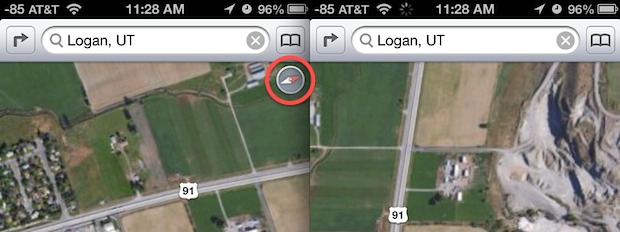
Apple’s new Maps app includes a really handy feature that lets you rotate the direction of maps on screen by swiveling your fingers, making it easier to follow directions and roads. While the maps are rotating, the compass will keep telling you where North is, as you’ll find when using the turn-by-turn navigation.
If you ever want to reorient Maps back to north/south though all you need to do is tap the compass icon in the upper right corner. This will instantly orient the compass and Map on an iPhone.
Tapping the compass icon causes Maps to immediate situate back to North being at the top of the screen, which was also the consistent setting in Maps prior to modern versions of iOS. This should work in all Maps apps from Google and Apple, so whether you’re using the built-in app or a third party solution try tapping on the Compass indicator to orient the direction again.
If you find ever yourself lost or disorientated somewhere, use this in conjunction with the compass tap to figure out exactly which way you’re facing.


“If you find ever yourself lost or disorientated somewhere …… ” try using Google maps!
Clearly some folks are having issues… but the ios6 maps have been accurate for me. As accurate as google maps or my tomtom app.
I have no need for maps that are inaccurate. Clearly this app was not fit for prime time. Who cares if the app is useless. There are thousands of fanboys who will just wanna lick it.
Wth uses this app anyway? It’s useless.
As for the above poster being an android sheep, you just proved yourself to be a blinkered apple fanboy, that jut accepts what they give you.
Nice tip. But the Maps application is still useless, inaccurate crap.
Nice troll android sheep
Hope you use the Maps application to drive yourself off a cliff.