How to Jailbreak iOS 6.0.1 with Redsn0w
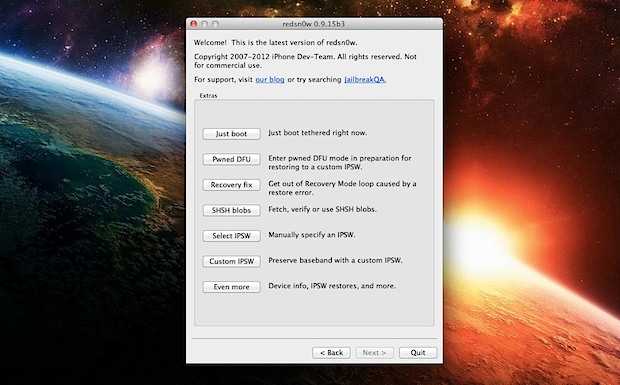
Jailbreakers will be pleased to discover that iOS 6.0.1 can already be jailbroken by using existing versions of Redsn0w. Currently, only the iPhone 4, iPod touch 4th gen, and iPhone 3GS are supported, and you’ll have to point Redsn0w at the older 6.0 IPSW, but otherwise the process is pretty much the same as any other recent tethered jailbreak. The simple walkthrough below guides you through the process, but the Redsn0w app itself also is fairly explanatory these days.
Before beginning, it’s a good idea to perform a manual backup, this lets you easily undo the jailbreak without losing anything. Use iCloud to backup manually or go the traditional route with iTunes, but don’t skip this step.
- Update to iOS 6.0.1 if you haven’t done so yet, use OTA, iTunes, or with the 6.0.1 IPSW
- Get the latest version of redsn0w (Mac OS X) (Windows)
- Get a local copy of iOS 6 IPSW for your device
- Launch Redsn0w, click “Extras”, then “Select IPSW”, and choose the iOS 6.0 IPSW file you just downloaded, then go back to the main Redsn0w screen and choose “Jailbreak”
- Follow on screen instructions to enter DFU mode by holding the Power button for 3 seconds, then while holding Power also hold the Home button for 5 seconds, finally release Power button but hold home button for another 15 seconds, Redsn0w will notify you when DFU has been successful
- Be sure to check auto boot in Redsn0w to automatically boot the device tethered upon restart, if you missed that step go to the primary redsn0w window and select “Extras” followed by “Just Boot” to boot tethered
When iOS reboots you should find Cydia on the home screen, signifying the jailbreak was successful. If you don’t see it or it doesn’t launch, you probably didn’t boot tethered, which is required. The whole tethering thing is the primary downside to these types of jailbreaks, as you’ll need to connect it to a computer with Redsnow each time the device reboots or runs out of battery.
If you decide to undo the jailbreak, just connect the iPhone or iPod touch to the computer and choose Restore, selecting the most recent backup stored locally or within iTunes.


How long does this usually take
will this work on iphone 4s with ios 6.0
will this work on iphone 4s with ios 6.0
i just upgraded my iphone 3gs to ios 6.0.1 but it needed activation screen but my sim got no service so i tried to jailbreak with redsn0w but it said “that IPSW not supported by this version of redsn0w” what should i do? help please!!!
My friends gotten their ipod jail broken like fully untethered from redsnow.. he was walking around with it jailbroken but i thought there was only a tethered version? Can someone please help me get the untethered version? I really want to jail break my ipod 4th gen..its on the 6.0.1 os and its the 1st gen ipod touch 4g with 8gb..please help!
my iphone worked normally on 6.0.1 but when i off my iphone then on again then it ask me just boot. but after doing just boot it work. but when it get off then it again ask to just boot. is there any solution
Are they ever going to make these jailbreaks untethered they keep coming up with new versions but always tethered I would like to use the new features ios 6 offers, but the reason i wont upgrade till then when ios 5 was tethered when it came out I was traveling and my phone locked up and I couldnt reboot cause I wasnt near my computer and I was on the road for a week without a phone thank goodness nothing bad happened but you still need communication when you are out like that, thats one of the dangers of having a tethered phone.
Hey I downloaded redsnow and snowbreeze from my I phone 4 with the power downloader app I got is there anyway I can jailbreak my phone without a computer and where I need 2 go to download cydia without a computer please help me out and tell me I can do it without a computer thank yall
I’m using a mac and trying to jb using redsnow beta 3 and both 6.0 and 6.0.1 firmware and it says: IPSW is not supported by this version of redsnow.
I’m afraid to use the latest version of redsnow cause it’s labelled ‘for developers’ and I’ll be useless if something goes wrong. Any idea on how to fix this?
I got my ipod 4g 8gb to jailbreak teathered. I have cydia and everything, but they dont have everything i want in there.. i want iapp cracker for free money but they don’t have it yet.. and when will there be a untethered version of this because i don’t have time for this tethered bs..please anyone respond
And its on ios 6.0..but anyways i took the jailbreak off and currently waiting for the untethered version to come out with everything from v. 5.1.1 because i miss my iapp cracker =/
does this work on Ipad 2 ios 6.0.1 ? please help me
i think i jailbroke it but there is no cydia
You must do it a second time and select the 6.0 firmware and then just boot and cydia will appear.
I have locked iphone 4S with OS 6.0.1 with carrier BELL from Canada. I tried to JB with RedSn0w but it just does not recognise the 6.0.1 ipsw file when I select Extra and goto the directory where I have downloaded the Zip file. Please help on how I will be able to select the ipsw file as none of the files in Restore6.0.1.zip file has any file with ext. .ipsw
Hoshi
Hi, if ppl are seeing a zip/rar/etc file when they download an ipsw, it is because IE puts it in that format so you have to manually rename the extension to .ipsw rather than .zip or .rar whatever. Then Redsn0w will recognise the file.
Sfg
how do u revert back to 6.0 ios?
when will I be able to jailbreak iphone 4s 6.0.1 ???
please answer…
i have same problem, not able to use cydia which i need to unlock my phone, can anyone help out??
I’ve gone through all the steps here for using redsnow, and I’ve also tried the sn0wbreeze jailbreak for ios 6.0.1, and both have worked until I try to open cydia, at which point the app automatically closes itself on both jailbreaks. Safari also closes as soon as it’s opened. other apps including the app store still function as they should, but cydia and safari are no longer working… I’m currently running ios 6.0.1 on a 4th gen ipod touch. Any ideas??
meaning everytime my iphone4 reboot or drain of battery the tethered jailbreak will not allow my phone to use the apps except for sms and calls?
and i need to connect it to my computer with the red snow and to do what so i can use it normally again?
Thanks for the reply very much appreciated!
i have iphone 4s ios 6.0.1 ! how to jailbreak it ?
Not available yet…
isn’t the tethered version available with redsnow beta 3?
thanks! for days i have been trying to figure out what was wrong because i would try to jailbreak it and everything was normal then redsn0w just kept saying waiting for reboot.
If you are refering to the waiting for reboot after uploading stage 2 then you Might be using the wrong firmware… I posted this above
Make sure you are using the correct firmware. If you have an AT&T iPhone 4 there is iphone3,1 for older models and iphone3,2 for newer models. I have two iPhone 4 and each use different firmware. I had the same exact issue until I did this.
how would i get IPSW?
where do I download the IPSW I need to jailbrack Iphone 3gs 6.0.1
iPhone 4, can’t seem to get past the please wait screen? Any advice?
Make sure you are using the correct firmware. If you have an AT&T iPhone 4 there is iphone3,1 for older models and iphone3,2 for newer models. I have two iPhone 4 and each use different firmware. I had the same exact issue until I did this.
I have RedSn0w 0.9.15b3 and my Iphone 4 is updated to 6.0.1 Inside of redsn0w i am using just the regular 6.0 IPSW I also have it set to run in compatability mode with windows service pack 3 and to run as an administrator. I have followed the directions as closely as possible on how to put my phone in DFU mode making sure to hold the HOME button all of the way through the updating list 1 step. I can also put my phone into DFU mode without pressing the next button, however no matter what i try and do, I still get the exploit failed error. Anyone here know what I am doing wrong?
the redsnow not supported the ipsw
Try different USB ports or another computer. Redsn0w does support your device and iOS. My wife’s computer does this from certain USB ports, specifically the USB 3 ports… I am not sure if this is an issue on other machines but the USB 2 ports on her machine do not give me this error.
I’m not able to jail break my Iphone4 iOS 6.0.1
An I just downloaded the latest version of redsnow m selected the ipsw 6.0.1 and it say not supported by the latest version
What should I do help me !!
you must select ipsw 6.0 not 6.0.1
my ipsw is iPhone3,1_6.0.1_10A523_Restore and i have iphone4 when select it from redsnow 0.9.15b3 it’s sayin this ipsw is not supported by this version of redsnow
hi can any one tell me how to jailbreak ipad3 os 6.0.1
You can’t! this is a tethered jailbreak and its only available for iphone 3gs, iphone 4, and ipod 4 and ipod 3 and ipad 2
is this thethered or unthethered
Okay so after much trouble with the tethered reboot side of this process, i have found a way to tethered reboot with no rubbish unplugging etc.
use RedSn0w 0.9.15 b1 for tethered rebooting.
(not 0.9.15b3)
this works for me using iphone 4,
obviously jailbreak using 0.9.15 b3 and the ios 6.0 ipsw
that should work for those with the same troubles as myself :)
Thanks, Paul. Reverting back to 0.9.15 b1 worked for me. I swear I was on the verge of giving up. I seriously have spent hours trying to figure this out so you’ve been a BIG help.
wow! thank’s dude!
PaulSparrow++ rockin the sweet tips. JB with .9.15b3 but tethered reboot with beta1. This was the secret sauce to make it work – thanks guy!! -Fesq
Does this work for the iPhone 5????
Avan de commencer la procedure il faut enlever la puce. Et Après la procédure de jailbreak. il faut débrancher le portable, et quitter redsnow, puis il faut reblancher le phone, démarer redsnow select IPSW 6.0 à nouveau puis aller dans just boot, et le tour est joué.
i have downloaded the firmware for ios 6 multiple times and
1. i have tried extacting the files. it says that they cant be encrypted
2. tried to use it without extracting files but it wont pick it up
3. tried jailbreaking without it and it doesnt work.
someone PLEASE help
The ipsw file is an ipsw file, it doesn’t need to be extracted. Here is a walkthrough https://osxdaily.com/2012/11/02/how-to-jailbreak-ios-6-0-1/
For those having a problem with 6.0.1 being unreadable, use the 6.0 firmware to trick it. I also had to deal with this problem, and simply looking it up on YouTube did the trick. Hope it works for you guys!
That works! Brilliant
1. exit redsnow unplug device
2.plug device back in enter dfu mode do not open redsnow yet
3.Make sure you extracted the redsnow file into your desktop.
4.open redsnow/extras/select ipsw/select 6.0 ipsw , go back jailbreak and install cydia and then once the jailbreak is done and phone booted on, turn off your phone
5. exit redsnow, unplug your device,plug it back in, put the phone back in dfu mode! open redsnow! in redsnow go to extras/select ipsw 6.0
6.extras/just boot
GUYS THIS IS IT !
AND NO MISSING ANYTHING : )
This works 100% if you follow the steps. Thanks.
After “just boot” everthing was done and “WAITING FOR REBOOT” appears… and im waiting 40 minut… -_- Do you know what to do?
you need be conacting on wifi whan you make the galibreak?
can i jailbreak my iphone with new bootrom and 6.0.1 unthered on a 3gs? plz let me know
Can you jailbreak without going into DFU mode? My lock button is broken, so I can’t do that :(
You need DFU Mode
In redsnow go to extras there is an option to select an ipsw that will put your phone into dfu after restoring it to that ipsw try it
Hey, i jailbroken sucessfully, pressd just booth, than pineapple logo on my iphone appeared, after that apple logo, and then phone just turned off. happens all the time. anyone can help?
well,,,,it happen to me also,,,missing key etc……
hope the team can fixing up the redsnow asap
trying to use snowbrezze now ……
i report the result in a few minute
How do I tether jailbreak my Verizon iPhone 4 correctly? I’m on iOS 6.0.1
Redsn0w isn’t working for my iOS 6.0.1 ipod touch 4g. it says “Unsupported IPSW
That IPSW is not supported by this version of redsn0w.
Fingerprint:
fc1a41686f392032cb90c1cf1bea3a475145d67”
I did this as instructed, but when my phone booted, there were no apps at all not even settings, camera etc. the only thing there was cydia… HELP
I went through the steps and i downloaded the ios 6 IPSW but the redsn0w said it wasnt compatible, so since my iphone 4s has ios 6.0.1 i downloaded that one too and it still said that IPSW isnt compatible with that version od redsn0w. but its the latest version. Help?
i have an ipod 4th gen its jailbroken but after it says missing keys i dont get what i have to do sorry…
ipsw 6 works with 6.0.1 right???
Hi, I have upgraded ios6.0.1 on iphone 4 and donwloaded the latest redsnow. while i am jailbreKing it’s telling me this version is not supported by redsnow. Is there anyone help me how to do to be able to jailbreak ?
Hey.. i am using iphone 3gs i upddated to ios 6.0.1 and started with the jailbreak. when i select ipsw and give it 6.0 and hen go back and click jailbreak it starts with the process and then says connected device does not support untethered option??
my problem is similar as many of us here.. have iphone 3gs updated to ios 6.0.1. wen jbing i get the moving applications bit but after that while rebooting it says again missing keys.plist.
can anyone give a solution please. i miss my phone. cant use it anymore :(
Hi, I have the 6.0.1 downloaded and the latest redsnow but it’s telling me this version of os is not supported by this version of redsnow
i have tried doing this and when i autoboot it says missing keys.plist …. what am i doing wrong? btw i have iphone 4
That happened to me too. You’re not the only one.
P.s: After the jailbreak whenever I try to “Just Boot” it gives me an error saying “Missing keys.plist”..
I’ve tried this on my iPod Touch 4G using the latest Redsn0w (0.9.15b3) and it doesn’t work.
I opened up redsn0w > selected the 6.0 ipsw file > went back & clicked on jailbreak > followed the usual instructions. It showed all the matrix-like text falling down the screen (that’s normal), but when it got to the part where it says “moving applications” it only stayed there for about 5 – 6 seconds and then it rebooted. It said that it was done on Redsn0w but when the iPod was rebooted I didn’t see Cydia.
I did update to 6.0.1 and backed up everything before.
Basically the same thing is happening to me. I select the 6.0 ipsw file, and when it gets to the point that I should see “Moving Applications” the phone just boots with the apple logo.
I can’t jailbreak my iPhone 4 it always says error:missing key :(
I am still a bit confused… I have an ipod 4th gen 64 gb. and im running 6.0(10A403) can I untether jailbreak now?
Redsn0w says 6.0.1 ipsw is not supported. WTF?
6.0 works fine.
I have the same problem..
We need help please..
The answer is:
Go to Program Files>Common Files,
then select Apple.
Then open the folder Apple Application Support.
After that search for a file called “SQLite3.dll” and copy that file.
Finally paste that file in the carpet where you have de Redsn0w program and the other text files you have downloaded. It will make the A5 error go away and make it work.
If it helped please share. lml
Man, that was sooooo simple finally! Thanks a tone for this useful post!!! I lost my whole night to looking at the whole internet for the solution and no one gave this solution before!
You are my hero! :)
In my case Redsn0w says 6.0 is not supported. Help please.
iPhone 5 & iPhone 4S Owners still waiting here for the untethered jailbreak 6.0.1 !!
Come on we need another Absinthe!!
Why they can’t jailbreak it anymore?
Why does Apple complain and makes it harder to Jailbreak??
I don’t understand.
I want these to be native then i don’t need jailbreaking:
– Activator
– Omnistat Free Up Ram / Turn things individually on/off / Reboot, Respring / Kill All Background Apps
– Wee Slider
– FlashLock
– Brightness Activator Actions
– Wifi Analyzer
– Blacklist
– Full Screen for Safari
– SB Rotator
– Springtomize
That’s why i need the Jailbreak.
IntelliscreenX!
Apple is not trying to make it harder! To make new tweaks like add on to Siri n stuff they need to update they exploit. Or to fix bugs (there is a lot)
I’m having problem with my Iphone 3gs. when i go tethered boot it always says “error: missing key plist”. What’s wrong? What will i do? Thanks!
dude i had this missing key.plist problem i used my head and thought:
redsnow 0.9.13dev4 deals with the ios 6 the same as the beta 4 so i used the method of installing cydia with redsnow by following instructions
and it surprisingly worked on ios 6.0.1.
just give it a try and you will get cydia
Are they ever going to untether ios 6?
Yes, really soon! :)
im having a problem everytime i do the jailbreak when i go to do the required tether boot it tells me error missing key plist can anyone help me
Sir,
have you already solved your problem? I have the same problem, i just would like to ask if you could help me.
Thanks!
Mine is doing the same exact thing
Get the Newer Redsnow here ( http://blog.iphone-dev.org/post/33546509336/restoration-reinvigoration ) And go to extras, then Just boot (after you have jailbroken of course) Follow the instructions, (put in DFU mode, etc, etc. )
Im successfully jb my 3gs iphone. Just follow the instructions
Sir, would you mind helping me?
I’m having problem with my Iphone 3gs. when i go tethered boot it always says “error: missing key plist”. What’s wrong? What will i do?
Thanks!
all you have to do is download the lastest version of red sonw and go to exrtas and select manual ipsw and select ios 6 then do click just boot
hope this helps
dude your a genius thx this workd for me
I jailbroke 1 month ago on iphone 4 ios 6.0.1 runniing Redsnow 0.9.15.b3. I didnt have to “just boot” until now and receivinig missing key error as well. Tried everything on all sites.
Issue i am having is I cant select my my SELECT IPSW from just boot option, keeps giving me error : That ipsw is not supported by this version fingerprint when selecting either ipsw named iPhone3,1_6.0.1_10A523_Restore.ipsw or A403 file.
Downloaded IPSW files again same issue, downloaded new redsnow still same issue.
At a loss and dont feel like rejailbreaking since i will loose my apps.
i keep getting the message Exploit failed.
Try holding the home button past the 15 seconds — just keep holding it. That’s what I have to do with my 3Gs.
Thanks!!! Did the trick for me. I have a 3GS with a old bootrom.
Instead of JB you press just boot
I want that desktop. Someone give me that desktop.
Here you go
http://i.imgur.com/jlUDv.jpg
<3.
Thank you! It’s pretty neat Wallpaper! :D
MyWi. SBSettings. truprint. Those are the reason.
I agree, it comes down to some subtle tweaks that make jailbreaking worth it. If Apple lightens up about mods though it would probably end the jb scene.
they just came out with the 6.0 then they come out with 6.0.1 i think apple hates me.
I just upgraded to ios 6.01 and now I have lost the complete safari app. Does anyone know what to do?
I have the same problem and I also lost my itunes and app store. Can someone please help me?
Go on to ITunes and sync if that doesn’t work then go to iTunes and download Safari and then after that is downloaded go on to google and type in apple App Store then you should be able to download it back :)
I just don’t see much reason to jailbreak anymore.
I feel the same way about jailbreaking anymore..
Jailbreaking is for people with network locked phones. If you’re phone is not network locked, then yes, JB’ing might be pretty pointless to you..
Jailbreak don’t have anything to do with network locked iPhones. Jailbreak is for users who want to use thirdparty software on their iDevice.
Unlock is for people with network locked iPhones :-)
Free apps dumb ass
+1
I’ve tried these steps above and no result. Check my screenshot: http://i48.tinypic.com/35d3y1i.jpg
Just in case, I have iPhone 4S (32GB).
iPhone 4S is not supported yet:
“Currently, only the iPhone 4, iPod touch 4th gen, and iPhone 3GS are supported”
Article should be clarified since a lot of people skim I think
unfortunately even with the newest version of redsnow it keeps saying that my iPhone 3gs has missing keys… wtf???
I get the same message : the IPSW is not supported for the latest redsn0w ( I have a 3gs IOS 6.0.1)
If it says keys not found and u are using 6.0.1 use 6.0 it will work then
same with me! mine says, “missing keys.plist”!
how do i fix this!? it is only whenever i try to just boot it!
how do you change to 6.0
I followed the instructions perfectly for my 3GS. On the screen of my 3GS it goes through all the steps like it’s jailbreaking. But then the phone starts back up 10 minutes later with no cydia. And it can turn on/off by itself so it’s definitely not jailbroken…
Make sure you download IPWS file i had same problem
when you jailbreak it you have to close then reopen redsnow. goto extras, reopen the firmware and go to just reboot.
When i do the DFU mode it says missing keys buti do the jailbreak right.
Is yours still doing this? Mine is doing this. I don’t know what to do, I’ve tried loads :(
When you select the ipsw chose 6.0 and it will work, so download 6.0.
FIRST, ERASE WHAT U HAVE ON UR DESKTOP ( REDSNOW AND THE FIRMWARE ) THEN TRY TO DOWNLOAD WITH GOOGLE CROME ( REDSNOW AND THE FIRMWARE ) IT WORK FOR ME . WHEN I DOWNLOAD WITH INTERNET EXPLORER AND WHEN TO THE PROCESS FOR JB THE MASSEG ” UNSUPPORTED IPSW” POPUP ,SAME TO U ,GOOD LUCK TRY IT
I am having the same problem