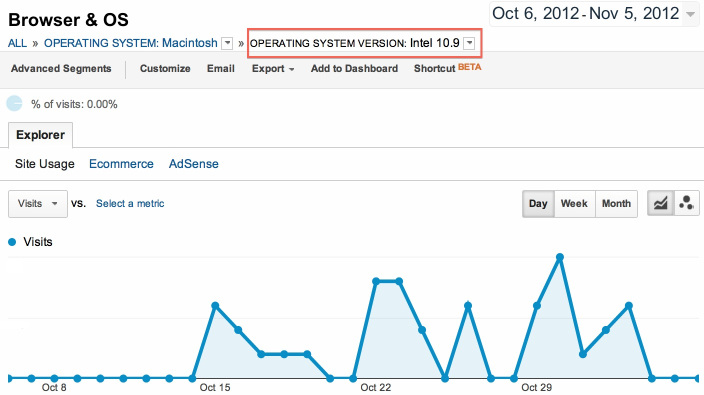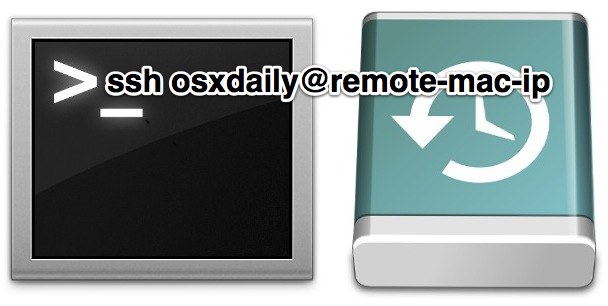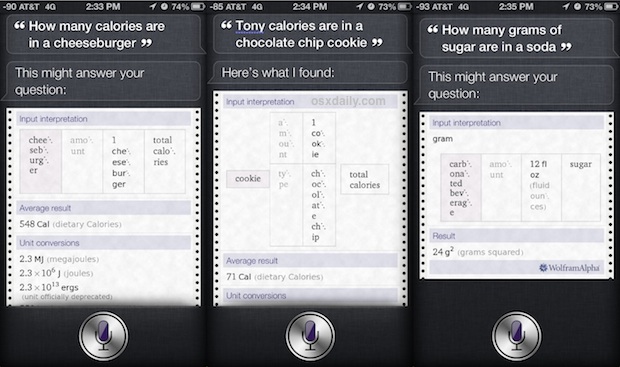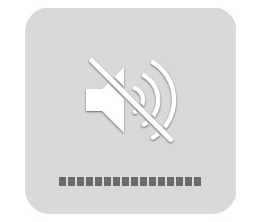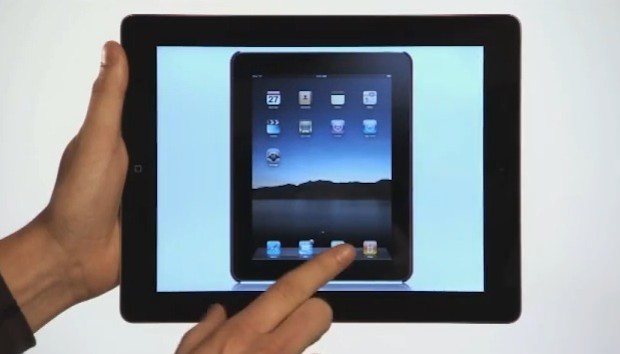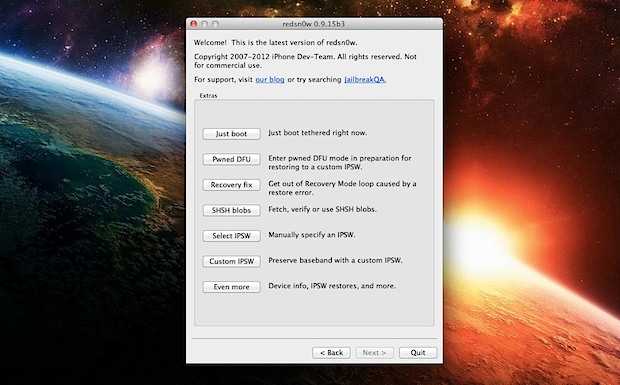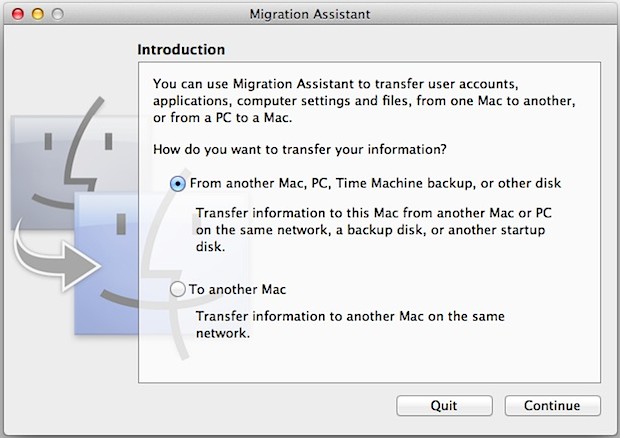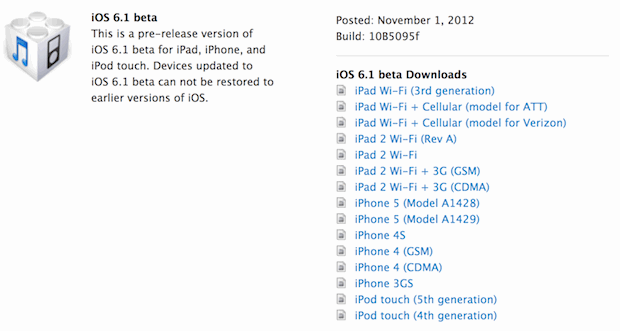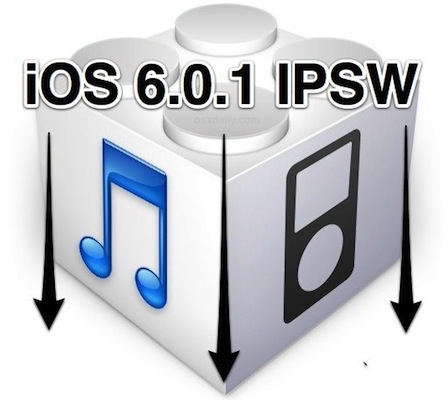OS X 10.9 Longcat [Humor]

Now that OS X 10.9 is regularly appearing in usage logs, we thought we’d take a stab at the naming convention. How about OS X Longcat? Yup, we’re bored today and diving straight into the pool of Longcat memes, and there’s nothing better than boredom and some Pixelmator fun to create something totally stupid. Don’t … Read More