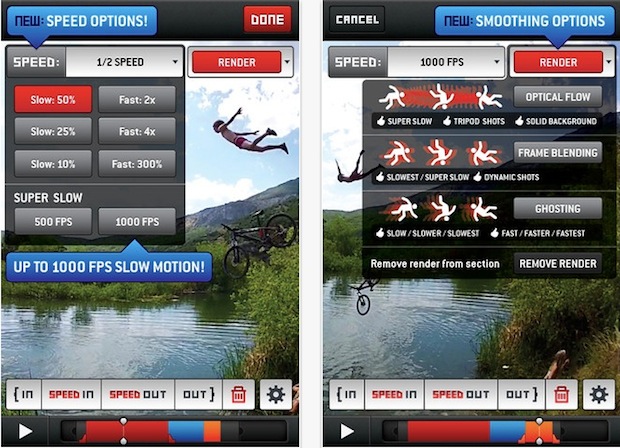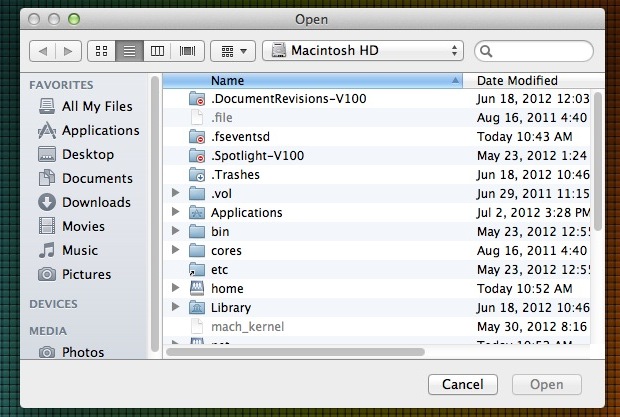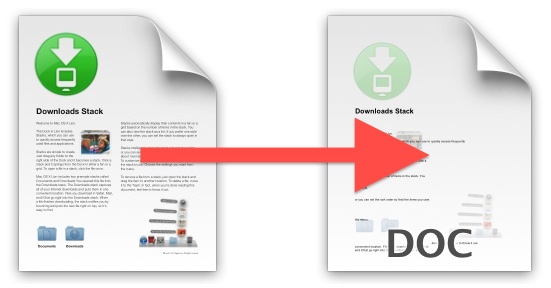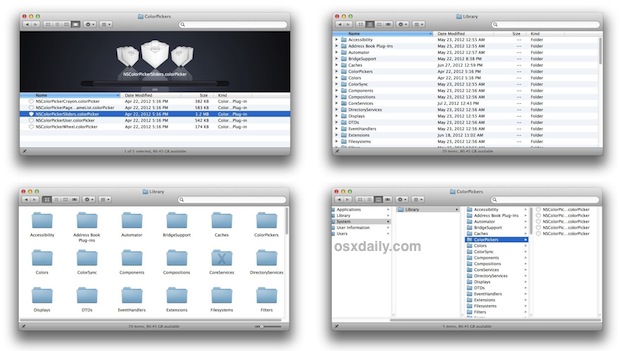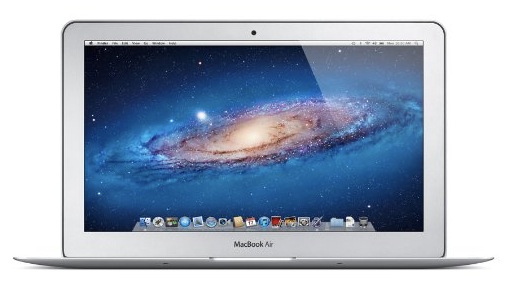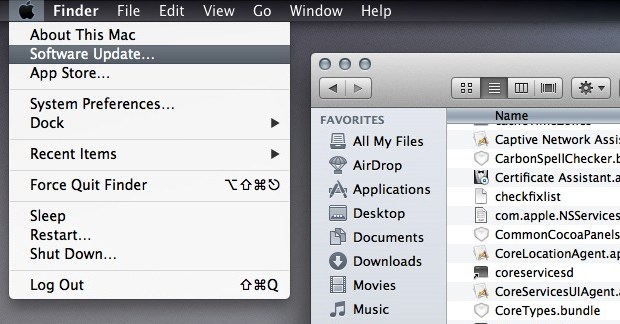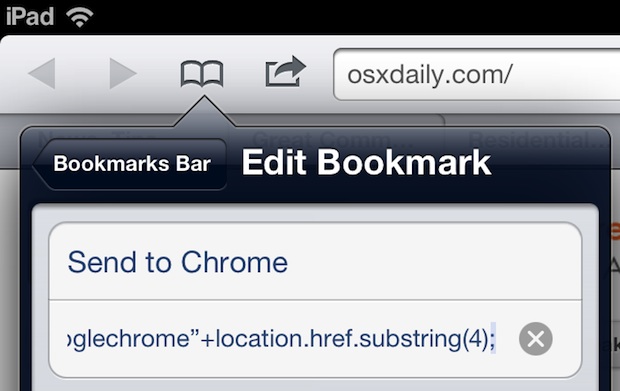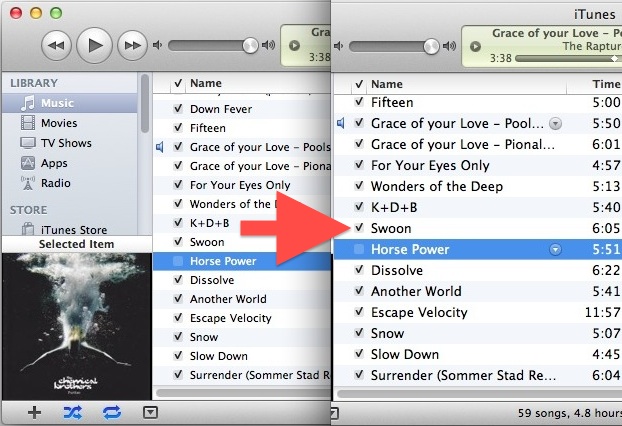Install GCC Without XCode in Mac OS X
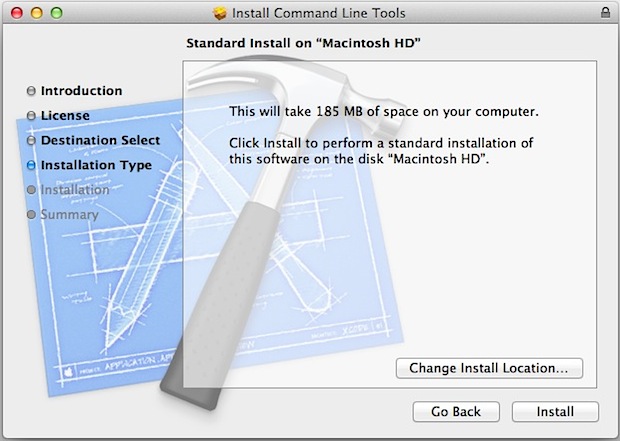
If you compile your own software you probably know that GCC comes bundled in the rather large Xcode package, but what if you just want to have gcc and LLVM without installing the entire Xcode package? Apple now offers an option to do just that, and it’s called Command Line Tools, available as a separate … Read More