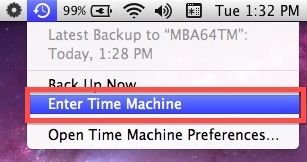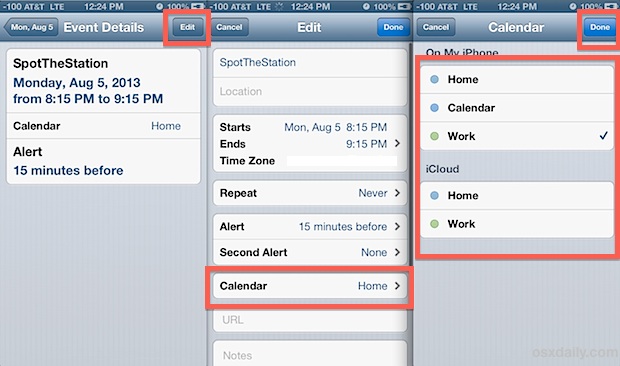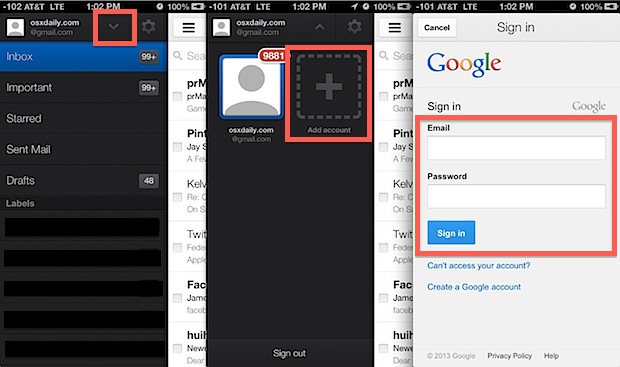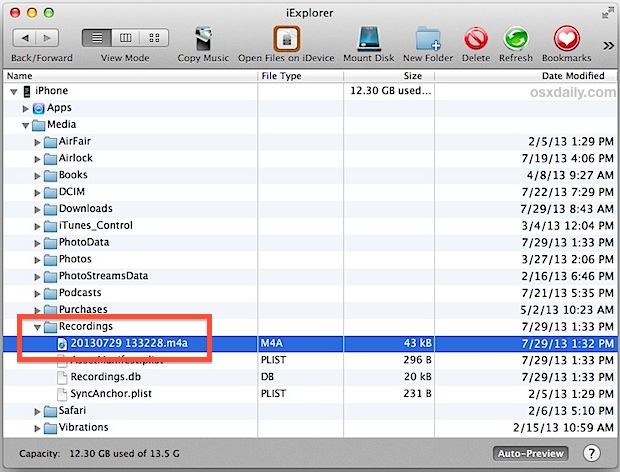How to Clear Chrome Cache, Browser History, & Cookies on iPhone & iPad
Chrome is an excellent web browser alternative to Safari on the iPhone, iPad, and iPod touch, and if you use the Chrome app you’ll probably want to know how to clear out the common browser data that gets stored locally in iOS. This includes data like web caches, cookies, site browsing history, and possibly saved … Read More