How to Jailbreak iOS 6.1 with Redsn0w
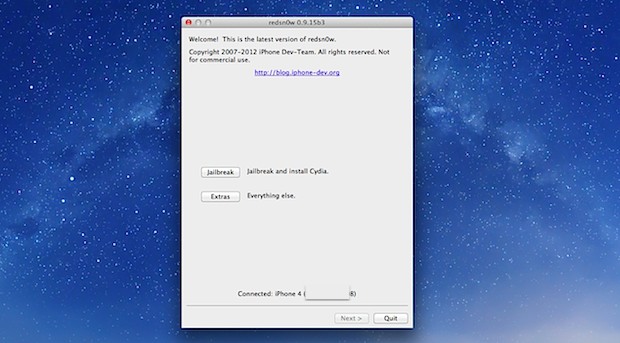
Good news for committed jailbreak fans, A4 based iOS devices can jailbreak iOS 6.1 right now. That means iPhone 4, iPhone 3GS, and iPod touch 4th gen only, no other hardware is supported with this redsn0w version. Another caveat is it being a tethered jailbreak, and if you’re not a fan of booting tethered you might just want to wait a tad bit longer for the official evasion untethered app to arrive shortly. For the impatient, we’ll cover how to jailbreak iOS 6.1 right now for any iPhone 3GS, iPhone 4, or iPod touch 4th gen, using the redsn0w app for Mac OS X or Windows.
- Update to iOS 6.1 if you haven’t done so yet
- Separately, download iOS 6.0 IPSW for your device (yes, the old firmware version), save that IPSW file somewhere simple to find like the Desktop
- Download Redsn0w 0.9.15b3 for Mac or Windows and extract either one
- Connect the iPhone/iPod to the computer by way of USB and launch Redsn0w
- Click the “Extras” button and then choose “Select IPSW”, then locate the .ipsw firmware file you downloaded earlier
- Go back to the primary Redsn0w screen and choose “Jailbreak”
- Turn the iPhone or iPod OFF, click “Next” and follow the on screen instructions to go through DFU and begin the jailbreak process
Once the iOS device is jailbroken, you may need to reboot it, and boot it tethered depending on the options you chose from Redsn0w. This is the same procedure you will need to partake in if the device turns off, restarts, or runs out of battery, or else Cydia and some other apps will not work.
- Connect the iPhone or iPod touch to the computer and launch Redsn0w
- Choose “Extras” then pick “Just Boot” to boot the device with tethered assistance
- Disconnect the iPhone/iPod and be on your way
To reiterate this again, if a device has a tethered jailbreak and it turns off at any point, it will need to use the redsn0w tethered booting process to be workable again. If you rarely turn off your iPhone that’s not much of an issue, but if you do then a tether can be troublesome since it requires computer access.
Remember, if you don’t want to deal with tethered boots, or if you have an iPhone 4S or iPhone 5, you can use the untethered Evasion jailbreak when it arrives in the very near future. Stay tuned for more!


This is now illegal in the US.
20 years in prison when caught.
No, it’s not. Whoever told you that is foolish and misinformed.
https://www.eff.org/press/releases/eff-wins-renewal-smartphone-jailbreaking-rights-plus-new-legal-protections-video
WARNING!!!!!
DO NOT DO THIS IF YOU RELY ON AN UNLOCK.
The existing iOS 6.0.1 unlock via UltraSn0w fixer is not compatible with iOS 6.1 I have tried several times. Stay on your current firmware until Evasi0n drops the new JB with unlock to stay safe.
Thanks for listening. :)
Redsn0w keeps saying that it does not support that ipsw file.help?
Did you use the redsnow app to reboot your phone after the jailbreak?
[quote]Once the iOS device is jailbroken, you may need to reboot it, and boot it tethered depending on the options you chose from Redsn0w.[/quote]
after the jail the cydia app keeps crashing.. did anyone also experienced this?
after you jailbreak with redsn0w . you cant switch off your phone . so.. now. you need to jailbreak again ^^
Same problems here, even Cydia is crashing…
I agree. If people don’t know what they’re talking about they should just not say anything at all, but rather just listen.
I really don’t think anyone jailbrakes anymore, seems like a waste of time for no benefit.
you don’t know wth what ur talking about:)
Seems like you should google all the reasons why to do it.
Bitesms.
That is all.