Evasi0n Jailbreak for iOS 6.1 Released [Download Links]
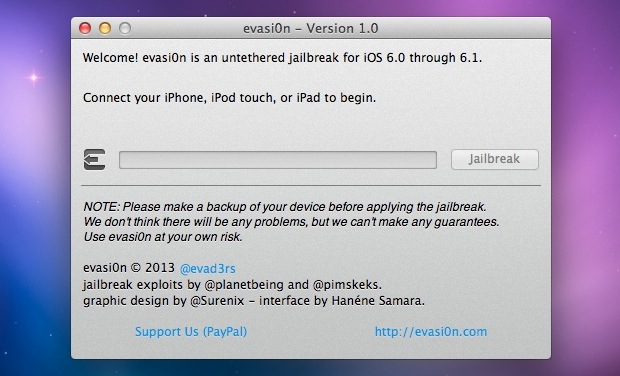
The first iOS 6.1 untethered jailbreak has been released by a group known as The Evad3rs. The tool is called “Evasi0n” and runs on Mac OS X, Windows, and Linux, allowing for any device running iOS 6.1 to be quickly jailbroken by following a few simple steps.
Those interested in Evasi0n will find the jailbreak compatible with iOS 6.1 running on iPhone 5, iPhone 4S, iPhone 4, iPhone 3GS, iPod touch 4th & 5th gen, and apparently even works for iPad 3, iPad 4, and iPad Mini. iOS 6 is also supported on some devices.
Remember to backup to iTunes or to iCloud before proceeding.
Download Evasi0n Jailbreak for iOS 6.1
Download links are courtesy of Evasion, more mirrors are available there if necessary:
Users will need a USB cable to connect the device to a computer and run through the initial jailbreaking process, despite Evasi0n being an untethered jailbreak. Once the jailbreak is complete, the untether means the iOS device can be rebooted freely away from a computer, without the need for boot assistance or ‘tethering’ to a PC running the original jailbreak app. That is what makes an untethered device more popular than a tethered release.
For those less familiar, jailbreaking unlocks Apple’s restrictions on iOS devices and allows for third party software to be installed on them without going just through Apple’s App Store. Once a device is jailbroken, a third party app market known as Cydia becomes available, where unique customizations can be found for things like lock screens, apps, and the addition of other features that are otherwise not possible. Jailbreaking is legal for iPhone devices, but there remains some unusual grey area technicalities for tablets like the iPad, and Apple does not approve of or sanction jailbreaking, which can lead to some difficulties trying to get such a device serviced. Whether or not running a jailbreak tool is worthwhile is entirely up to you, but they can be undone rather easily.


What games can I play on this?
Is there anyway I can install on my kindle?
Go away mate!
it’s for ios devices
my cydia wont open. how do you get it to work!??
Jailbreak is OK but can’t install .ipa??
All of my jack apps doesn’t work at all, when you try to install them there’s a sync problem with iTunes
BUY YOUR APPS!!
Anyway, you need to use install0us to make cracked IPAs sync with your iDevice.
Its AppSync
vytao: thx, i figured out, now everything fine.
go f… yourself
I have extracted files but the jailbreak is grey and I cannot click on it? Please help.
Stephen.
Saying Cydia 1.1.8 for me is that the most recent? Cant find a update button and most buttons not loading but with so many people using it thats no surprise
I try 3 differect computer (PC and MAC) but Evasi0n can’t find my iPhone (4S iOs 6.1) Please help :(
The computer you are using to jailbreak the iPhone must have iTunes installed on it or it will not recognize the iPhone.
Adam Wayne
Appcake isn’t working for me, is there a ios6 version out yet?
worked finally…servers just being overloaded
Works great, cydia works perfectly after update
how i update muy cydia ios6.1 iphone 4s
Works great, i have a cydia issue, but thats likley to be due to the influx of people JB at the same time. Using 4GS on 6.1
Once installed, there is an update via cydia