Find the Best Directions on iPhone by Comparing Alternate Routes in Maps Apps
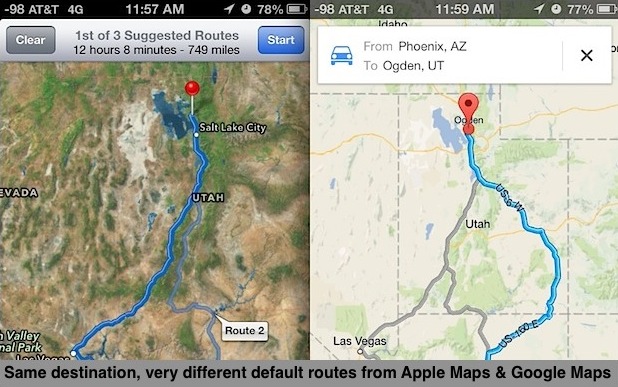
If you’re hitting the road with your iPhone, you’ll probably be relying on either Apple Maps or Google Maps to help you get to your destination. But before you settle on an uncertain route, remember to check the default routes and compare alternate routes in both mapping apps to find the best directions, and don’t be surprised if both apps give you very different suggestions initially. If you haven’t done so yet grab Google Maps for iPhone before taking off, it’s better to have the app already on your iPhone before you hit the road so you don’t have to download it while driving.
Choosing alternate routes is pretty much the same in both mapping apps:
- Route your trip or destination as usual
- See the alternate routes by tapping on the fainter lines on the maps to see the different directions
Now comes the harder part, which is picking which directions to use. It is highly recommended to look at the actual directions before leaving rather than waiting until you’re on the road and relying on turn-by-turn navigation, this way if you see something that doesn’t look right, you can find a better route before it’s too late and you’re in the middle of nowhere. Also, keep in mind the shortest distance routes are not always going to be the fastest, especially in times of inclement weather or with heavy traffic.
Don’t forget to show the traffic information on both Maps apps as well, since that can give you a significant heads up on road delays. Google Maps has a bit of an advantage regarding traffic too, simply because more people use the service and it actually gives you a heads up ahead of time on traffic information on routes in general:
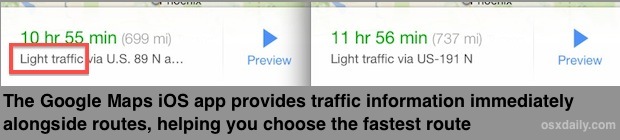
The more I’ve used both Apple and Google’s mapping services, the more I have found that each offers an additional route that is completely unique to their services, as is demonstrated in the screenshots. As a result, I always aim for the routes that are shared between both services and that are the most common sense, and often that is not the first route displayed by either app.
Without making this a debate about which mapping app is better, you may find the two apps also give different total miles and time estimates, even for the same routes. And while Apple Maps typically does a great job on major highways, it has picked some unusual routes before once you get off onto side roads, presumably to route a destination faster. For this reason, I highly recommend using both mapping apps and comparing the same trips with both, then just using some plain old common sense to make a decision on the final route to take. Happy travels!


I agree that it’s not really worth comparing, especially for such a general route. I think that mapping really depends on your purpose: sales, road trips, biking, walking, scenic driving, etc. I use Google Maps and various apps that use their API for routing. I do sales, so at work I use Badger Maps to optimize multiple routes which uses the Google maps API. But when I’m going on extended road trips, I directly use the app, and wander around much more than I would if I was on a work route.
Oh just realized that there is a reply button. I think this should have been a reply to Justin’s post.
I definitely agree about the strength of Google Maps API. Here’s a fun list I found of the coolest uses of the google maps API (complete with a zombie outbreak simulator, and National Geographic’s trails app). I would definitely consider adding your recommendation. Thanks.
Why bother comparing? I just rely on Google Maps, it’s more accurate right now plain and simple. They have so much more data to work with, it will take a long time for Apple to catch up.
Google has the superior mapping product.