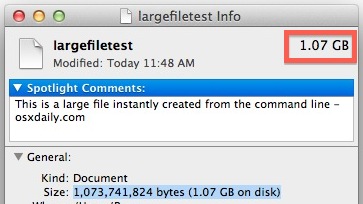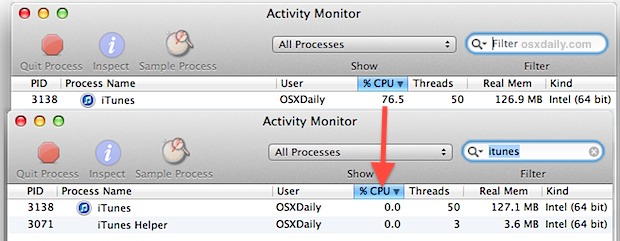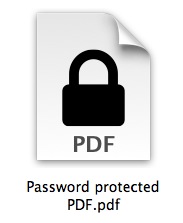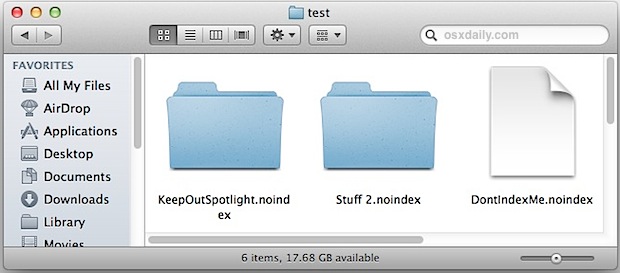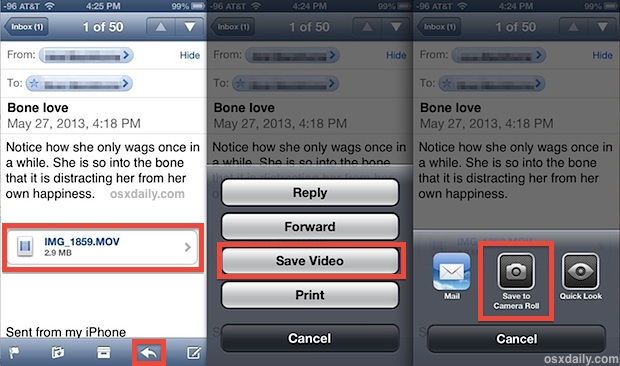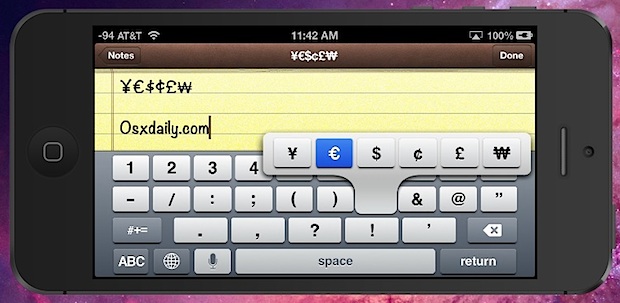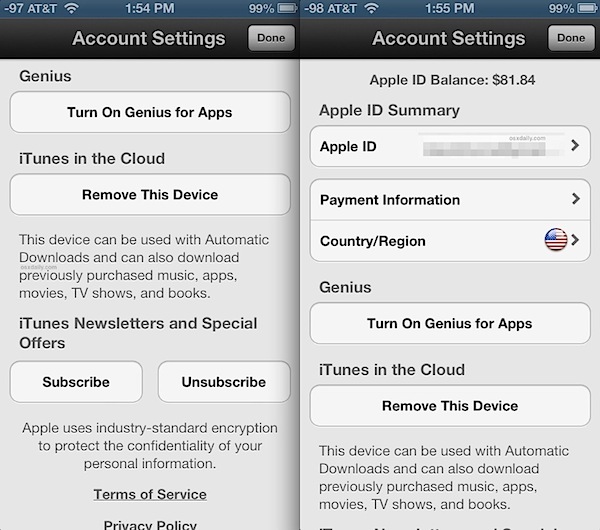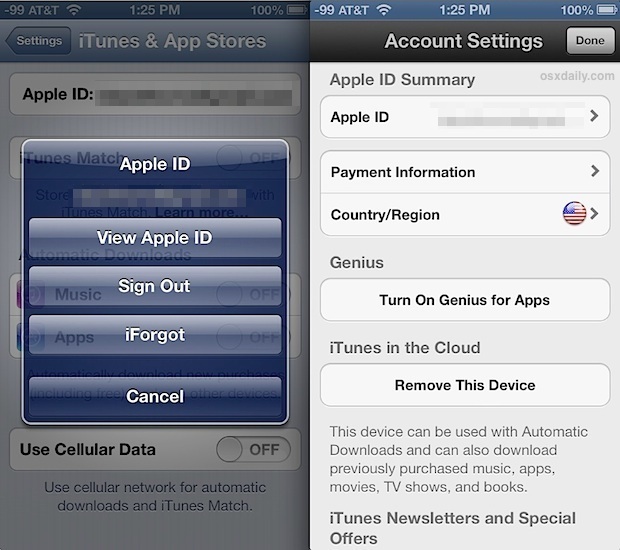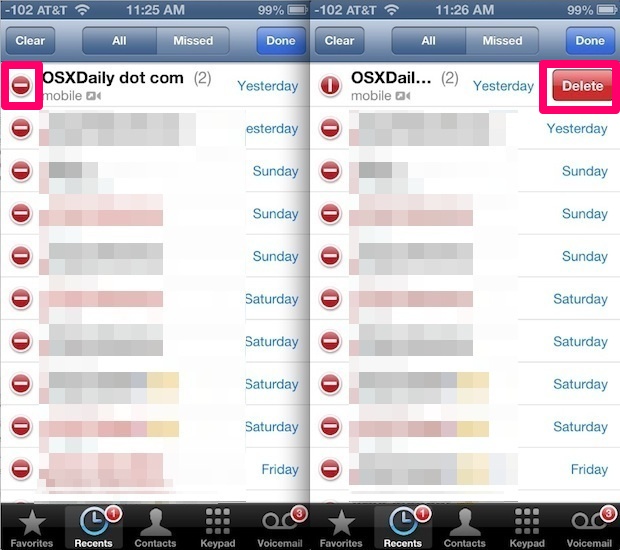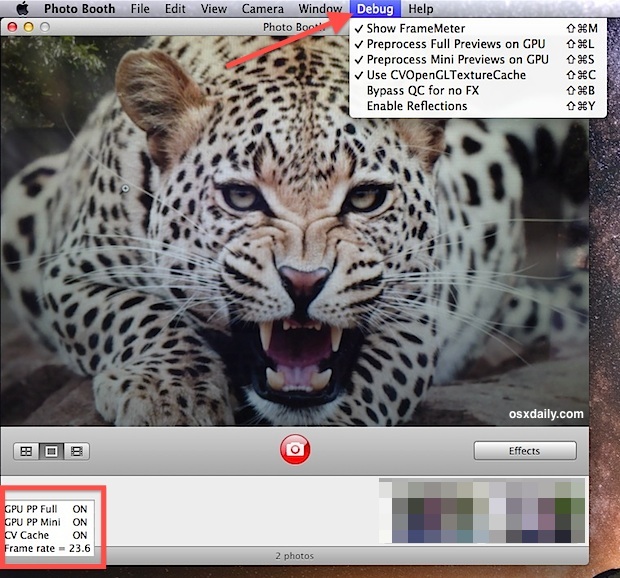Print from the iPhone or iPad to Any Printer, Wirelessly

Printing wirelessly from an iPad, iPhone, or iPod touch to a printer is very simple, particularly if the printer in question is AirPrint compatible. Essentially AirPrint means the printer has native wireless support for direct-from-iOS printing, and setup is an absolute breeze. If you don’t have a printer yet or are thinking about upgrading and … Read More