iOS 7 vs iOS 6 Side-by-Side Visual Comparisons
 iOS 7 brings a significant user interface overhaul to Apple’s mobile devices, and though it’s best to be experienced and used first hand, screen shots can do a fair job of demonstrating the differences. If you’re not a developer and can’t use the beta releases yourself, then comparing iOS 7 to iOS 6 side-by-side can give an appreciation for the changes ahead, so we rounded up a few comparisons of the home screens, common apps and app interfaces like Notifications, Siri, Messages, Mail, multitasking, and Weather, and also a large side-by-side chart showing the differences between icons in both iOS versions. Take a look.
iOS 7 brings a significant user interface overhaul to Apple’s mobile devices, and though it’s best to be experienced and used first hand, screen shots can do a fair job of demonstrating the differences. If you’re not a developer and can’t use the beta releases yourself, then comparing iOS 7 to iOS 6 side-by-side can give an appreciation for the changes ahead, so we rounded up a few comparisons of the home screens, common apps and app interfaces like Notifications, Siri, Messages, Mail, multitasking, and Weather, and also a large side-by-side chart showing the differences between icons in both iOS versions. Take a look.
Comparing Home Screens: iOS 6 vs iOS 7
The iOS 7 visual overhaul has drawn a fair amount of criticism, most of which seems to surround the home screen. Whether it’s the choice of icons (more on that below), the lack of shadows under icons and text, or the simplified Dock which is now just a simple blurred bar at the bottom of the screen. Admittedly, the first boot of iOS 7 (at least in beta 1) is a bit jarring, largely because of the default wallpaper choice of the microdotted pastels, shown here compared to a screen shot of iOS 6:

Interestingly, Apple uses a different wallpaper to demo iOS 7 on their website previews and that alternate wallpaper winds up making everything look better. The home screen is otherwise the same:

Common Apps in iOS 6 vs iOS 7
iOS 7 really starts to shine when you look at individual apps and their visual changes when compared to the prior versions of iOS. The focus is on simplification, modernization, and refinement, and it works very well:
Notifications Center before and after:

Messages removes all the bubble elements and winds up looking quite different, shown before and after:

Siri gets a new UI, shown before and after UI:

Weather is redesigned and the new app is beautiful, looking similar to the popular Yahoo Weather app:

Multitasking shown before and after are so different that users will have to get used to completely different interaction, even quitting apps is different, and it remains to be seen how multitasking is handled on the iPad through gestures with iOS 7:

Mail redesign is mostly just simplification, both in mailbox selection and composition:
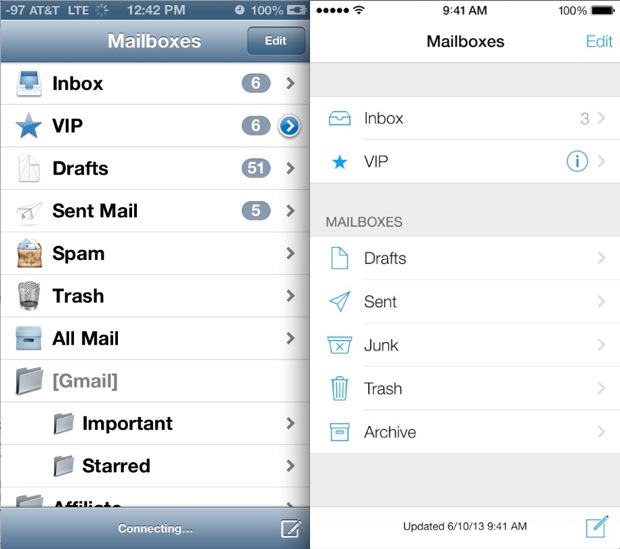
Comparing Icons of iOS 6 vs iOS 7
Every stock icon looks different in iOS 7, some are hard to recognize when compared to their iOS 6 counterparts:
![]()
This graphic comparing icons side by side between comes from @pawsupoforu via CultofMac on Twitter.
Comparing iOS 7 vs iOS 7 User Interface Elements
Each UI element has also changed, some rather significantly:
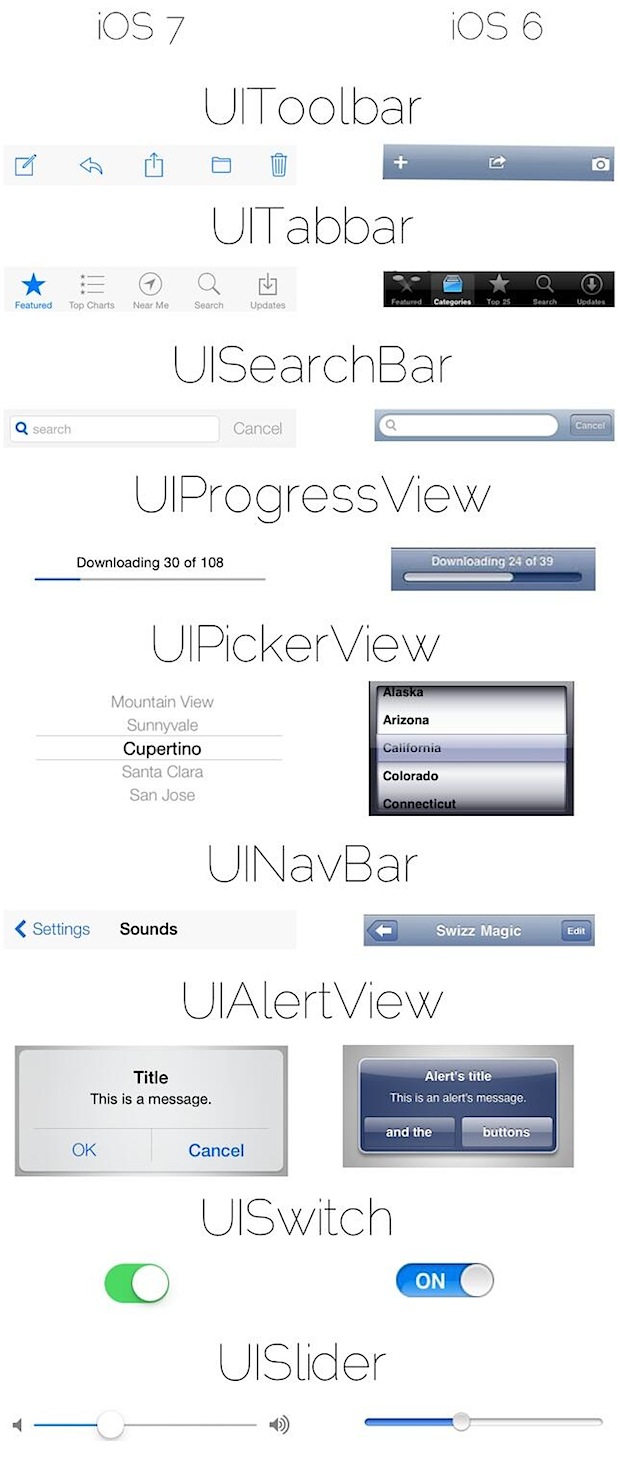
UI element comparison via @ManzoPower on Twitter.


I like iOS 6 better than iOS 7. Totally cool!