Preview iOS 7 On Your iPhone & iPod Touch Without Installing the Buggy Beta
Of course the best way to preview iOS 7 would be to install the beta, but let’s face it, that beta is buggy, incomplete, and besides, it requires a developer account to use, which makes it inaccessible to the vast majority of people. So what’s the next best thing to preview the new iOS without installing the beta? Viewing full-sized, full-screened videos and screen shots directly on your iPhone or iPod touch. This gives you an excellent idea of how iOS 7 will look on your device, and with the videos, it also gives a good preview of how certain aspects will behave. This goes far beyond just viewing feature screen shots and visual comparisons between iOS 7 and iOS 6, and it really is the next best thing to just installing the beta, but without the hassles.

All videos are sized for 4″ displays on an iPhone 5 and iPod touch 5th gen, of course you can still load them onto other device resolutions but they won’t be quite as accurate. Below you will find a screen shot sized for an iPhone 4 and iPhone 4S to get a stationary look sized appropriately for those devices.
See Active iOS 7 Previews with Video
Load this post on an iPhone or iPod touch (preferably with 4″ display for the most accurate results), then click any of the links below to get an active preview of what iOS 7 will look like on your device:
- Notification Center from Lock Screen
- Multitasking
- Control Center from Home Screen
- Messages
- Weather
- iTunes Radio
- Photos
- AirDrop, Sending
- Camera with Filters
- Safari
- Siri
Each of these videos is provided by Apple and hosted on their servers, tapping any link will open the video in a new window where you can play it on your iOS device to get a feel for things.
If you’d prefer a stationary preview of what iOS 7 will look like on your iPhone or iPod touch, below are some high-res screenshots that can load onto your device and get an idea.
Get a Stationary iOS 7 Preview with Screen Shots
The goal here is to open the preview shots on an iPhone or iPod touch. For the most accurate results, you’ll want to save the images after loading them full screen with a tap and hold, then find the image in Photos app and open it.
iOS 7 home screen on 4″ display for iPhone 5 & iPod touch:

iOS 7 home screen on 3.5″ display for iPhone 4 & iPhone 4S:

Control Center:

Messages:
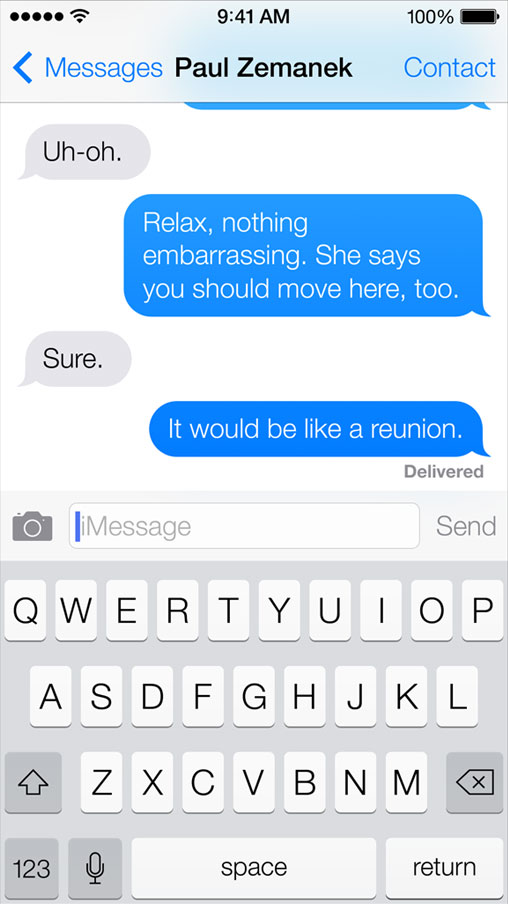
Notifications:
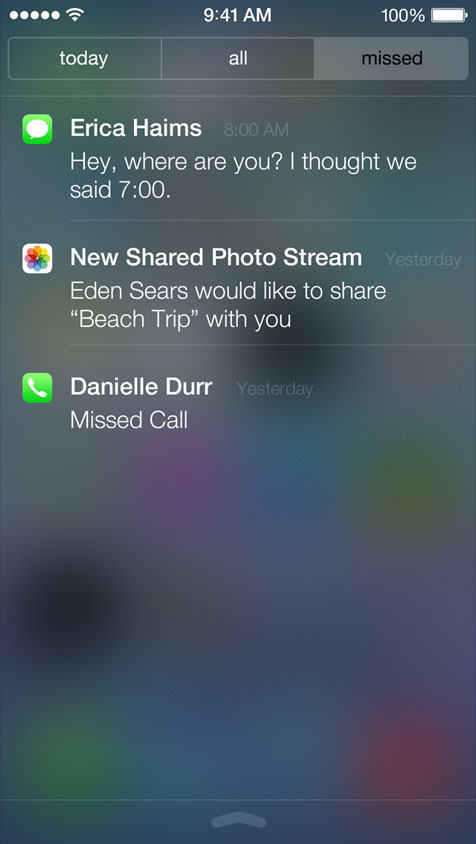
Safari tabs:
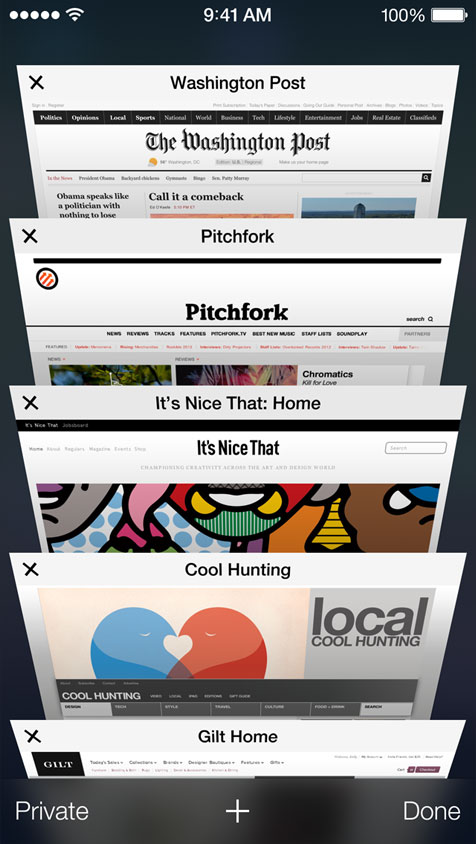
Siri:
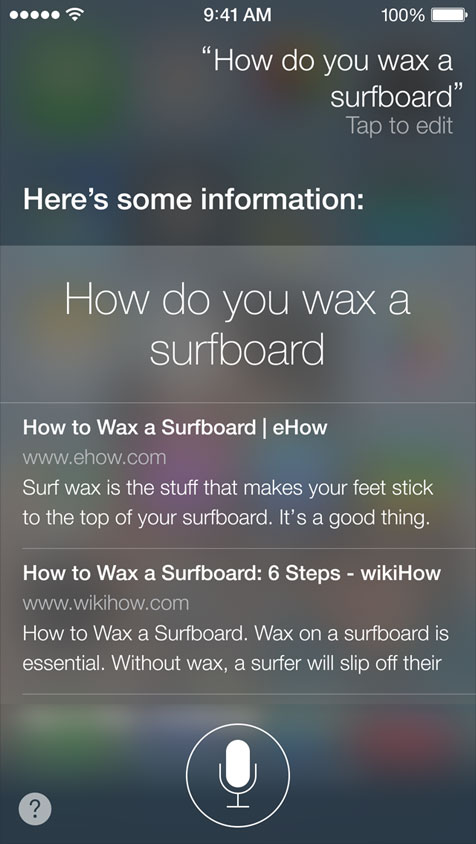
Settings:
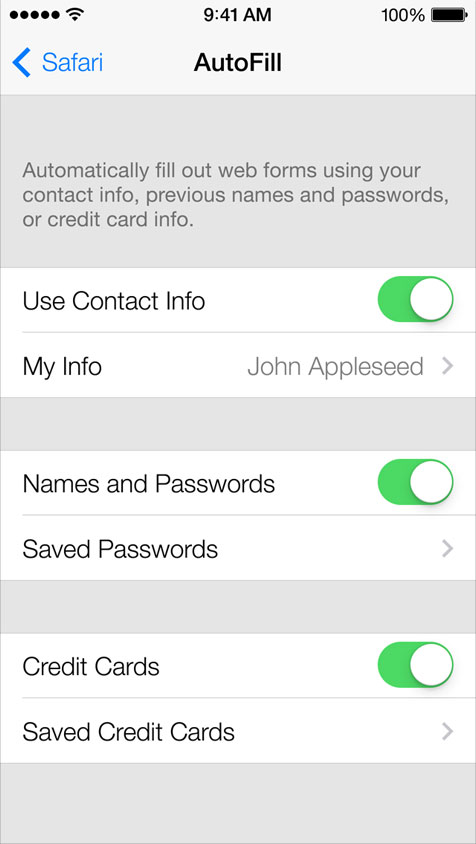
Most of these screen shots are from Apple and their preview pages, we posted these rather than taking our own because there’s technically an NDA (nondisclosure agreement) in place for developers running the iOS 7 betas, not that anyone else is paying attention to that or anything….

