Change the Default Email Address on the iPhone and iPad
![]() Need to change the default email account used on iPhone or iPad? Unless it has been changed before, the default email address is always the first email account that has been setup on an iPhone or iPad device.
Need to change the default email account used on iPhone or iPad? Unless it has been changed before, the default email address is always the first email account that has been setup on an iPhone or iPad device.
But for those who use multiple mail accounts on their iPhone, iPad, or iPod touch, changing the default sending address is often important, since whatever is set as the default is what gets used by all other aspects of iOS when sharing through email, including photos or links, and this applies to Mail app as well as third party apps.
Making a change to the default email address is easy, and is particularly worthwhile knowledge for those who juggle a personal/home email and work email address in the iOS Mail app, since it can help to avoid some awkward situations of accidentally sending something from the wrong email address.
How to Set the Primary Email Address on iPhone or iPad
Whatever is set as the default account becomes the primary email address in the Mail app and mailing interfaces in iOS on iPhone or iPad.
- Open “Settings” app
- Go to “Mail” or “Mail, Contacts, Calendars”
- Scroll down and choose “Default Account”
- Select the new default email account to use as your primary email address, as shown by the email provider
The change is immediate, once finished with the adjustment you can exit out of Settings and any mail actions will be sent through that default account.
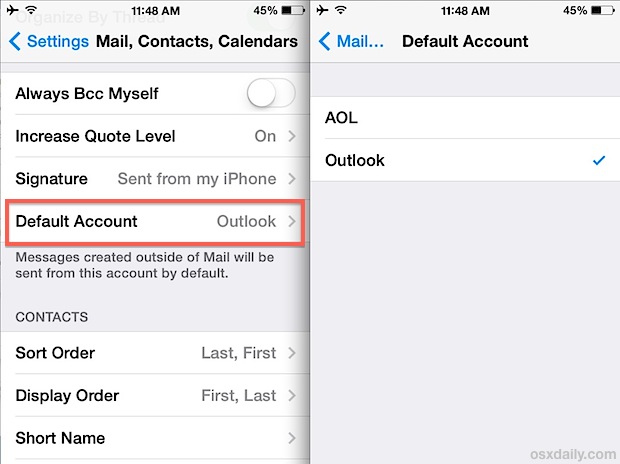
This simple setting has been misunderstood before because of the labeling, with “Default Account” showing the various email provider names, rather than something a bit more explanatory like “Default Address” showing the different email addresses.
Additionally, sometimes what confuses users is that there the “Default Account” option for changing the default email address is only visible if multiple email accounts are configured on the iPhone or iPad.
Note that “Default Account” is always shown directly under the changeable Signature portion of Mail settings, including in iOS 13, iOS 12, iPadOS 13, and later versions. Prior to iOS 7 it’s always visible, but with newer iOS versions if you don’t see the “Default Account” option it’s probably because you don’t have multiple email accounts configured through the Mail app of iOS. You can add a new email account to iPhone or iPad easily if you want to, however.
Remember, Mail app is separate from other third party email clients and apps installed on the same iOS device, and thus the other apps will not be shown in the list. If you have multiple email accounts setup through the Gmail app or Outlook apps, you’d have to configure those separately.
Want more email tips? Don’t miss this excellent collection of Mail tips to boost your mobile email productivity or browse through our prior Mail tricks collection.


Thanks I will change my email address so I can get new emails from the right place on the iPhone!
I have changed it like this BUT
still says Cannot send mail The sender address was invalid
PLEASE HELP
This is wrong too! There no default email after the signature on my 6plus
All the tips online are wrong. These people are out of touch. For My iPhone 7, these instructions don’t work.
For me it was ; Go to Settings, fo to passwords ans accounts then set email there.
You are incorrect. Please read the instructions.
The way to set the default email account on iPhone or iPad is to go into Settings > Mail > Default Account > choose it that way.
The settings area you are talking about is for passwords and allows you to add or remove accounts, it has nothing to do with setting the default email address on an iPhone or iPad.
If you don’t have multiple email accounts setup with the iPhone, then you won’t have the “Default Accounts” option in iOS Mail settings. This applies to iPad and iPadOS too.
This is exactly the same with setting the default email account in iOS 13 and iPadOS 13 and later too.
I repeat; if you do not have multiple email addresses setup with Mail app on the iPhone or iPad, you will not have the option to set the default mail account.
You can add a new email account to the iPhone or iPad with these instructions:
https://osxdaily.com/2017/04/19/add-new-email-account-ios/
Thank you Scott. This was very helpful. Wombat Star doesn’t know what he is talking about.
How do I delete the default email address? I want my personal email as the default account.
Doesn’t work. I have tried multiple times, rebooted, updated my phone…still doesn’t work.
totally annoying and missing messages ….
Anne, this is how you change the default email address on the iPhone. It does work, there is no other way to do so.
Who knows what your problem is, but this is not it as it has nothing to do with missing messages.
Me too – with iOS 11.4 this tip no longer works, alas :-(
This setting in iOS 12.1 has been moved under:
Settings -> Mail -> Default Account (you will have to scroll all the way down to the bottom).
Select Default Account, then select your preferred account.
iPhone
Trying to change default email address on my iPad mini
I need to change my email account on my iPhone 6. When I go to Settings, there is no “Mail, Contacts, Calendars.” There are only individual “Mail” “Contacts” and “Calendars” none of which has a default option.
I went onto Apple website, signed in and changed email address there and it now shows on my phone. When I click on mail, however, I still get the old email. ARGH!
I have the same problem , i dont have an “mail, contacts and calendars” only individual ones. I really don’t know how to do it.
Can you send me the link please where you signed in and change it ?
It works! Thanks for sharing.
This Sounds Cool, By the way you must checkout Yuppi the new App Everyone talking about
I have rebooted the iPad several times and tried changing the default a dozen times and it will not change the default.
I have the same problem with my iPad 3 and my wife’s iPad 2. I am wondering if there is an issue with the latest update of iOS.
It doesn’t show the default account on the app
You must have more than one email account configured in Mail app for iOS, and then you must enter the Settings app > Mail section to access the default account option:
https://osxdaily.com/2013/09/15/change-default-email-address-ios/
I have several email accounts on my phone. At first when I opened the mail app, it would just show a list of all my inboxes and stuff so that I could choose which one I opened. Now it immediately opens the default. How can I set it so I see the list and not only the first email account?
Hello Ty, how have you solved this matter? I have a different issue, which is, when I open the mail app it opens directly on another e-mail account which is not the default… could you let me know how did you solve your problem.
i was using juno for many years and just switched to comcast. what do i need to do in order to get my comcast email on my ipad? thank you for any assistance you may give.