New Email Not Showing Up in Mac OS X Mail App? Here Are 2 Workarounds
 The bundled Mail app for Mac has taken an odd turn by gaining a collection of odd bugs and incompatibilities with a variety of email providers. Apple has released several updates aiming to resolve the difficulties (particularly with Gmail), but many users continue to report issues with the once reliable Mail app on their Macs, and one of the more frustrating lingering issues is that new emails don’t consistently show up in Mail app for certain providers.
The bundled Mail app for Mac has taken an odd turn by gaining a collection of odd bugs and incompatibilities with a variety of email providers. Apple has released several updates aiming to resolve the difficulties (particularly with Gmail), but many users continue to report issues with the once reliable Mail app on their Macs, and one of the more frustrating lingering issues is that new emails don’t consistently show up in Mail app for certain providers.
This appears to be a connection issue limited to how the Mac Mail app interacts with specific email providers, which is why it’s not impacting every user. Thus, the two workarounds are basically two ways to forcibly reestablish connections between the Mac OS X Mail application and the remote email server. Only users who have been effected by new mail not showing up reliably should need to bother with this, and if you haven’t noticed any issues so far then you’re probably not impacted.
Before going any further, you should double-check to make sure you have installed any software updates and mail updates that are waiting, those updates may very well fix the issue you are experiencing with new emails not showing up.
Workaround 1: Quit & Relaunch Mail App
The easiest solution for many has been to simply relaunch Mail app every time users want to check their mail with the trouble providers.

Yes, that means quitting the app and reopening it again to check your email. The quickest way to do that is just hit Command+Q from the Mail app, and open it again from the Dock. This does work to reestablish a connection to the remote mail servers, but it’s a tad clunky to say the least.
Workaround 2: Take the Email Accounts Offline
If quitting and relaunching Mail isn’t reasonable, Apple has offered their own workaround to deal with the new mail issue until a future update comes out to fix the problem: taking the troubled account offline, then bringing it back online, thus forcibly reestablishing a connection between Mail app and the remote email server. Here’s how to do that:
- From Mail app, pull down the “Mailbox” menu and choose “Take All Accounts Offline”
- Go back to the “Mailbox” menu and now choose “Get All New Mail”

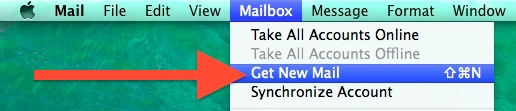
This forces a connection to be made between the Mac Mail app and the remote mail server, thereby downloading new emails and updating the inbox as expected.
Personally I don’t find taking an email account offline then back online to be any faster than just quitting and relaunching the entire application, but for some users this may be a better interim solution.
There have been mixed reports of resolving email difficulties by deleting and re-adding mail accounts, and sometimes simply rebuilding the mailbox is enough to resolve inbox troubles, but these are all workarounds that shouldn’t be necessary with a proper bug release from Apple. Whether or not a resolution arrives as a separate update or as part of a wider OS X Mavericks update remains to be seen.


Since the installation to Catalina, I would not automaticly retrieve emails from server. This problem would occur after a day or so after shutting mail and reopening mail. My work around was to create a crontab script listed below.
# My solution to work around a Mail Problem
# This quits mail @ 00:00
0 0 * * * osascript -e ‘quit app “mail”‘
# this starts Mail @ 00:01
1 0 * * * open -a mail
Same problem occurring here. Brand new Mac running Sierra with latest updates installed. Mail on server, connection works correctly, some messages but not all are being downloaded to Mail app. The workarounds do not solve the problem. Missing mail is a serious problem.
So did this problem resurface with Sierra? That’s when I started noticing it.
Thank you – nice to see these tips still work in 2016!
done it through this method,,,…
thanks
Open your mail and go to PREFERENCES> VIEW> Customize Toolbar …
You will be presented with a lot of icons with which to customize the toolbar at the top of your MAIL window. Choose the one which looks like a slanted N. Below it it will say “Take All Accounts Offline” and put it into your toolbar. Now, it should look like a slanted N but colored blue. Click it to take your account offline … immediately click it again to put your account back online. Any mail waiting to be delivered to your INBOX will now come it. Fast and easy way to manually check for mail without closing your Apple MAILprogram.
Of all the reasons I regret “upgrading” to mavericks, this is the strongest. Apple broke my workflows, has caused me to do endless amounts of “fixing” and constantly stopping and starting mail (which can take a long time in random instances). I’ve been late to get numerous “fire alarm” emails, and many of my messages seem to fail to deliver.
Mail is one of the core applications for a computer, and I can’t believe they have broken it so badly, or that they have been so unbelievably slow to address the problems (when they have addressed them at all).
I bought airmail to try to work around it, but the interface is so much less natural to me than mail’s is (was).
:(
What’s up with the thumbs up with the poop on it?
I believe the icon is poking fun of the troubles with Mail app, an application which has more or less worked flawlessy for the decade since OS X 10.0 preview up until OS X 10.9 Mavericks arrived.
I have found that simply closing and reopening the Message Viewer window will be sufficient to correct the problems.
My workaround was to switch to Airmail. It’s sooo much better.
My solution has been to use Gmail.com on the desktop, and Mail app in iOS.
Have you tried turning it off and on again?*
* quizz: from which TV series is that ?
Have you checked it’s plugged in?
It seems everytime there is an operating system update, you gain a bunch of bells and whistles, and lose functionality in the most important applications. (I first experienced this when I upgraded from OS 8 to OS 9. I wish Apple would upgrade in a very incremental way, working on each part of the application system to make it more reliable and efficient, instead of taking these big jumps then spending a year or two fixing the important applications.
You’re right, but what is odd about this is, what feature was even added to Mail? I can’t think of anything new, so why did IMAP and Gmail break?
Maybe they should just open up git or SVN and rollback the code changes, push that out as a ‘fix’. I can’t tell the difference between Mail in Mavericks vs Mountain Lion, except that it WORKS in Mountain Lion and doesn’t work in Mavericks. Just weird, sloppy Apple.
This is a terrible pain in the arse! I’m not a Gmail user, so it’s very irritating that Apple’s main focus in “fixing” Mail has been to alleviate Gmail issues. My email accounts run on Kerio Connect, which uses standard IMAP. There are no proprietary bells and whistles added on. It’s just ordinary IMAP. Before Mavericks, everything worked great. I think it’s dumb to have to quit and relaunch, or take my accounts offline and put them back online just to resolve a problem that should not exist in the first place.
Agree entirely, it is very frustrating. Hopefully Apple releases an update to Mail soon so we don’t have to use this quirky workarounds.
We have Kerio Connect server .. and no issues with Apple Mail app so far. Please check with your admin if they applied all Kerio updates.
Having said that .. Google issue is still a pain i.t.a.
Glad to know I’m not the only one! Thought I was going nuts.