Is Your Mac Still Running OS X Lion? Why? You Should Upgrade to OS X Mavericks
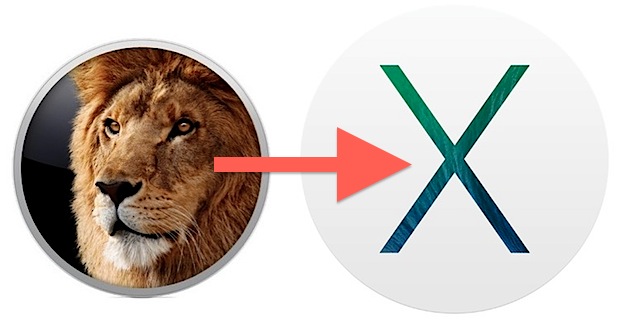
It’s fairly common for computer users to delay updating to major operating system releases, and though Mac owners tend to be a bit better at upgrading than Windows users, many are still running old versions of OS X. For some users there are good reasons for this, maybe lingering on outdated OS X versions like Snow Leopard because of compatibility issues with a specific app, or because they just really like it. But then there are other users who have already made the leap beyond Snow Leopard, and are sitting on OS X Lion or OS X Mountain Lion, procrastinating and putting off the OS X Mavericks update for no good reason. This article is aimed at the procrastinators (and there’s a surprisingly large amount of them – nearly 17% of Mac users are on Lion and another 20% on Mountain Lion), particularly individuals with Macs still running OS X Lion, in any version from 10.7 through 10.7.5.
A quick reminder… OS X Mavericks is free from the App Store and simple to install. The entire process is usually completed in an hour or so for a simple upgrade, or you can clean install if that’s your preference too.
Notes: Many readers have responded in the comments with their personal experiences from OS X Lion, Mountain Lion, and OS X Mavericks. If you’re on the fence about upgrading, it’s worth a read to see some of the additional pros and cons of updating to Mavericks. Keep in mind that OS X 10.9.2 update fixes many problems that are reported here in the comments.
Running OS X Lion? You should upgrade now
Let’s just say it; OS X Lion was a mess of an operating system. Between the crashes, the crazy unpredictable auto-saving behavior, the aggressive file locking and forced file duplication, and the removal of simple yet core functionality and features like Save As, many Lion users were annoyed to say the least. The good news? All of those issues were mostly fixed with OS X Mountain Lion, and has been reiterated on further with OS X Mavericks. Things are better now, so if the holdup has been fear of making things worse, it’s unfounded.
At this point if you’re still running OS X Lion without a truly compelling reason (and I’m not even sure what one is since Mavericks system compatibility is generally the same), you’re subjecting yourself to unnecessarily frustrating experiences that have since been ironed out in newer releases of OS X. If you’re still running OS X Lion, ask yourself why? Do you have a amazingly great reason? If not, you should upgrade. No Mavericks is not perfect, but it’s much better than Lion. Do your Mac a favor; backup and upgrade.
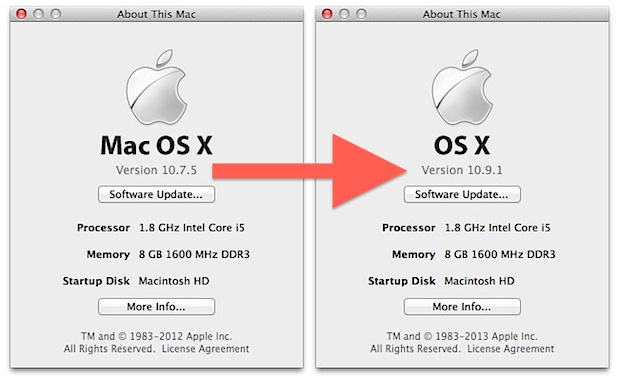
Running OS X Mountain Lion? Upgrading still recommended
Mountain Lion is stable and fairly refined, resolving most of the complaints users had with Lion. If you’re happy 10.8 and have no usage for the few new features and tricks in Mavericks, stay put if you want, but upgrading is still recommended, particularly for Mac laptop owners, who almost all universally experience some nice battery life gains thanks to the energy efficient featured introduced in Mavericks.
Because OS X Mountain Lion is stable and pretty decent, there is much less urgency with upgrading to Mavericks, but you probably should anyway. Beyond the general improvements and new features available, it’s also just good practice to keep your Mac software up to date, both for individual apps and for the core OS. Get in the habit of updating, your computer will thank you for it.
Before Updating: Back up the Mac!
Though you should take a series of steps before upgrading to Mavericks, if you do nothing else – back up the Mac with Time Machine. Do a complete back up, start one manually right before starting the upgrade process so that you’ll be sure to have the most recent backup handy.
This is important because you can roll back if needed, or can recover your files if something goes wrong. Never initiate a major operating system upgrade without doing a full system backup first.
What if I upgrade but hate OS X Mavericks?
In the unlikely scenario that you upgrade OS X to Mavericks and decide you hate it, you can always downgrade to the previous version you had easily, assuming you made a backup with Time Machine before the update. Always backup first.
Or you can just wait 6-10 months or so for the next version of OS X to come out – not much is known about it yet, but Apple is on a yearly release schedule for major system updates, meaning you won’t have to wait terribly long before finding the latest version available to you, and, like Mavericks, it’ll probably be free too.
So what are you waiting for? Back up your Mac, and get OS X Mavericks free from the App store.


I have 10.6.4 on 2 old mac minis and they are the most stable I have in the house. The MAJOR bonus is they never ever wake from sleep whereas my macpro tower never goes to sleep no matter how many troubleshoots and wireless ignores I select. I’ll come home from work and find my room with the mac making mac and cheese on a hotplate its warmed the room so much as it wakes as soon as I look away. Such a massive downgrade on the software side since someone passed away.
The only reason I still use OS X 10.7.5 even in 2018 is that I can’t afford buying a new Mac – I’m stuck with a 2007 Macbook 2,1 which Apple decided to not support with higher OS X versions.
Actually you can upgrade your macbook to windows 10 or ubuntu or use a patcher and get higher mac os (unless you have 32-bit proccessor)
do the services even connect still? i thought they shut all the apis down for the dashboard and maps and other stuff.
Ok, so all I need to do before downloading (for free) the latest version of Mac OS X is do a full system backup. But what do I back it up to? Is there a cloud-based storage that I can do a full (nearly 500 GB) backup to? I don’t have the money to buy a drive, nor do I have an extra one sitting around. I DID, but it quit working (wouldn’t connect using firewire or usb).
Thanks
The situation has improved. I’m now on Yosemite. It is the least worst. I’m back here to consider and comment upon the reality that, when Apple can shove any old software out the door, the hardware quality is about the only thing you can rely on. And I keep my hardware upgraded, mostly.
10.13 (“High Sierra”) is ’round the corner. It looks as though, for the first time, I’ll be running a current OS. It’s relatively glitch-free, from the pre-release versions I’ve played with. That would be nice. 10.10.5 is getting on, and the security coverage is partial. Sure the NSA can’t be stopped, but security updates are still important, so soon it’ll be time to move on. But running a mature OS undoubtedly has advantages. Fewer updates and changes. It works. Why can’t it always be like this?
iTunes gets updated because it makes money for Apple.
Oh, and Windows. It never happened unfortunately. I still have my eye on it, but it does look as though, slow though the pace is, OS X is still just about acceptable. I had decided on Windows 8 with Classic Shell and I recommend that to others, especially on Macs. Works beautifully. I might switch yet, but eventually even the worst OS X releases, especially the disaster area that was Yosemite, do eventually get fixed.
Mavericks Does Not Work.
Its impossible to upgrade to ANYTHING from Lion
Mac Mavericks works, so does Mountain Lion, El Capitan, Yosemite, Sierra. Jamb, you do not know how to upgrade Mac!
your mac either isnt compatible or you just dont know what youre doing
I just tried to update my iMac OSX lion 10.7.5 2006 (late),and apple replied, that it was not available in this country.I really want to upgrade but I keep running into a brick wall.I’m just learning and I keep getting conflicting answers.I do not believe I can survive another trip to the apple store, the last was truly traumatizing. I was told to bring it in for upgrading but after many hours and much confusion I was told it was done,only to bring it home and find out that indeed nothing was done.If anyone knows how to fix this short of spending $17,000.00 on a new machine,just to learn on I would be very grateful. Thank you D.
Hi Guys. I’m running 10.7.5 and want to upgrade to maveriks, but every time I launch the installer,it says my computer cannot be upgraded. My Computer is a Mac Pro, Processor 2X2.66 GHz Dual Core Intel Xeon. Please Help..
I’ve got a MacPro fom 2012 running Lion 10.7.5. Google chrome says I need to upgrade to something beyond OSX 10.8. . . . What should I upgrade to?
Hi Thomas,
I’m exactly like you. I’m using 10.7.5 on a 15″ Mid-2012 MacbookPro. I wholeheartedly disagree with the author of this article. I find it very zippy (I’ve optimised it) especially with an SSD. He was just parroting the narrative. Each to their own. And frankly, there is no security patch for the NSA.
To answer your question, you can still use the very latest Firefox 46 or Opera 23, as they support 10.6+. This is just to use G-Apps, if and when Google stops you accessing them in your “older” Chrome browser. That Chrome update warning is very irritating. However, I’ll be damned if I’m going to spend time on a OS upgrade. Jumping through hoops just to please the whims and fancies of Google et al. just isn’t happening.
This is the irony. While Google stops updating its own browser for older versions of OS X, Mozilla and Opera still fully support 10.6+. Who generates more revenue? Apple stopped updates to Safari awhile back but regularly updates for iTunes. This begs the question, if its possible for iTunes, why not Safari?
Am still running Lion on Macbook Pro late 2011.
Never once have I had any issues with Lion and have been using Macs since OS 9
I’m not going to upgrade unless I am 100% certain their won’t be any compatibility issues with any of my photography apps (e.g.. Photoshop etc.), and most times I upgrade apps, particularly built in Apple OS apps like iTunes and iMovie it’s a case of why fix something if it aint broken.
I guess I’ll have to upgrade sooner or later though won’t I, so I can fork out thousands of dollars on everything else related to it. Apple will get my money on their computers but nothing else (phones, watches etc).
I have a Macbook Late 2007 with Lion, it is not possible to upgrade to any other operating system. I even purchased Mountain Lion from the App Store, only to find out that it would not download.
Oh !
You buy me a brandnew MacPro ? Nice ! Then i upgrade to OS X WhateverLastVersion that have Bugs….
Nice….
My Bank Account…. .. .. . …..
I stay on Mac OS X Lion ’cause my iMac is an 2006 Core Duo non 64bits xD
Hi just about to install Lion 10.7 should i, if anyone could give any advice it would be welcomed please.
Thank you.
Stay on Snow Leopard would be my advice, unless you care about security updates of course.
no dont stay on snow leopard, network connections do not work anymore, due to the api shutdown
Hi just about to install Lion 10.7 should i ?.
no, you should not install lion. install mavericks or nothing.
Answer to title question of this article. Because I have macbook4,1 to which Lion is the last compatible Os X.
My experience is that when you upgrade you have to do a lot of work getting all your plug ins updated etc.
This can take some hours, you only need to update if you want a bit more speed etc but when you have a dual quad Mac Pro with 16 gb of ram it’s not that important , maybe just for security.
I am seriously questioning my change to Apple , and wonder if their machines price performance ratio is good today .
Well we have proof once again that the one size fits all policy does not and will never work .
Nothing is perfect in the world, everything at least has to have a small bit of error, even the very great OS X Snow Leopard had some error.
Yosemite better than Mavericks IMO, but unlike ML to Lion, not noticeably better; all existing bugs, or manifestations of existing bugs, remain. This is what happens when you prioritise features over stability. My iMac mid-2011 can run everything from SL forward, but alas SL is no longer adequate; so, after Mavericks and Yosemite, here I am, merrily on Mountain Lion again.
And the MBP is now running Win7.
Goodbye OS X, it really was a pleasure knowing you. Perhaps you will get in touch when we, the advanced, productive, privacy-sensitive users, matter to you again? Adios!
nobody likes ios 7/os x yosemite the design is trash aqua is better
still running snow leopard here on a mid 2007 imac with 2ghz processor and 4 gig ram.
anyone know if it will work well on this imac, or will it be too slow?
upgrade or keep snow leopard?
Keep Snow Leopard if you have it, it’s stable and runs well.
This article (and more importantly the responses) is aimed at anyone whom is pissed off with Mavericks is the general feeling. I came across this thread cause I am having trouble with CONSTANT beach balls with Mavericks and to find some info.
What I find is everyone saying how s#!}}/ Mav is and not to upgrade to it. I skipped over the Lions myself and regret not reading this thread beforehand. And BTW any upgrades or anything Apple applies to me since I’m a customer…Brilliant! :-p
I don’t feed into the “Upgrade Propaganda” to always upgrade, upgrade, upgrade, its stupid. Everyone should asses their own system and decide on their own. If someone has a perfectly working computer or smartphone then why should they upgrade and risk the chance of getting into a world of hurt. Why mess with the old adage; “if it works, don’t try to fix it” More often than not you will just screw your system up.
I know enough about the whole Apple soap opera and their push of squeezing people for more money to buy newer systems and making still good and relevant programs obsolete, (i.e. local syncing of everything instead of using the cloud which I also prefer localized) but that is just one example in many of a list of Apple push phase-out crucial programs. I’m looking forward to my purchase of Mountain Lion today and can’t wait to downgrade, downgrade, downgrade!
all I have to say is WoW!…the real thing that anyone should do is read reviews like these to make your own decision what is best for you. Don’t believe in articles created by people paid to write whatever junk and not knowing the true scale of a product or service.
“Is Your Mac Still Running OS X Lion? Why? You Should Upgrade to OS X Mavericks” couldn’t be more farther from the truth. If I was on Lion (which I’m not) I would maybe go to Mountain Lion but never, never to Mavericks.
Unfortunately I came across this article now for the first time because I’m having incredibly slow response times in every single command that I do in Mavericks, and I truly regret upgrading to this piece-of-s#!} Mavericks is by far the WORST, (and I’ll say it again) the WORST OS that I have ever used for a Mac or PC.
When I used 10.5 Leopard, I found that to be much faster than 10.6 Snow Leopard on my 2009 iMac 24″ and I was told after installing that 10.6 did have more processes and lag time doing simple tasks. I only wish that 10.5 wasn’t so incompatible with every other 3rd-party software out there, otherwise I would have just stayed there.
Now I’m looking to do a complete wash of my drive, downgrade to Mountain Lion on my large partition, keep a 20 gb second partition for Leopard for some older programs that I need and restore all of my files from Carbon Copy Cloner. Why does everyone worry about Time Machine here when CCC is by far the BEST backup software on the market. Even ChronoSync is total garbage after extensively testing it against like 4 other backup software options.
But I continue to digress lol …but whatever you do, don’t feed in the bulls#!} that upgrading is always better for you. Its the old adage “if it ain’t broke, then don’t fix it” otherwise you will just create more problems for yourself when you had a perfectly good system before messing with an upgrade. My last bit of advice, if on 10.6 stay on it if your hardware limits you to do so, if on 10.7 then go to 10.8 if on anything higher than 10.8 then downgrade back to it! lol ML sounds to be the best one out there so far with SL a close 2nd place is the consensus.
This is an article aimed at users who are still running OS X Lion, which is buggy and poorly implemented with weird feature revisions that have been since walked back. This is not aimed at some other OS X version (perhaps Yosemite too, OS X Yosemite users should consider the upgrade to OS X Mavericks too).
You just said “If I was on Lion (which I’m not)”. So you are arguing to not upgrade from OS X Lion based on no experience with Lion, and this didn’t even apply to you? Brilliant.
Snow Leopard and Mavericks are good, Lion and Yosemite are too buggy to be usable.
Meanwhile, I’ve gone to the edges of the earth to keep my 10.6 2006 iMac (5,2) running. Just recently compiled the java runtime myself to keep it up to date, and have been living on the libraries provided by macports for a while now, since Fink has stopped supporting 10.6 as of a few months ago.
Oh, by the way, when I finally have to pull the plug on 10.6, I’m still not dishing out $1000. I have debian linux (fully up-to-date) installed on this in preparation for the day.
My iMac is running Lion 10.7.5, but it’s a late 2006 model which is just outside of the allowable upgrade date for Mountain Lion or any of the newest OS upgrades. I am having a problem with updating java, though. Could you pass on any articles or such which can help me compile my java runtime?
Great comment and very inspiring. For the first time I’m thinking about linux and open source. I am tired of being Apple’s milch cow and being forced into upgrades I don’t want and can’t afford just to preserve functionality of a few key apps. And I really resent the inevitable, yet somehow always unexpected costly loss of support for other apps. I particularly hate the pointless horrid revisions that I can no longer do anything about because you have removed my RIGHT TO CHOOSE
Apple, it’s been an interesting journey but your glory days are history and we won’t be your b!tch for much longer. Anyone coming with us?!!
Hummm… I was on lion, I foolishly upgraded to mavericks, and now look at the mess I’ve created. I run a recording studio, and all of my external hardware is down, my mid 2012 imac doesn’t like mavericks at all. The audio from my firewire sound card glitches at every available opportunity.
If your system is running fine, I’d stick with it.
Just in case you’re wondering why I upgraded, I wanted logic x, which wasn’t available to install on lion.
Check for Hardware
For getting details on Mac model, click ‘Apple icon’ on the top left side of your screen, select ‘About This Mac’ and go to ‘More Info’.
Check Version of OS X
When you have ‘About This Mac’ window open, see which version you have from the mentioned list. It is easy to upgrade your device to OS X Mavericks from Lion (10.7), Leopard (10.6.8), or Mountain Lion
Download OS X Mavericks
Go on the ‘Mac App Store’ and click ‘OS X Mavericks’. Press ‘Download’. Then, continue following the on-screen prompts to complete the process.
“Running OS X Lion? You should upgrade now” – BULLSQUIRT
I have tried both Mavericks as well as Yosemite.
Repeatly problems was the result, now I’m back to 10.8.5.
Everything works fine, reliable and very fast.
Advice to upgrade to Mavericks is stupid Bullsquid!!!
Only one thing I miss from Yosemite are iCloud Drive.
Apple don’t support intentionally earlier OSX with this feature.
But if Apple think to blackmail me with this, F..k You Apple…
P.S.: I’m on Mac Pro 3.1.
It goes like this:
Snow Leopard = Windows XP (i.e. people love it and they still use it)
Lion = Windows Vista (Not very many people like it, and some computers are stuck with it as their Max OS Supported without upgrading internals)
Mountain Lion = Windows 7 (It’s great, has more features than the previous versions, most people like it, but some still prefer the older interface)
Mavericks = Windows 8 (It has a lot of bugs that still need to be fixed and things have been changed for the worst (Seriously Microsoft, where’s the start MENU) and not many people like the new interface, but some have gotten used to it and may prefer it (especially if it’s on a touch device)
That’s my view on it…
On Mavericks Apple killer Quicklook. On 10.6.8 I just pressed space and watch ANY video. (Yes, 3rd party plugins like Perian needed).
But on Mavericks not even the older QT videos can be played. 3rd party plugins not supported anymore. I know there is VLC, but why bother with OSX then? I could use Win7 and I could forget the forever unconfigurability of the internal/external monitors. Yes, it is just a tickbox in Windows, but Apple doesn’t give a ship about it. User friendly? Naaaeeh!
Why do you publish such a recommendation? There is no way I will upgrade from Snow Leopard to Maveriks because I refuse to be forced into using iCloud.
If you read the article you will see exactly why upgrading to Mavericks makes sense if you are running Lion. Interestingly enough, the article says “are you still running OS X Lion?” and not “are you still running OS X Snow Leopard?”
I upgraded my Macbook from Lion to Mavericks, Big mistake! Cause now it has major connection issues and print driver issues. Expect to lose the ability to connect to your printer via wifi if its connected to another computer that has a different OS other than Mavericks installed. In my case my desktop G5 still has Leopard and I have my 9000 Mark ll Pro Canon Printer connected to it. I was able to send prints from my MacBook Pro fine when it had Lion, now I can’t, even after I updated the drivers supposedly made for Mavericks using Apple Update. :? Personally I believe its a communication issue. I can see the printer on the network, but it makes no connection. It drops then says unable to connect at this time.
The other Issue was that its not easy connecting from Mavericks to my G5 Desktop with Leopard on via Network. Only after countless searches was I able to find out that Mavericks uses SMB2 technology now to connect by default to other computers on network. But you can force it to use SMB1 by changing the protocol from “AFP://” to “CIFS://servername/”, or “SMB://”, then you can mount that server onto your desktop. BUT!!!! If you want to connect from the Leopard installed G5 to Mavericks, forget about it! No one knows how! Unless your willing to spend $20 for a third party software like Server 3.0 to connect! ANd even then you still don’t know if that will solve the issue! Because its a hit or miss for some!
ANd by the way…many people are experiencing dropped connections with Mavericks! Just google all this and you’ll see the complaints!
In conclusion, though I feel my OS is faster with Mavericks which is a Plus! I feel they need to address these other issues which are not being answered on their forum because they just don’t know. So save yourselves the headache until they fix these bugs which are major! I recommend to stick with the version you have now till they fix Mavericks…it has issues which previous versions did not have quite honestly! Unless you’d like to spend money on new Peripherals like your Printer and scanner???!
Thought I’d save a life here since its to late for me! Hope you don’t fall into my pitfalls! :(
My one complaint about upgrading is the loss of the mosaic option in the screen saver. It is one of the neatest features in Lion and Snow Leopard, almost an app in and of itself, and there are many in the support forums who apparently have the same sentiment. There were workarounds to making it work in Mountain Lion but those options were eliminated apparently in Mavericks. Not of the reasons for its discontinuation, but if anyone else agrees, please let Apple HQ know.
And now, amid the horror, Skype insist on Mavericks otherwise they’ll block your account.
There are specific reasons why I refuse to “upgrade” from Lion on my iMac:
1) I don’t like iTunes 11. I have my entire library set up in iTunes 10 using CoverFlow to match the CDs on my shelves. iTunes 11 eliminated CoverFlow. Besides that, I don’t like the overall look and operation of iTunes 11.
2) I hate Safari 6. I hate the combined URL/search bar. Firefox has had them separate (for how long, I wonder?), but they don’t have the round orange return button that Safari has, which I find to be VERY useful for returning to my original search when I get lost in rabbit trails.
3) My MacBook Air has Mountain Lion, and I find the gray, which is bad enough in Lion, to be even worse in Mountain Lion, causing too much eye strain. Emails have the CC recipients in gray, so I have to strain to see who all got the message. The URLs in Safari are gray after the primary web address, but in my job, I need information beyond the primary web address, which requires more eye strain because of the gray.
I’m already getting some websites that won’t work with Safari 5 anymore, and probably soon there will be software released that won’t work on Lion (actually, I’ve run across some already), so I’ll have to change eventually. Now I’m looking into running Parallels on my iMac, using Lion for email, web, and iTunes, and using Mavericks for other stuff.
P.S. So many on here are saying Lion was the worst Mac OS X ever, but I always thought that about Leopard, which was a space hog and very s-l-o-w. I have been pleased with Lion.
I have a reason to stsy on Lion/Mountain Lion: The textures. There’s no way to return them back in Macericks. They were just removed. I love the textures in Lion and I will try everything to go gack to Mountain Lion when I finally get my MBP Retina!
I recommend you don’t!
Mavericks still as of 10.9.3 sucks and getting back to Lion is not easy for a normal user.
If you decide to ignore my warning though. do yourself a favor and make a OSX lion install partition before you go to Mavericks.
If you think your backup is going to covert from Lion to Mavericks think again. It won’t!
I wish I could agree with you but I found the upgrade to Mavericks a big mistake. Slower, less stability, various hangs, it upgraded my backup so I can’t go back to Lion… I thought I’d waited long enough to do it; glad I didn’t upgrade my other iMac! While the upgrade to Mavericks was “free,” there were programs I needed to upgrade (like Parallels) which cost me quite a lot. And I see no significant benefits to Mavericks over Lion.
I updated to Mavericks and could not use my scanner or my printers. I had to go back to Mountain Lion. Has this issue been resolved?
Interesting to read all the hate about Lion. I have it running on a ’08 iMac, an ’09 Mini, and an ’06 Macbook Pro, and have experienced none of the complaints. Yes, it’s slow on the MBP, but I knew that going in.
Simply can’t afford a newer machine, so I gotta make these last.
I used OSX Lion for over 2 years, even after OSX Mountain lion was released. I upgraded to Mountain Lion in December of 2013, and a few days later to OSX Mavericks. Turned out the temporary Mountain Lion was unnecessary.
I have generally been an early adopter of new operating systems. But I am running 10.6 and see no reason to upgrade, and many reasons not to. Snow Leopard is rock solid, fast, gives me all the features I want, and doesn’t mess with a Save As system I’ve become accustomed to over 20+ years. I can’t afford for my work machine to have downtime or lose emails, etc. and Snow Leopard gets the job done. Period.
Lion was unequivocally a disaster. Mt. Lion is much better, but imagine a whole operating system devoted to fixing the bugs and poor choices of the previous system. But there are no compelling features that make me want to switch. And then Mavericks is buggy again.
Instead of coming out with a new operating system every year where the odd-numbered versions are disasters that get fixed by the next update, why not just do one GOOD, stable operating system every two years? What’s wrong with that? Far better than rushing out buggy crap.
Well, I’ve just updated my OS to 10.9.2, and Mail remains broken. In fact, shortly after the update, I received a piece of mail that was incorrectly labeled as spam. I marked it as good, and it immediately vanished…although the Inbox showed the “1” unread piece of mail. But it had become invisible. Mavericks had already played havoc with my own created/named mailboxes, but twice now I’ve ended up with irretrievable mail (in this case resolved by going to the mail site via browser, and reading and deleting the “offending” piece of mail there). Frankly, I wish I had never installed Mavericks.
Because Mavericks and Adobe do not play nice yet.
My mac is always up to date. If anything, Mountain Lion was the worst for me. Lion came preinstalled on my mid-2010 white MacBook with zero problems. I ran into trouble with the Mountain Lion update with terrible responsiveness even after a clean install. Mavericks has been a brilliant update for me and has (surprisingly, I’m assuming) not had any issue except for slightly longer shut down time. Mail app has no issues for me, so i believe it’s maybe depending on how users have set up their Mail applications. I use two Gmail accounts on my mac, one Yahoo and one iCloud. No issues here
I’ve been using Macs since the early ’90 and love ’em. They were what I purchased for each kid as they left for college. I do regular updates not only on my OS but also all my apps to keep everything running smoothly. I also have Time Machine automatically back up to a connected external LeCie hard drive.
All that said I planned to upgrade from Mountain Lion to Maverick on both my iMac and MacBook today. I’ve loved Mountain Lion and have had NONE of the problems others speak of and after reading all this…I’m holding off until they have the bugs worked out of Maverick or have moved on to whatever the next OS is going to be called. I just hope that happens before my planned replacement of both my machines in September or October of this year.
Thanks to one and all for posting, it made my decision incredibly easy. *And now I have 2 days to do something other than deal with computer upgrades. WHOOT!*
10.9 is very convenient to use, I find it more user-friendly than Mountain Lion. About the Lion OS, I stopped using it moment 10.8 released.
Like some who have posted here, my Mac Pro is stuck at Lion because of its age, it’s a 1,1 and unable to have ML or Mavericks installed. There is a group of “nerds” who have been able to get it installed, and a whole lot more to the old faithful 1,1 Mac Pro. But I can’t have it become temperamental as it is my network hub. Not worth it. If the prices of Mac Pros drop when the new ones get on the market I may shop for an older one that is able to move to Mavericks.
I’m not even close to a nerd and I’ve managed it. The most simple solution is by Tiamo @ MacRumors.
I am stuck on Lion because neither Mountain Lion or Mavericks will install on my hardware. No amount of exhortations will help me. If and when Apple releases a new MacMini I will probably upgrade.
The 3D graphics drivers in Mavericks seem less stable than the ones in Mountain Lion. Games like Minecraft, WoW, etc., caused my mid-2010 MacBook Pro (with clean Mavericks install) to crash and reboot every couple of hours. Reverted back to Mountain Lion and the crashes stopped.
10.9.2 supposedly has updated drivers, hopefully they will be more stable.
I work at a Mac service center. I was noticing a pattern of people who upgraded to Mavericks on pre 2010 Macs of all types. Hadn’t seen anybody with issues on a computer that was later than 2009, but it was an alarming number. Some upgrading from 10.6, .7 and .8. Of course most did not have backups.
All complaints about OS X Mavericks can be resolved with a CLEAN INSTALL! Slowness, sluggish, crashes, etc, all are gone after a clean install. Or if you buy a brand new Mac with it preinstalled you will see this too.
The only exception is the Mail problems, which are currently irreparable without running beta software.
Back up your Mac, format the sucker, and clean install OS X, then restore from Time machine backups. You’ll be problem free.
David – Thats not the case at all i have re-formatted clean install no extras and mavericks is a bag o S*_^@e – its Apple Vista – some folk seem to run it without a hitch , but seem absolutely loads don’t – have a look at the reviws on the App store – it gets more one stars than anything else – so these problems aint down to a few users – its lots and lots !!
It was a mistake to upgrade from Mountain Lion to Mavericks.
Finder is quite slow, now, especially for Save As operations and for showing the thumbnails of photos in a folder.
They picked the right name, though, Mavericks. The waves are where you find spinning beach balls.
How old is your Mac?
Spring of 2009.
According to Apple’s chart, Mavericks will work on my machine. Yes, it does work. Just not very well.
It is always all about money.
Why this free upgrade for everyone? So that everybody can buy from the app store without compatibility problems. (except for the hardware of course).
I personally stay with ML, if everything works fine why you should change? So you can have new problems? No, thanks.
And still many software doesn’t work at best with mavericks, like in my case pro tools 10.
I use Mavericks and enjoy it. However the slow Finder response when browsing in it, is rather annoying, or when I am in another App and goto ‘file open’ command the finder takes a bit to view folder contents in wherever I happen to be viewing. I think it might a memory caching issue maybe?
I don’t use the Mail app anymore as I have had a problem with it, as it takes an insane amount of time to just ‘send’ a simple email w/o attachments. It seems to have an issue connecting with my outbound server…Ive reset my accounts and everything, no luck, still acts the same. I think it might have something to do with maybe my email provider… So I use Thunderbird or Postbox. Those send just as they should. The Mail app has been my biggest issue since 10.5
OK here’s my experience with all recent OS X releases on a bunch fo Macs, I’ve used them all extensively…
OS X Snow Leopard – great, very stable, most reliable OS Apple has made, no complaints, but outdated and increasingly missing new, useful, and important features. Snow Leopard is Apple’s XP
OS X Lion – worst OS ever made by Apple, avoid or upgrade to get away ASAP! Lion is Apple’s Vista if Vista was even worse.
OS X Mountain Lion – basically a bug fix release for Lion, it’s pretty good. Things work. If you’re there, stay put. Like Windows 7.
OS X Mavericks – much better than Lion but… why did Mail break? Why is Finder so slow? Why is memory management so bad? I have 8GB of RAM and I’m always swapped out, grinding everything to a halt. AppNap slows down multitasking, it needs a universal ‘disable’ switch. Mavericks has potential but it is like a poorly tested beta. If you need Mail or local iTunes syncing for iOS – don’t upgrade! If you don’t use Mail or local syncing, it’s a good upgrade for laptops.
The next version of OS X? – hopefully does nothing but fix Mavericks problems and return features we all were used to. I’m afraid that OS X 10.10 will just be a whiter flatter version of the UI with all the rubbish unfixed… Stop breaking stuff Apple!!! And hire some new members to the Quality Assurance team, or let the community (not just developers) beta test your stuff before dumping it onto the public at large FFS!
Mail did not break on my systems (an iMac and two MacBook Pro systems) nor is the Finder slow at all. No problems with memory either.
Since Steve Jobs died, Apple seems to be confusing simplification with stupidification. Maybe it’s my imagination, but OS X and iOS seem to be getting dumber and dumber. There’s no network utility in Mavericks, for example, which means you have to wrestle with Terminal.
A good example of this is Pages, which went from a professional word processor to a coloring book overnight.
Network Utility does exist in OS X Mavericks, it was just relocated to the System CoreServices directory for some unknown reason…
/System/Library/CoreServices/Applications/
Wrote about here, best advice is to put it in the Launchpad or make an Alias for your /Applications folder
https://osxdaily.com/2013/10/31/use-network-utility-mac-os-x/
Network Utility is alive and well in Mavericks. Go to the menu: About This Mac: More Info… : Window menu
I seem to remember more weirdities and complaints about 10.3, 10.5, and 10.7 than about 10.4, 10.6, and 10.8.
Maybe Apple introduces new features in the odd-numbered releases and perfects them in the even-numbered releases.
I’m really looking forward to OS X 10.10 Renegades. It won’t have many new features as OS X 10.9 Mavericks, but I’m sure it will be as solid as a rock.
I had heard that Mavericks does NOT play well with Google mail. I use Google + for my business and forward the emails to my Mac Mail mailboxes.
So unless what I heard is just a myth, I’ll be staying put @ 10.8.5
I am running an late 08 Mac on Mav and it dose just fine and omg mail works too. I believe Apple reads the blogs sees what the problems are and works to fix them. Trust fund computer. are you kidding, I make less then 800 a month. I got mine used a year ago for 400 the upgrade to Mountain Lion was cheep to Mav free and not like the greedy Windozzzz, most of the app I need are free so are the upgrades to IWorks. We Apple owners are a community, and as such if we push Positive feed back to Apple they do hear us and no I don’t work for them just share what Steve and Waz stood for. Peace Hanna
I’m on Mountain Lion, on Mavericks doesn’t work AuthenTec (now Apple) fingerprints.
What the hell is wrong with Lion???
I’m still on Snow Leopard, and I don’t see the need to upgrade – Mavericks just killed SyncServer…
I’ve got another reason: I’m using an USB audio interface that doesn’t have 10.9 drivers. Upgrading would make it useless, and the on-board audio isn’t good enough.
Yes – that’s a very important reason for music studios (and any other Mac users who are consumers of external hardware). I won’t be upgrading to Mavericks from Mountain Lion any time soon until I am *absolutely* certain there are no remaining issues with audio interface drivers that would cause an existing working audio rig to break – nor issues with DAW software, AU and VST plugins, and so on. Let alone having to tweak individual settings for applications that I *don’t* want to background in live recording / performance setups.
Sure – I could load Mavericks to an external drive or clone the existing drive and upgrade it – all easy to do under MacOS, but that’s the only path I would take in order to try it out at all. And even doing that involves downtime that could be spent productively.
So – no it’s not an automatic or recommended choice in every case.
I only *just* upgraded another audio studio setup from XP to Windows 7 – and that only because of EOL issues. Ran perfectly well.
I run Snow Leopard and Lion on 2006 Macbooks still (Can’t go higher than Lion) Works great.
Many people I’ve spoken to have had problems with the Mavericks upgrade. Like many Apple upgrades it messes with things that were perfectly fine before. Also the idea that down grading from a Time Machine backup is easy, is totally preposterous. You need to reinstall your operating system separately. This article needs serious editing.
guess i should’ve read the comments first…
no, i don’t want to sync via iCloud, and no, there’s a lot of apps that might not be compatible with mavericks…
oh god! Paul…
I had a lot of trouble with my scanner after the Mavericks upgrade and still have not completely resolved the issue. It took months for FujiZerox to catch up with upgrade and caused a lot of of problems in the meantime.
Mavericks is pretty good, and is so much better than Lion it’s hard to compare the two. Why is everyone so upset by the recommendation to upgrade? Is it the Mail problems with Gmail? Just use Gmail.com, no big deal.
And yes, OS X 10.9.2 will (allegedly) fix the Mail Gmail issues too.
I have been using appleos since OS 7 and I seem to be one of the few people who has absolutely no problem with OS X Mavericks I use mail (with gmail) and it has never crashed; Finder seems to be better than ever thanks to full screen and tabs; I’m still not sold on the tags system but it doesn’t seem worse than labels. Literally the only problem I have found with it is the obvious lack of Rosetta. I do admit that everything that was in Lion, Mtn. Lion and Mavericks is the equivalent of 1 major update, and it should have been refined before public release.
OS X 10.9.1 is working fine for me. I have no problems whatsoever.
My biggest complaint about Mavericks is apple mail…..why did they have to screw with it….it wasn’t broke. When forwarding or composing adding people is very laborious, too many keystrokes now as compared to previous version. It has forced me to go to G mail exclusively which I don’t think is so great either. This alone wasn’t worth the upgrade.
Obviously the article focused on Lion another inferior Mac operating system in order to try to influence people to upgrade to Mavericks because Mavericks is on a par or worse. The reason I haven’t upgraded to Mavericks (I use a customized Mountain Lion) other than the stupid name and the ugly cover that looks to me like waving grass rather than surf is that I’m just waiting for Jony Ive who hasn’t a clue about graphics or interface design to flatten and rainbow OSX like he did iOS to make it exactly like the other flat ugly interfaces in the smartphone/tablet world because you just know that is exactly what is going to happen down the road. Jony Ive has no taste and neither does Tim Cook. What a shame we lost Steve Jobs.
I installed Mavericks on the day of its release,and tolerated it for two weeks. I had so many crashing/Finder problems,also unable to shut down the computer properly. Having said that,even if mavericks had been stable on my machine,I would still have reverted to Mountain Lion,which I am using,because of the doing away of coloured labels and the inability to double click a folder to open in a new folder, with Mavericks. Also hate the way Spotlight in Mavericks uses tagging.
I have to retain Snow Leopard because it’s the last version with Rosetta. I have several key applications that have not been updated past that level, or whose upgrades are inferior to the original. I am also wary of the bugs reported in Mail, which is powerful in Snow Leopard and crippled in Mavericks. My solution is to run a dual-boot Mac with both OSes in separate partitions, a family of applications residing in each. Going to try to make that work with Parallels next, so theoretically I can share many resources between Snow Leopard and Mavericks, and easily flip between them…anyone with experience actually doing this, your insight would be most appreciated.
Sorry this is such a late reply, I only just saw this. You can’t run Snow Leopard (or any OS X) in Parallels due to EULA restrictions. But you can run Snow Leopard Server which is available – only by phone, and by insisting – direct from Apple for around £19 / $19. SLS will install into Parallels and can be run in a later version of OS X.
My only complaint about Mavericks is that ever since I’ve upgraded my battery life sucks.
The author and all of us here are avid Mac users, finding our “machine mate” and its OS far from performing well. It is with great hope those responsible at Apple are able to process constructive criticism and make things right.
I’ve been using the mac since OS6 and Mavericks is one of the worst upgrades ever. Broken apps, finder wierdness, non standard window opening behaviour, but worst of all, the breaking of local syncing. Why on earth can’t we have a choice about selling our souls to iCloud? This really is dreadful. If you are on Mountain Lion think carefully before accepting the poisoned apple from the old crone.
I run Snow leopard, it works efficiently for me. I have looked at mavericks and for me it is a disasterand wonder how a company like Apple can release something so flawed and half way through its expected life span have still not fixed it.
I run I tunes 10 because i don’t like I tunes 11. And because of this am keeping my ipad on Ios6 which is also unappealing to me.
Good job apple!
Might even start to look like Lion and Mavericks turn into Apple’s Vista.
You *have* used Vista, haven’t you?
Yep, it was the last Windows operating system I used, having started with DOS in 1988. Twenty years later I migrated to OSX, with some difficulty in breaking twenty-year-old habits I might add, and I’ve never looked back since; wouldn’t go back to Windows, regardless of the number of leaves the new one might have taken out of OSX’s book, for all the tea in China.
I said, “…Apple’s Vista.” That doesn’t mean it’s anything like the original Vista, just that it could have some things in common, like the way it pisses people off, for a start.
The finder speed is terrible! How is it that spotlight can find it in seconds, and the finder takes 10-15 secs to open up a folder from any of my programs.
Is it waiting for a (possibly non-existent) server?
Well – Mavericks is the poorest OS Apple have delivered – it has so many glitches and hiccups its unbelievably bad – open a finder window / apps data etc take your pick and it sits their for ages before it realises you opened the window – it hangs regularly – apple mail is full of problems – the list goes on with it – go back to mountain lion and its a dream – What you done apple ? – and for the record i have been using Macs since 1984 , and the one i use at the moment that lags and splutters is a 4 core i5 with 24gb Memory, no slow coach, except with mavericks YUK YUK YUK
I’m just a neophyte compared to you, David—I’ve only been using Macs since 1991. On the other hand I’ve been using OS X since it was initially released on March 24, 2001. Mavericks is not just the best version of OS X I’ve ever used; it’s the best OS I’ve ever used.
On my system, I see none of the issues you mention.
Your system has a configuration problem and/or is mucked up by third-party junk. Time for troubleshooting…
HI Dan – Afraid not ! – no configuration errors or third party software issues – these experiences are from a newly formatted drive – fresh installation – and a fibre BB at 70 MBS – put snow leopard back on all the problems disappear – so next solution then please :)
In that case, your system is probably experiencing hardware problems. Revert to OEM RAM only and disconnect all peripherals other than pointing device and keyboard. If the issues go away, you’ll know where to focus your troubleshooting efforts.
HI Dan – tis apple memory installed by apple at the time of purchase – there are no peripherals except my apple mouse and apple keyboard and i am on a CAT 5 network via a cable no external drives nothing – over to you :)
When you referred to “fresh installation,” do you mean without *any* third-party software added? How much free disk space does your system have? Have you performed all firmware updates for the system?
If you are running a new, bare OS installation on a stock system with no third-party hardware or software and you still have issues, I am stumped. A visit to a Genius™ may be in order…
HI Dan, Well its had me stumped as well, thats why I dont use mavericks, its not good, going back to ML everything is just great – so here i stay till they get it sorted – and to answer your questions i got 1TB HD with 800 free.
David. Sorry, the “Vista TM” award goes to Lion, not Mavericks… You did use Lion, didn’t you?
I do agree though, that Mountain lion was a smooth ride. Still, I have Mavericks nearly trouble free on four of my computers (C2D mini and 24inch iMac and i7 based 27 inch iMac and 17 inch MBP.) and I far prefer its interface to that of the two lions. the MBP is very sweet, with the battery lasting a good hour longer than I ever recall it lasting on lion.
However, there are some ridiculously fundamental bugs though… Removing AFP without making sure SMB works, WTF?
Failure of the hidden dock to pop up correctly when moused over. Seriously, Apple?
And the Displaylink (USB graphics) support is now completely chuffed-up-the-muffin.
………and why you shouldn’t if iCloud is not your thing.
https://discussions.apple.com/thread/5460803?start=2610&tstart=0
Upgrading to Mavericks is not a good idea for anyone who wants to continue to locally sync there Mac with their iPhone etc. Mavericks has removed local sync – forcing users to upload their personal data: contacts and calendars to iCloud. Not all of us want to put our stuff in US based cloud services.
Yup this is a very good point, look up “How to locally sync an iPhone with OS X Mavericks?” – it’s basically impossible, syncing goes through iCloud. Only solution is to have a Mac with OS X Mavericks Server? LOL what a joke. Another dumb move by Apple.
That just isn’t true, I sync my iPad and iPhone lacally as I don’t want to sync it with iCloud. Perhaps you should actually look at the settings…
It IS true – you CANNOT sync locally any iphone/ipad, if your Mac has Mavericks. I had 10.6.8 (Snow Leopard), upgraded to Mav. and that option is GONE. after upgrading, my contacts, calendar & notes would NOT sync anymore. Apple forced users to use iCloud, and put our data at risk of hacking, identity theft, unauthorized access, etc. Not to mention Mavericks doesnt support older versions of MS Office. I used Office 2001, even though it’s old it worked fine for me, but on Mavericks i cannot use it anymore. I have to buy an upgrade – $120-140. So after having these 2 major issues, i downgraded back to 10.6.8, and life is good again. :-P
One reason to not “upgrade” to Mavericks is the removal of local iPhone/iPad syncing, forcing one to use iCloud. I can’t have my work contacts on a cloud service. So I’m stuck on Mountain Lion until, and if, Apple reconsiders the forced iCloud participation.
You know you can just turn that off right?
You can turn off iCloud, but I think USB syncing is gone from Mavericks. I’ve held at Snow Leopard.
Kinda looks like Snow Leopard is turning into Apple’s XP.
I think you’re all forgetting that some people are still using older Macs that can’t run anything newer than Lion. The only way for them to run Mtn. Lion or Mavericks is to buy a new Mac. That’s hardly a free upgrade.
Having said that nobody should be running Lion. Old Macs should have Snow Leopard and newer hardware should have a newer OS.
I have one Mac running Mavericks and one running Mtn. Lion. Most of the time I don’t notice any difference between the two. I do notice that my Mavericks Mac often fails to load web pages in the background. I tend to load a lot of tabs at once by clicking links in my 3rd party Twitter app and I’ve not seen Safari successfully load them all in the background since I upgraded to Mavericks. I blame the energy efficiency stuff that gives almost no CPU time to background processes.
David correctly points out that folks with older macs are limited to Lion. This is the case with me. I have a 2006 iMac that still functions great, runs Lion, but cannot upgrade to Mavericks.
David incorrectly advises folks to stay on Snow Leopard instead of going to Lion if you are using an old machine. While I agree that Snow Leopard is quicker, more stable, and smoother than Lion on my old iMac. What Lion offers me is iCloud access. Which I use religiously. When I take pictures with my iPhone, they go to iCloud, then are automatically added to my photo library on my iMac. This is not possible with Snow Leopard.
And if you don’t (want to) use iCloud?
You may want the newer filevault full disk encryption
I have two older Macs that can’t go past Lion, that work perfectly fine on Snow Leopard. Lion is such a mess on both of them, that I everything grinds to a slow quagmire with any uptime more than 36hours, requiring constant reboots.
I do wish I could run software that is newer, but Apple is making Lion the minimum target for compiling any project in their developer tools now, so just about anything on the App Store is useless for these older Macs. :-(
I believe there are quite a few celebrities who regret that their iPhone pictures went straight to iCloud, and from there out for the public to see….. oops.
Yep. Mac Pro 1,1 and no money to upgrade.
You may not need to. Google the terms Tiamo & macrumors. I had a 1,1 running 10.9, (I downgraded to 10.8 as Mavericks doesn’t have Sync Services).
I am one of those few that have compatibility issues and CAN’T upgrade to Mavericks even if I wanted to. My Macbook wasn’t even able to get Lion originally, but I upgraded my RAM so I could get Lion. At this point, the system requirements necessary for Mountain Lion or even Mavericks would require me to buy a new Mac, which is stupid because mine works just fine… and spending $1000+ on a new machine isn’t necessary just to get Mavericks.
Yep, me too: my Santa Rosa MacBook 3.1 still works fine, so I see no good reason, nor financial opportunity, to throw it away and buy a new machine.
You know what the best and truly amazing thing would be for OSX.9.2? Get it to work with older machines. Now, that would earn some real deserved admiration and entrench customer loyalty. Not possible technically? That’s a shame. It kind of gives ammo to those who continue to slight the Mac as a trust-fund kids’ toy.
I’ve got four kids. I can’t afford to buy myself a new computer. But I will be buying one for the kids soon. Of course I’ll get them a Mac, but I can’t help feeling a little bit neglected by Apple while the kids get to do all the new fun stuff me and my ancient six-year-old MacBook can’t handle. I’m not that old!
Why don’t you just give the old computer to the kids and keep the new computer for yourself?! Let them pay for it if they want something new :-) In the meantime, stick them with hand-me-downs.
David:
Now isn’t that just sad,that people with older macs just can’t upgrade to the latest OS X and have to .Buy a newer mac…sad isn’t it..Now windows does not let you down like that your able to install almost any program you may like on the oldest os .compare to macs you can’t “Period”
with lion my macbook pro mid 2009 was always slow and burn like hell all the time, now i dont have this problems, but maverics has some littles bugs..minimals bugs
Agreed that Lion was a mess. Mavericks is a different kind of mess. There’s simply no doubting the evidence anymore that Apple’s quality control has nose-dived right into the toilet. At least with Lion my Mac Mini home theater worked without video glitches, my Exchange email at work wasn’t broken, and my DisplayLink connected monitors worked properly. With Mavericks I’m feeling like I got what I paid for. Apple just need to take a step backwards and make Snow Mavericks :-/.
Drats – I can’t seem to edit my post. I was referring to Mountain Lion, not Lion, when I spoke of the stuff that worked.
Perhaps that explains why OSXDaily only made an article encouraging Lion users to upgrade, and NOT targeting Snow Leopard users… I guess anything beyond SL is practically a DOWNGRADE…!
Mac OS X Snow Leopard is consistent and very stable, if it’s working for you, has apps that are compatible only with 10.6, and you don’t need the new features from OS X Mavericks, it’s OK to stay put. Snow Leopard is a 5+ year old operating system though, and over time you’ll continuously miss out on features and innovations in new releases. Eventually, an upgrade will be inevitable.
I agree that 10.6.8 is now very old, but it’s amazing how much still runs happily on it – even Photoshop CS6. My main complaint is Safari 5 – it’s getting left behind (though I can use the slower Firefox or Chrome); I wish someone would develop “Snowfari”, a later version of Safari with code that accesses non-existent features in 10.6 removed.
Or even “Surfari” !!!
Hopefully 10.9.2 will reintroduce the simple double click to open a folder in a new window that was made awkwardly complex to those of us who have used the Mac for years.
Same as it ever was—just option-double-click.
No, there was an option to just double-click, That’s gone and many people miss it. No apparent good reason to remove it except that it makes OSX more iOS like.
Basically it makes a simple action more complex.
What about the “wonderful” Parallels software for running Windows on a Mac.
They want £35.00 to upgrade or it won’t run on Mavericks.
I’m sticking with Mountain Lion.
That’s not the case. After upgrading to Mavericks, I found that the existing installation of Parallels would not run. I simply reinstalled (still having the DMG) and it was fine. The new release of Parallels is designed to take advantage of the new OS, that’s all; but the old one still works OK on Mavericks.
Mountain Lion was a good stable release, as was Snow Leopard. I don’t regret moving to Mavericks, though you may as well wait for 10.9.2 which is due soon and which by all accounts fixes some issues.
I solved the Mail problem years ago, as I always had trouble getting it to work with the ISP I was using at that time.
In a word, Thunderbird.
Compared to Lion, Mavericks is a dream. Maybe that’s just a way to point out just how bad Lion was, making it easily the worst version of OS X to ever exist IMO, because Mavericks isn’t great by any means. Mail is a running joke.
Personally I would say *wait* until Mavericks 10.9.2 is public, it’s maybe a few weeks away. I think it will fix most of the complaints anyone has about Mavericks.
I’m not too excited about 10.10, rumors say it will get beat by the Jony Ive ugly stick.
I upgraded to Mavericks and I’ll stay put because downgrading is silly, but I really do think that Mountain Lion was faster and more stable. Mavericks has a bit of “Lion-syndrome” in that it introduced unnecessary changes that broke things for no good reason. Lion was an epic mess that Apple should never have released, while Mavericks is a slight mess that badly needs the 10.9.2 update ASAP. Mountain Lion is hard to find much to complain about.
Biggest example? Mail app. If you use Mail app – DO NOT UPGRADE TO MAVERICKS! Mail has turned into an unreliable nightmare, basically unusable. I can’t say this enough. None of the patches or fixes have resolved the problems. Apple is twiddling their thumbs while Mail users are outraged, just take a peak at their forums, or talk to anyone who, once upon a time, used Mail as their reliable email client.
Also Mavericks has weird Finder slowness, weird stalling of apps (probably the App Nap feature), and occasional network issues. None of this makes any sense and has any obvious cause or resolution.
My 2 cents? If you’re on Lion, find a way to get to Mountain Lion. If you’re on Mountain Lion, stay put. If you’re on Mavericks, hold tight for OS X 10.9.2 and pray with the rest of us for Apple to fix Mail app and Finder app. Developer friends tell me that 10.9.2 betas fix the problems… but it needs to get out in the open for millions of users to determine that since apparently Apple can’t be bothered to reliably QA anything before releasing it (cough, Lion, cough, iOS 7, cough).
My experiences exactly and great recommendations. However, reality is MacOS takes backseat to IOS as does Mac hardware to the i-devices, today.
I used all versions of AppleWorks/ClarisWorks (DR) Drawing docs for my small business (20 people and 15 Macs) that are now obsolete on newer MacOS’ and machines. I can live with that, but incompetence building new MACOS’ is self destructive to Apple’s future in this highly competitive market.
Hi, y’all,
This site is a testament that one can never please everyone all the time. The Mac absolutely rocks! Anyone complaining is simply a complainer and will NEVER be satisfied.
Don’t bother responding to this comment. I shan’t be back but, please, for the love of all things sacred, quit your bitching.
Finally, a breath of honesty at this lame-o site! Thank you Smarter Than The Rest! Skype me at sarah@sarahlove.com
My Late 2012 iMac running 10.9.1 has experienced none of the problems you mention. In fact, it has no apparent system issues at all.
I have to support Honest Abe and Forsberg. If you depend on the mail app to manage multiple addresses and store important streams of conversation do not upgrade to Maverick. I see no other advantage over Mountain Lion that is worth the aggravation of delayed and lost mail plus inexplicable behavior in archive and draft folders. I got to know a supervisor at Apple support very well over the first 2 weeks after the upgrade and that is not what I want from a new operating system. It’s better but it’s not fixed.
I’m using iCloud (@me.com) and Gmail (Google Apps) with Mail.app in Mavericks and I’m having no issues. I’ve been using Mail.app since Lion.
Absolute bloat-ware. Renders Mail unusable. Everything is slower and hangs.
Goodbye, again, to this mess. Will try again in a year. Since I last tried it . . . two programs actually now function with it.
Spent an entire weekend doing 10.8 > 10.9 > 10.8
Mail is a still in beta! It lost a large number of my emails somewhere.
This is the dumbest article I have ever read.
I run Lion since I switched over from Windows 7.
I have no crashes, no bugs, no issues – whatsoever.
Why then, should I upgrade to a system – that has compatibility issues, if you say it doesn´t it is a lie: Just do a quick google search: “Mavericks problems”.
Oh, so you put tab like windows in finder. Hurray? I already had that thanks to 3rd party software.
The fact that Apple developers are so closed into their Mac mind-frame, instead of worrying about the praticality of it all(using solutions from other OS´s) – is reason enough not to use Mavericks.
Apple is going to continue losing costumers if it continues with this mindframe of “everything Apple has to connect to another Apple”.
I stopped using the iPhone because it stopped evolving since the iPhone 4. I now use Android devices because of the freedom of compatibility.
This is not my 2 cents .. This is my thousands of dollars I save by not buying Retina Macbooks with soldered on memory and harddrives. I still have my Macbook Pro from 2012 with 2 ssd´s totalling 1.75 gb – something a Retina can never offer me..
Also have a Macbook from 2010 with a new ssd and I see no reason in upgrading to these new un-upgradeable mac devices.
THIS COMPANY IS GOING TO FAIL AND I HOPE IT DOES FOR CONTINUING TO BLOCK IT´S USERS FROM DOING PRATICAL OPERATIONS.
*EDIT – MEAN´T TO SAY 1.75 TERABYTES…
How is it going with the costumers?
I STRONGLY SUPPORT IT, I M STILL RUNNING LION.. I HAVE NO ISSUES AT ALL….
Hey Reinaldo,i think your of great help and i support you..i see no reason why i should upgrade to mavericks or whatsoever..i been using my Lion for quite a long time now and see no reasons why i should upgrade to mavericks,i have no issues with it,crash,bugs or any trashes
its work perfectly right,i tried couple of months ago to change the operating system,i made some mistakes that was gonn damage my hard disk but i still restore it back…
Same problems here too
Many apps in OSX are now slow or just hang , there are continuing problems with wifi , and even keyboard and mouse .
Added to the fact that Apple parts made in China , keyboard , mouse , pad etc do not last.
you must seriously work for Apple, or you are just strange.
as a musician and producer (and i’m not alone here, see who’s whining online), upgrading to Mavericks was the worst decision involving a computer I have ever made. I am two months deep into hellish troubleshooting even after speaking with over a dozen Apple specialists, none of them thought of one simple way I could downgrade back to Mountian Lion (option, boot from an older time machine backup from before i accidentally upgraded to mavericks- yet not as easy as it sounds. first have to designate a blank external drive as new time machine backup and find a way to transfer one old backup (not all backups). think i figured that out thankfully, then will try booting from it and see if this machine will accept the return to Mountain Lion, where all my music recording programs work perfectly! AUDIO issues especially with third party devices/compatibility. Apple, its cool if you want to come out with a new operating system every year, but dont push it on us, dont make us do it, and don’t mess with our creative time. I’ve got work to do, mouths to feed.
If you think Mavericks is bad, wait until you ‘update’ to OS X Yosemite, it’s the worst! OS X Lion is bad, OS X Yosemite is literally the worst OS X ever made. You will be singing the praises of OS X Mavericks in no time.
If you like OS X Mountain Lion though stay on it, but seriously, avoid OS X Yosemite if you have any real work to do at all.