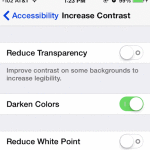How to Mount EXT4 Linux File Systems on a Mac with OS X Fuse

The EXT file system (short for Extended File System) and it’s family members of EXT2, EXT3, and EXT4, are the file systems used by Linux and Raspberry Pi. Mac users who work with multiple platforms may notice that OS X is unable to mount EXT partitions on its own, and thus anyone wishing to mount … Read More