Use This Easy Trick to See the Clock & Current Time When On an Active iPhone Call
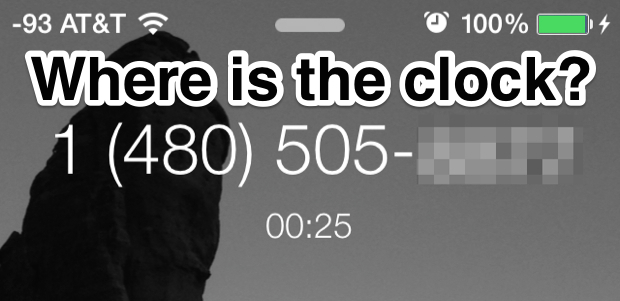
Ever noticed that the current time and clock become inexplicably invisible on the iPhone lock screen when you’re on a phone call and using a headset or the earbuds? Yes, the call time is always visible to show you how long you’ve been on the call, but oddly the actual time of day becomes completely invisible, which is obviously annoying if you rely on an iPhone as your primary watch. That’s what this simple easy trick is for though, it lets you see the clock and current time instantly from the lock screen when on an active phone call.
To point out the obvious, the clock is always visible on the lock screen in other conditions, thus you must be on an active phone call and at the locked screen of the iPhone with the time invisible in order to get any use out of this. Then you just need to
Swipe down to open Notification Center and to reveal the Clock & Time
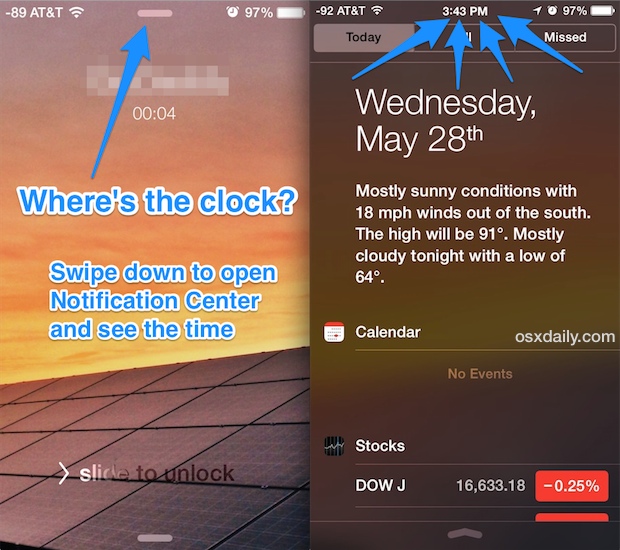
Yup, the time is always visible through Notification Center, even when on an active phone call and using a headset, so just swipe down to show the Notifications menu and you’ll find the time. As weird as that is, if you want to see the current time when at the lock screen, you have to use this funky workaround and summon Notification Center, for now at least.
Sure you can always unlock the iPhone and go to the Home Screen to see the clock as well, but most of us use a passcode and that’s fairly annoying if you just need to quickly see the time. Frankly, having the clock become invisible when on a phone call feels like very odd behavior anyway, particularly since many humans center their days around particular moments in time. Maybe we’ll get a subtle change to this in future versions of iOS, but until then, rely on that Notification Center trick.


Not a fan of the current interface – especially for making calls – seems horridly misplaced and awkward. Miss the old style.
but OS X Daily – how about a trick allowing me to turn the light on/off during an active Facetime call?
cheers, I love your site!
Ha, funny I noticed this a while back when using my Apple White In-Ear Headphones, which is my primary hands-free set, and it driven me nuts ever since iOS 7! We used to be able to see it when on any call, but then Jony iveOS7 came along… sigh… really Sir Jony, you thought it was a good idea to hide the clock when using the phone?
And apparently this happens with Bluetooth headsets too then?