You Can Jailbreak iOS 7.1.1 with Pangu (for Windows)
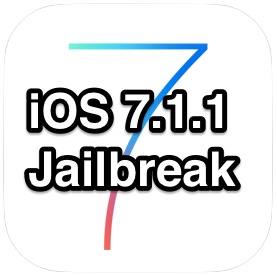 A jailbreak for iOS 7.1.1 has been released by a called Pangu. The untethered jailbreak tool supports just about any device capable of running iOS 7.1.1, including most new iPhone, iPad, and iPod touch models. The jailbreak is currently only available for Windows, with a Mac OS X version apparently in the works and due out soon.
A jailbreak for iOS 7.1.1 has been released by a called Pangu. The untethered jailbreak tool supports just about any device capable of running iOS 7.1.1, including most new iPhone, iPad, and iPod touch models. The jailbreak is currently only available for Windows, with a Mac OS X version apparently in the works and due out soon.
While there are plenty of reasons not to jailbreak, most users who want to perform the modification to their iOS gear have a compelling reason to do so. Nonetheless, users should be aware that the Pangu jailbreak has some controversy surrounding it as jailbreaks often do, so if it’s something you’re interested in pursuing, then do proceed with adequate caution. Being unable to test this particular release, this is not something we recommend.
We’ll update with a proper Mac walkthrough when the version becomes available. In the meantime, jailbreaking a device running iOS 7.1 or iOS 7.1.1 with Pangu looks pretty easy as long as you have a Windows PC and don’t mind fishing around a bit with a user interface that isn’t completely optimized for a western audience (for the curious, the UI looks off because most US and EU users don’t have Chinese characters installed on their computers).

First, be sure you have a Pangu compatible device, that includes iPhone 5, iPhone 5S, iPhone 5C, iPhone 4S, iPhone 4, iPad Air, iPad Mini, IPad Mini Retina, iPad 3, iPad 4, and iPod touch 4th gen. You’ll also need to have iOS 7.1 or iOS 7.1.1 installed on the device:
- Back up your iPhone, iPad, or iPod touch first, ideally both to iTunes and iCloud
- Download PanGu for Windows or visit the Pangu website
- Check out a Windows walkthrough from 9to5mac if you need further assistance
The video below from 9to5mac shows the walkthrough process of jailbreaking iOS 7.1.1 using the PanGu tool in Windows.
It looks easy enough if you don’t mind the kind of sketchy nature of this release, and the fact that it may be in a language you’re unfamiliar with.
Without a Windows PC or at least a Windows installation in VirtualBox or Booth Camp, most Mac users will be out of luck until an OS X version becomes available. We’ll be sure to update when a Macintosh update is out.


hello.
i try to jailbreak with pangu and it didn´t went trough.
i have an iphone4 with ios 7.1.1 installed.
runs ok just after the firs reboot of the iphone, and then, 4 red ???? appears, and fron there, nothing else happend.
any ideas of what to do?
thanks…
Is this working ?
does work on IPhone 5 …
Install some dodgy looking software with Chinese characters plastered all over it? Oh wait, you were serious, let me laugh harder. HAHAHAHAHAHAHAHAHAHA!!!!!!!
I tend to agree with you here, not being able to read and understand the installer makes it feel quite dodgy.
It’s not so much that I can’t read it that would be the problem…it’s that it’s apparently from China. Yeah, why not just cut out the middleman and send my SSN, credit card numbers, and bank account numbers and passwords directly to some random Chinaman.
Really, talk about conspiracy……… What makes you think Evaders code is clean… Have we seen the source code….
Talk about stereotyping!
Personally, I wouldn’t touch it with a ten foot pole.
Wait until an iOS 7.1.1 Evasi0n or a iOS 7.11. Redsn0w version is out, it will be reputable and for Mac and Windows.