How to Check Your iPhone 6 Upgrade Eligibility & Subsidized Cost

You’ve decided which size iPhone 6 to get, and maybe you even plan to pre-order so that you can have it in your hands next week… but are you eligible for an upgrade and subsidy through your cellular phone provider? That’s what we’re going to find out, and it only takes a moment.
You can use one of two ways to quickly check your eligibility for the iPhone 6 upgrade, either with Apple’s eligibility upgrade checker tool, or directly through your cellular carrier. Both will let you know if you qualify for an upgrade and how much it costs.
Check iPhone 6 Upgrade Eligibility with Cellular Carrier
Using the carrier check is super easy and can be done on your current iPhone or Android by dialing the following number:
- AT&T *639#
- Verizon #874
- Sprint 1333
- T-Mobile #874 (Note buying a T-Mobile iPhone 6 from Apple is sold off-contract at full price)
You’ll get a text message telling you what upgrade you qualify for, if anything. I have AT&T and my contract is renewing soon, thus I’m eligible for a subsidized upgrade starting at $199 and an AT&T fee of $40. The text message will inform you of the fees associated:
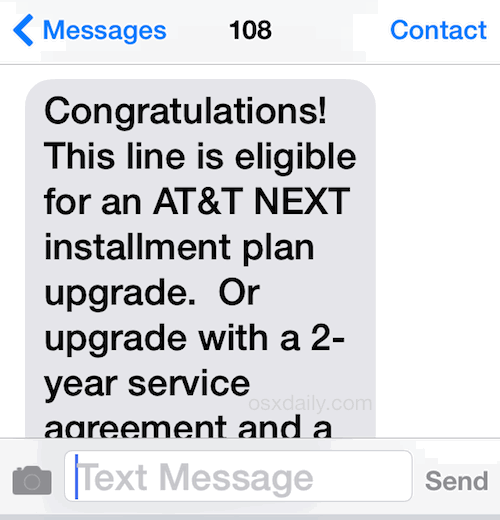
We can confirm the AT&T and Verizon checker works, and checking eligibility through T-Mobile and Sprint has been confirmed by MacRumors.
Check Upgrade Eligibility with Apple
Another option, which works for all cellular providers in the USA, is to check subsidy upgrade conditions through Apple’s website. This tells you what the price of a new iPhone 6 or iPhone 6 Plus will be, but does not mention the specific fees imposed by carriers (like the $40 AT&T fee).
- Go to Apple’s iPhone order page and select your desired device, then under option 3 click “Check your upgrade eligibility” and fill out the details to get your upgrade options
For an eligible AT&T plan, the prices you see match the prices of iPhone 6 as stated on the Apple website with a subsidy, starting at $199 for the iPhone 6 and $299 for the iPhone 6 Plus:
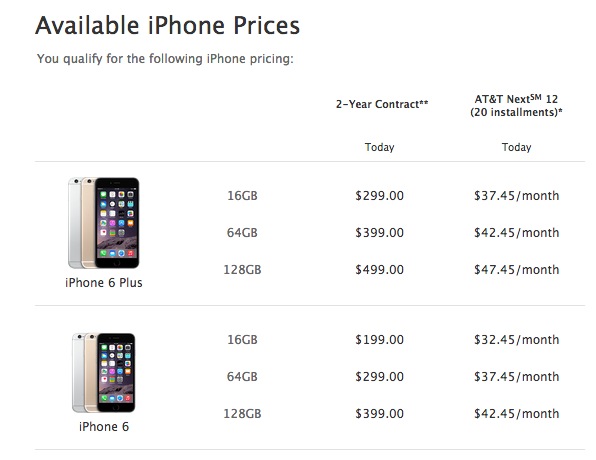
Not Eligible for an Upgrade?
If you’re not in a contract, you want to avoid contracts, or you just renewed a contract, you’re left with a few options. Either pay to renew the contract and get less of a subsidy for the iPhone 6, or buy the iPhone 6 outright at full price, a considerably more expensive option. Otherwise, just wait it out until you’re eligible for the subsidized carrier upgrade, whether that’s months or years depends on your contract plan, and you can check what your status is at any time with the above dialing codes or Apple’s website.


my renewal for AT&T .. Family plan is up in oct. and I want to renew and how much phone then?
Looking for a plan to start for two phones both iPhone 6
I want to buy Iphone 6 + 16gb by 299$ where I can buy it
Sign a two year contract with AT&T, Verizon, or Sprint, Mohanad. You can do that at any Walmart or APPLE STORE. Why don’t you CHECK your iPHONE 6 upgrade eligibility to find out what you will get like the instructions tell you how to do.
Purchasing an iPhone 6 at full price is NOT “a considerably more expensive option”. For example the “$199” 16GB iPhone 6 is $32.45 for 20 months which is $649. The full purchase price is $649.
For most people it’s more expensive to pay $649 for something when you could pay $199 and be in a contract.
What do you mean “buying a T-Mobile iPhone 6 from Apple is sold off-contract at full price”.
Is this an unlocked phone or locked to t-mobile, just not on contract?
Doesn’t seem to work on Sprint. Dialed it and it said I needed to add an area code.
What’s this $40 fee? AT&T wallet padding. I guess I’ll buy a share of T at the same time.