How to Show Web Site Passwords in Safari for Mac OS X
![]() Mac users who opt-in to use the Safari AutoFill username and password feature have a convenient way to show and retrieve those login credentials at any time. This is incredibly helpful if you’re prone to forget the passwords or logins for the billion and one websites we all use, and need to access that login data either for usage in another web browser or on another computer that doesn’t have iCloud Keychain enabled.
Mac users who opt-in to use the Safari AutoFill username and password feature have a convenient way to show and retrieve those login credentials at any time. This is incredibly helpful if you’re prone to forget the passwords or logins for the billion and one websites we all use, and need to access that login data either for usage in another web browser or on another computer that doesn’t have iCloud Keychain enabled.
Note that all AutoFill account details are stored and saved on an individual account basis in Mac OS X, and locked to that accounts Keychain. As a result, while the website and relevant user name is shown by default, the password remains safely hidden until access has been granted to Keychain in Mac OS X. Yes, if you use iCloud Keychain to store and generate secured passwords, those can be revealed here, and yes, these are the same logins and passwords that sync to iOS and are also visible in Safari on the mobile side of things as well.
Reveal Saved Login Name & Password for a Website in Safari for Mac OS X
- From the Safari app, go to the “Safari” menu and choose “Preferences”
- Choose the “Passwords” tab
- Click the checkbox for “Show passwords for selected websites” – this requires the administrator password to be entered for the Mac
- Choose the website from the list whose password you wish to reveal, then choose to “Allow” when permission is requested to reveal that logins password
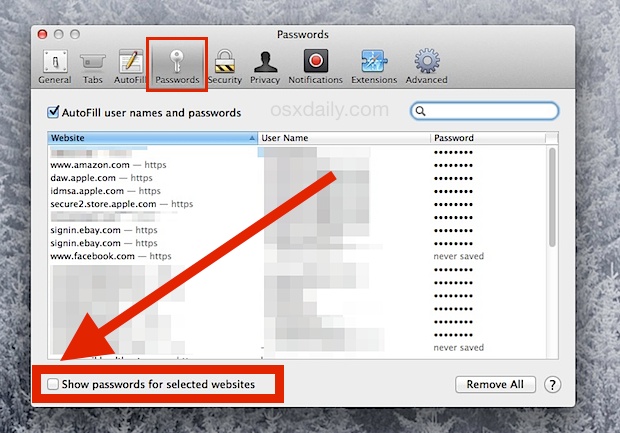
You can repeat this process for any other website login that has been stored within Safari with AutoFill to show the credentials. The password appears only when it’s selected and allowed, they are not all revealed at once.
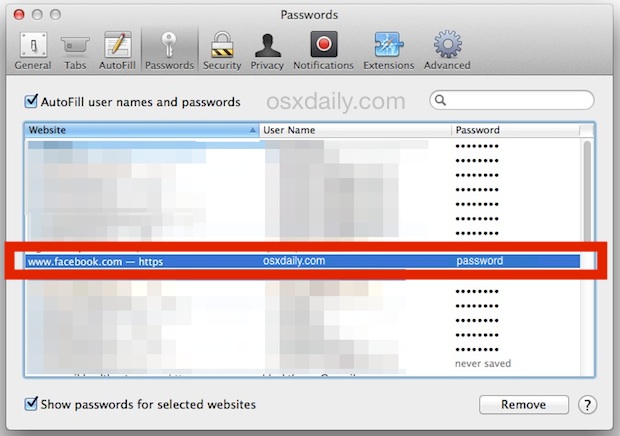
When finished getting the password you want, you’ll probably want to uncheck the box for “Show passwords for selected websites” just to keep things extra secure. You can also choose to remove passwords from the list if you no longer want them shown.
Of course, this particular method works only to find and reveal passwords that are stored within Safari, but that doesn’t mean you’re out of luck with other web browsers. It’s a bit more technical, but you can use a command line trick to retrieve any forgotten password from any Mac web browser, and it works in Safari, Chrome, Firefox, and Opera too.


Thanks, Paul! You’re a gem.
I can’t locate my Safari password although I have been
trying for about two weeksl I have a password for
My Wake Health thru Google and have no problem getting
to that website. I have no idea what to do & wish that I was
able to speak to someone who could help locate the Safari
password.
Thank you,
Helene Kendle
I have a quick question about the passwords. We have to take our Mac in for service. If they have to do anything to the computer to fix it, will it delete all of the saved passwords in the preference tab? I just don’t want to lose all of the information. If so, is there a way to download the passwords or save them in another location?
I don’t have a menu in safari. Where is the menu? I can’t find it.
your directions were a saving grace to me just now… as I am an senior and don’t have a good memory.. I have put you in my favs now so that when i need my passwords for the various different sites etc etc.. I can just go to you and see what I must do.
However.. my latest download from apple has messed up my newsfeed on my fb site on my laptop.. everywhere on internet I see people complaining about this download but they only have the problem on their iphone/ipad.. I have it on my mac apple laptop.. can you help me please? thanks kindly. powderbrush in canada.
I tried to follow these instructions but my safari does not display a ‘Show password for selected websites’
I have safari Version 10.1.1 (12603.2.4)
Is my Safari in need of an update?
Right click on the hidden password to reveal
I have the same question as Valerie!
Is there a simple way to see the password?
Also, on my bank’s website, the user name is masked, so I would like to see that, too.
No you can’t unmask a password on a third party site, that would be a security risk and none of those sites would allow it for the risk.
But, you can retrieve a password or username for your bank login that is masked or saved, as described in the article. That will show the unmasked password and unmasked login in it’s entirety, after you login with your Mac credentials of course so that it confirms ownership.
https://osxdaily.com/2014/09/15/show-web-site-password-safari-mac-os-x/
I dont want to retreive lost passwords , but I do want to see what I am typing in, if my uppercase is stuck, if I make a typo etc. as I type i want to see what I am doing , not a string of stars. Is there a simple way to do this in safari ?